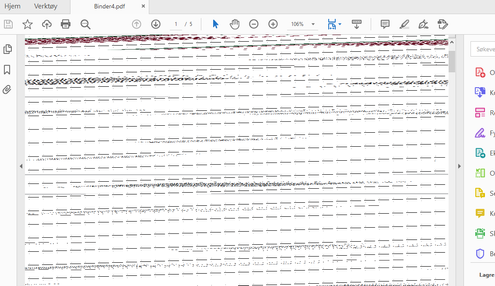Adobe Community
Adobe Community
- Home
- Acrobat
- Discussions
- Re: combine pdf = outputs a binder file with just ...
- Re: combine pdf = outputs a binder file with just ...
combine pdf = outputs a binder file with just black nois but no errors
Copy link to clipboard
Copied
I try to combine two pdf i acrobat standard DC on one pc this works fine but on a another it wont.
The output file is looking like the added picture.
Is on the same account, i reinstalled acrobat but no change.
Any ideas??
Copy link to clipboard
Copied
If everything was working fine before, can you confirm if this started happening after updating your Acrobat Pro?
Copy link to clipboard
Copied
Hi there
Hope you are doing well and sorry for the trouble. As described the combined PDF works fine on one PC and not on other.
Is this a behavior with a particular PDF file or with all the PDFs? Please try to combine a different set of PDF files and check if that is working fine or not/
What is the version of the Adobe Acrobat DC you are using? To check the version go to Help > About Acrobat and make sure you have the latest version installed. Go to Help > Check for Updates and reboot the computer once.
You may also try to reset the Acrobat preferences to default as described in the help page: https://community.adobe.com/t5/acrobat/how-to-reset-acrobat-preference-settings-to-default/td-p/4792... and see if that works for you.
If it still doesn't work, please create a new test user profile with full admin rights in Windows or enable the root account in Mac and try using the application there and check.
Regards
Amal
Copy link to clipboard
Copied
Hi
I use latest version and it Standard DC and not PRO.
I have tried the guide for Amal but it seems to only work a time or two an the problem is back.
treid diffrent pdf`s and the will combine fine on a another pc with standard DC and on a PRO version.
Copy link to clipboard
Copied
What operating system are you using in that computer and what type of processor?
For example, Is this a Lenovo computer with an AMD (not Intel) processor using an OEM-provided drivers version with Micrososft Windows 10?
Copy link to clipboard
Copied
The laptop is a acer Aspire 5 with a AMD quad core A10-9620P 2,5Ghz
8gb ddr4 ram
runs windows 10
Copy link to clipboard
Copied
What happens if you manually force an update of the chipset drivers (not the video card or display drivers) using the the AMD support website instead of applying the updates automatically via MS Windows?
Also, have you tried running Acrobat in that computer in Compatibility mode ? Try to run Acrobat in compatibility mode for MS Windows 8 or Windows 7 (just for troubleshooting purposes).
I am starting to wonder that AMD powered computers are acting out with Acrobat.
There's other forums of users reporting similar issues to yours, specifically with Lenovo computers users that have AMD processors.
I have an 10 year old Lenovo computer with an Intel processor that doesn't run into this type of problems.
In my other eMachines with AMD, for example, I have to run Acrobat in Compatibility Mode because it crashes frequently on Windows 10.
See if this assumption could be your issue.
Copy link to clipboard
Copied
Hi
i have tried the things above but nothing changed
one thing i found out now was if i open acrobat and select the two pdf`s the i shall combine form the recent opend list and click combine on the right side it combines the files fine. but if i the cancel that binder and try again i get the error output file. if i close acrobat and do this again form the recent list it works the first time but not the second.
and if i select combinde form the tools list and opens the two files and then combine the i also get the error file.
Don`t this then have to be a acrobat error?
Copy link to clipboard
Copied
I think you might've discovered a bug, in which case you may report it to Adobe using this form: