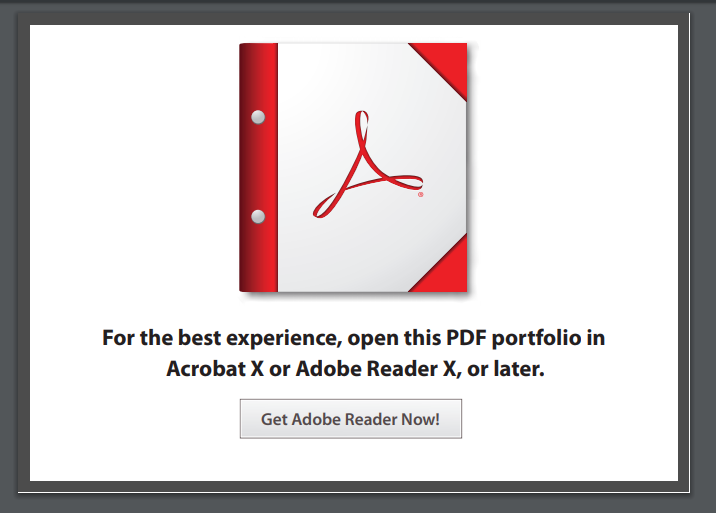Adobe Community
Adobe Community
- Home
- Acrobat
- Discussions
- Combine PDFs tool makes a PDF that is unable to be...
- Combine PDFs tool makes a PDF that is unable to be...
Copy link to clipboard
Copied
Hey guys,
Just tried to combine a couple PDF files earlier and it worked fine, however when I opened the file in Chrome, it came up with this odd pop up (below). I was really confused as I just combined a few files the other day and it was fine. Anyone know why this happens/how to fix it?
Cheers
 1 Correct answer
1 Correct answer
Nothing is wrong (though it's still annoying). You combined the files into something called a "portfolio". Chrome has no clue what to do with it, so you see this message. Web browsers are limited for viewing PDFs. Just download it, and open it in Acrobat Reader. If you want to avoid the issue, look closely at the settings when combining the files, and turn off "portfolio". Important note: DON'T turn off portfolio if you are combining fill-in forms!
Copy link to clipboard
Copied
Nothing is wrong (though it's still annoying). You combined the files into something called a "portfolio". Chrome has no clue what to do with it, so you see this message. Web browsers are limited for viewing PDFs. Just download it, and open it in Acrobat Reader. If you want to avoid the issue, look closely at the settings when combining the files, and turn off "portfolio". Important note: DON'T turn off portfolio if you are combining fill-in forms!
Copy link to clipboard
Copied
Moved to Acrobat community forum