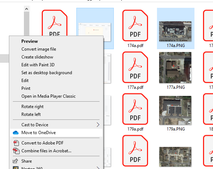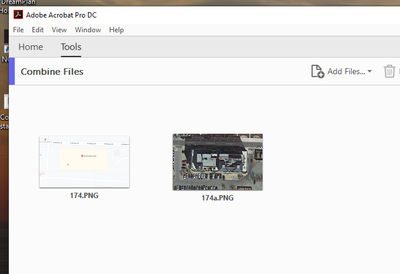Adobe Community
Adobe Community
- Home
- Acrobat
- Discussions
- Combine pre-selected files in Acrobat - Simply
- Combine pre-selected files in Acrobat - Simply
Combine pre-selected files in Acrobat - Simply
Copy link to clipboard
Copied
I've been trying to get Acrobat Pro DC (running under Windows 10) to create new PDF files by combining files on disk. It would appear, from the interface, that I can select two files on disk, right click, and combine those files in Acrobat. The options are different, depending on whether PDF files or another format are selected.
When I click on "Combine files in Acrobat, I get a familiar screen that would make it seem I can simply "Save as" and select a new file name for the combined file. But this is not the case.
From this point forward, no matter what options I choose, I'm into a completely foreign process. It's as if Acrobat will show me the files I've selected and imported/opened, as shown above, but not allow me to perform any action on them. I think I can get to a place where I can save the files as a portfolio, but I have never explored portfolios, having found no need for them yet.
Am I missing something? After I select my files and move forward through Acrobat's menu options, I don't find a way to save a new file with those files as contents.
I simply want to preselect my files, combine them and save them in a new file - in two or three steps. Seems like a simple, no-brainer to me. But Adobe's programmers and testers, apparently, have never done something so simple.
Copy link to clipboard
Copied
One of you, I'm sure, will tell me, once I have the two files showing in the Acrobat window, to click "Combine" on the top bar. Yes, I understand that this will allow me to save the combined files. The problem with this, for my purposes anyway, is that the new file loses the original file name. Instead, Acrobat subsitutes, "Binder1," for the saved file (or whatever name I might choose, myself).
And you might say, problem solved. However, because I'm combining several dozen such files in a highly repetitive process for use in a web app, I need be absolutely sure the filenames are correct. Manually creating the new filenames without reference to the original names introduces an element of doubt. Yes, I've been called picky before.