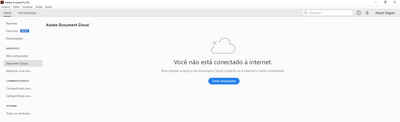Adobe Community
Adobe Community
- Home
- Acrobat
- Discussions
- Re: Como conectar o adobe acrobat 2020 na internet
- Re: Como conectar o adobe acrobat 2020 na internet
Como conectar o adobe acrobat 2020 na internet
Copy link to clipboard
Copied
estou com um adobe acrobat pro dc 2020 e nao consigo entrar no documentos cloud porque dizia que estava sem internet
Copy link to clipboard
Copied
Hi there!
I hope you are doing well and sorry for the trouble you had.
The above error message occurs when there is a network/firewall restrictions and the application is not able to communicate to the Adobe servers.
Please reboot the machine once and if possible please reboot the modem/router you have for internet connection, then check again.
Make sure you have the latest version of Acrobat Pro DC installed 20.006.20042 Planned update, March 17, 2020
If not, please install the latest version from the help menu of the application > select check for updates. Reboot the machine after updating Acrobat.
Also, try the solutions from the following help article and let us know how it goes: https://helpx.adobe.com/in/creative-cloud/kb/troubleshoot-download-install.html#network_connectivity...
If the issue persists after trying all the network-related troubleshooting, please remove the installed application using the Acrobat Cleaner tool, reboot the machine and install Acrobat back from the URL: Acrobat download and installation help
Let us know how it goes and share your observations.
Thanks,
Anand Sri.