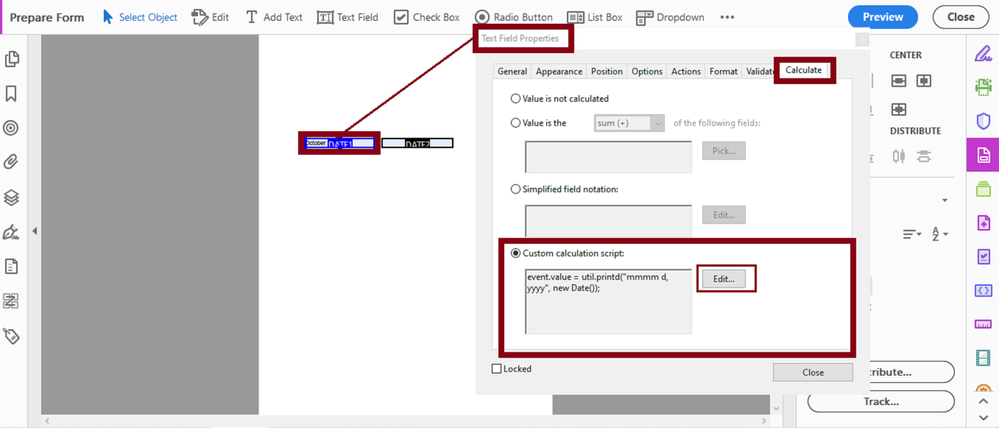Adobe Community
Adobe Community
- Home
- Acrobat
- Discussions
- como puedo obtener ejemplos de un pdf o comparar f...
- como puedo obtener ejemplos de un pdf o comparar f...
Copy link to clipboard
Copied
hola quiero bajar algun ejemplo que pueda estudiar para ver como se hace isertar un script en un docuemneto pdf , la verdad solo necesito tener dos campos una con la fecha actual y el otro una fecha limite que se pone manual para compararlas y si es mayor solo cerrar el pdf y no se pueda seguir leyendo, gracias por la ayuda que me puedan prestar.
 1 Correct answer
1 Correct answer
Hi,
You can do this by creating two date fields.
In my example I will use "DATE1" for the field that will be populating the current date automatically, and "DATE2" which is the field that I will run my calculation script from.
So first, to insert a script in a field object you need to select the "Prepare Form" tool in order to be able to edit the field properties of any field objects in your PDF. Then right-click on the desired field and select from the context menu "Properties". This wil
...Copy link to clipboard
Copied
Hi,
You can do this by creating two date fields.
In my example I will use "DATE1" for the field that will be populating the current date automatically, and "DATE2" which is the field that I will run my calculation script from.
So first, to insert a script in a field object you need to select the "Prepare Form" tool in order to be able to edit the field properties of any field objects in your PDF. Then right-click on the desired field and select from the context menu "Properties". This will open up the field properties dialogue box.
Go ahead and click on the "Calculate" tab of "DATE1" , you may copy the following script below and paste it in the "Custom Calculation Script Section" as shown in the slide below:
event.value = util.printd("mmmm d, yyyy", new Date());
Then add the following script to the "DATE2" field:
var strStart = this.getField("DATE1").value;
var strEnd = this.getField("DATE2").value;
if (strStart.length && strEnd.length) {
var dateStart = util.scand("mmmm d, yyyy",strStart);
var dateEnd = util.scand("mmmm d, yyyy",strEnd);
if (dateEnd.getTime() < dateStart.getTime() ) {
app.alert("The end date can't be earlier than the start date. This document will close now.!");
this.resetForm(["DATE2"]);
this.closeDoc();
this.dirty = false;
}
}
Let me know if this script(s) meet your intent.
Copy link to clipboard
Copied
primeramente estoy muy agradecido por su atención a responder y aclarar mis
dudas, realice el script que me envió , pero algo no me resulta, le
envío adjunto el documento para que lo pueda revisar.
atentamente
juan vargas
Copy link to clipboard
Copied
Copy link to clipboard
Copied
I don't see the link to your document.