 Adobe Community
Adobe Community
- Home
- Acrobat
- Discussions
- Confirm Security Prompt When Printing PDF from Out...
- Confirm Security Prompt When Printing PDF from Out...
Copy link to clipboard
Copied
Ever since we installed the latest Adobe update yesterday we are getting an annoying security warning "Are you sure that this file is from a trustworthy source and you want to convert it?" every time you print to PDF from Outlook.
It doesn't seem to happen when you use the Outlook add-in for whatever reason. However, our users mostly print to PDF and this is very annoying for them.
We are running the latest version of Acrobat DC 2017 (2017.011.30138) along with Office 365 ProPlus software. This is on a Server 2016/2019 RDS environment.
Does anyone know how to disable this? It never happened until the Adobe update ran.
 1 Correct answer
1 Correct answer
Hi All,
The following help article is updated How to disable the security warning message before postscript to PDF file conversion.
Please try the solution shared in the article, reboot the machine and let us know if you experience any issue.
Registry fix to disable security warning dialog for Acrobat Distiller on Windows
Applicable to Acrobat DC, Acrobat 2017, Acrobat 2015 (Classic).
- Quit Acrobat Distiller application if it's already running.
- Open the registry editor - go to Run (Windows menu + R),
Copy link to clipboard
Copied
Thank you Anand. Should we set both of these registry values to resolve the issue?
Also why are there parenthesis in the registry key path in your post? Shouldn't it be as shown below, without the parenthesis around Wow6432Node?
HKEY_LOCAL_MACHINE\SOFTWARE\Wow6432Node\Adobe\Adobe Acrobat\2017\FeatureState
Copy link to clipboard
Copied
Hello Anand Sri.
Currently having the same issue with 2015 Release (Classic) | Version 2015.006.30493.
I have tried your regedit fix but didn't have any luck. Is there an update/patch that will fix this?
Here are the export files of the regedit:
[HKEY_CURRENT_USER\Software\Adobe\Adobe Acrobat\2015\FeatureState]
"BlockDistillerConversion"=dword:00000001
[HKEY_CURRENT_USER\Software\Adobe\Acrobat Distiller\2015\Preferences]
"bEnabledTrustedConversion"=hex:10
Please let me know if I did something wrong.
Thank you
Copy link to clipboard
Copied
Hello Non-leet-user,
Are you getting the warning message on Acrobat application or in Acrobat Distiller? The above registry keys you shared is for the message on Acrobat Distiller.
Are you experiencing this issue with Distiller?
- Anand Sri.
Copy link to clipboard
Copied
The settings you state to change are not available. How do I get these options as stated:


Copy link to clipboard
Copied
Hi,
The UI preference so that the trust dialog is not shown is currently available only for Acrobat DC. As you are using Acrobat 2015, can you please follow the registry based workaround as documented at the following link. Please see the sections "Registry fix to disable security warning dialog for Acrobat on Windows" and "Registry fix to disable security warning dialog for Acrobat Distiller on Windows"
How to disable the security warning message before postscript to PDF file conversion.
Thanks & Regards
Sachin Soni
Copy link to clipboard
Copied
This is Acrobat DC.

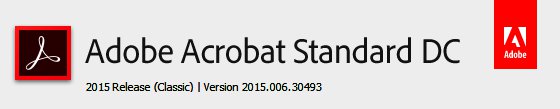
I did however find a workaround, but steps needed to be tweaked a little, as just the registry fix & a reboot did not fix for my case. Even after the fix the "Preference to disable security warning dialog" is still not there. Hopefully this will help others that were in my situation:
-Copy Acrobat2015Upd1500630482.msp to c:\temp\ of machine to be fixed. (download here 15.006.30482 Out of Cycle update, February 21, 2019 — Release Notes for Acrobat DC Products )
-Run command prompt as administrator, run patch via command line to install this patch. Reboot.
-As the current user logged on, and NOT as administrator, Start > Run > Regedit.
-In the registry editor, go to the location listed below, and create the binary key bEnableTrustedConversion. Change its value to 1 (it will show up as 10). For Acrobat Distiller: HKEY_CURRENT_USER\Software\Adobe\Acrobat Distiller\2015\Preferences
-Reboot. Double click any .PS file and it should not prompt for security warning.
Copy link to clipboard
Copied
Thanks but the described registry edits don't fix the problem for me on Acrobat 2015. Need another solution. Having several workstations affected.
Copy link to clipboard
Copied
I have Acrobat DC (2015 version). The posted 'fix' did not work for me as well and had to make a few adjustments. Please try what I posted here: Re: Confirm Security Prompt When Printing PDF from Outlook
Copy link to clipboard
Copied
Thanks for that. It appears to have worked for me too.
Question: I tried all the other suggestions earlier with no avail before applying the fix you provided. Now that I have fixed this on my machine I'm having to do this on all other workstations too. Do I have to manually create all those other registry entries, etc. or can I skip this and just install the patch based on the instructions you provided (without the other steps outlined in previous answers)?
I'm trying to save as much of my time as possible having to fix this screw up from my "favorite" software company and if I can cut corners by skipping some of the tedious work I'd love that.
Much appreciated, GK@PWD
Copy link to clipboard
Copied
I'm glad the fix I found worked. I only had half a dozen machines to fix myself, so once I found a solution that worked, I stuck with it. The patch alone didn't work, neither did the registry fix alone work, and the 'official' fix stating dialog box entries (How to disable the security warning message before postscript to PDF file conversion. ) that should be there for my version but are not, added to the confusion. To save time you could export the registry tweaks to a file, then apply that to the other machines.
Copy link to clipboard
Copied
Hi,
The parenthesis is to highlight the word for which we are making the changes. For detailed information, please refer to the updated help article How to disable the security warning message before postscript to PDF file conversion.
Thanks,
Anand Sri.
Copy link to clipboard
Copied
We have implemented the fix and now one of our RDS servers takes 5-15 seconds to launch Adobe every time. The other server it opens immediately.
This was not an issue at all before the update and/or registry changes.
Copy link to clipboard
Copied
I am also having the same issue with printing to PDF in Revit Architecture. The recommended fix to disable the security warning message does not work. This is especially annoying since the message appears underneath the active window and once I minimize the active window it will not maximize until the print is complete. This means that I cannot see the progress of the printing. We are running Revit 2019 and Adobe DC. Please provide a fix asap as it is really having an effect on our workflow.
Copy link to clipboard
Copied
Thank you! Checking the "trust all files" optiuon in Adobe distiller file>preferences worked for me.
Copy link to clipboard
Copied
Is there any reason that this is turned on by default now? Sure, a registry edit will correct the issue, but we would like to know why it was turned on to begin with. I would also like to see it added to the UI at least for Adobe Acrobat 2015 and 2017. Also, like others have mentioned, the biggest issue is that the dialog box is not coming to foreground. The only way to get to it is by minimizing all active windows or press ALT + TAB if you are using Windows.
Copy link to clipboard
Copied
I've implemented both registry keys and I still get the error message. I'm using Acrobat 2015. Anyone else experiencing this? I'm almost to the point of uninstalling Adobe and reinstalling it without the latest patch that introduced this.
Copy link to clipboard
Copied
Having the same issue ... the registry mods did not solve the problem. Need a fix quickly!
Copy link to clipboard
Copied
I went ahead and removed Adobe then reinstalled it and only patched it to DC Classic Feb 2019 (15.006.30482). I cant wait around for Adobe to fix their mess.
Copy link to clipboard
Copied
Wanted to provide an update to let everyone know uninstalling Adobe and reinstalling it without the latest patch does stop the error message. In my case I did follow the registry edits for Distiller and Acrobat but neither worked. I was only facing this issue on one workstation so for me it was not much of a chore to do this but I can see this being an issue with ,multiple installations.
Copy link to clipboard
Copied
Hi All,
Thanks for your time and patience on this and I am sorry for the frustrating experience. We're looking into this and will share an update as soon as possible.
- Anand Sri.
Copy link to clipboard
Copied
i have solved my issue. i thought i only had abode acrobat DC on my machine but when i went to the start menu and all programmes (win7) i noticed i had adobe acrobat distiller DC as well. i didn't know it was there. i opened the distiller DC and under file, preferences i ticked the security trust all files opened via acrobat distiller and now no annoying box popping up asking if i trust the files. i did try the registry fix as well but it didn't work for me, but then I'm not 100% sure i did it correctly.

Copy link to clipboard
Copied
My company started facing this same issue today. The fix for us was the same as everyone else. In Acrobat Distiller > Preferences > Security > Trust all files opened via Acrobat Distiller. So far it has only been the computers that have had the most recent Adobe Acrobat update. We are running on Adobe Acrobat Pro DC Continuous Release Version 2019.010.20099. Using Windows 10 1803.
Copy link to clipboard
Copied
Hi All,
The following help article is updated How to disable the security warning message before postscript to PDF file conversion.
Please try the solution shared in the article, reboot the machine and let us know if you experience any issue.
Registry fix to disable security warning dialog for Acrobat Distiller on Windows
Applicable to Acrobat DC, Acrobat 2017, Acrobat 2015 (Classic).
- Quit Acrobat Distiller application if it's already running.
- Open the registry editor - go to Run (Windows menu + R), type regedit.exe in the Open field and click OK.
- In the registry editor, go to the location listed below, and create the binary key bEnableTrustedConversion. Change its value to 1. For Acrobat Distiller:
For Acrobat DC (Continuous):
Location: HKEY_CURRENT_USER\Software\Adobe\Acrobat Distiller\DC\Preferences
For Acrobat DC (Classic - Acrobat 2017):
Location: HKEY_CURRENT_USER\Software\Adobe\Acrobat Distiller\2017\Preferences
For Acrobat DC (Classic - Acrobat 2015):
Location: HKEY_CURRENT_USER\Software\Adobe\Acrobat Distiller\2015\Preferences
Regards,
Anand Sri.
Copy link to clipboard
Copied
Hi AnandSri,
I am having the issue with Distiller, tried the regedit fix but it doesnt show the checkbox option to trust file.
Thank you
Copy link to clipboard
Copied
I tried the REGEDIT.EXE fixes explained here, but that has not changed the window from continuing to pop up. Is there anything else I can try?