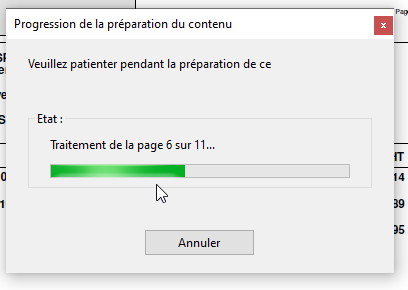Hey there,
Sorry for the delay in response. We hope that you have managed to find the solution by now. If you are still looking for the resolution, please follow the instructions given below-
Cause of the error: When setting up documents for reflow this message may be displayed. Changing the preference within Reading allows Acrobat to process the current page only.
Solution:
1. Go to Edit > Preferences > Reading.
2. Under "Screen Reader Options" select "Only read the currently visible pages".
Additional Info:
Keep your application up to date. Open Acrobat/Reader DC > Help>Check for update https://www.adobe.com/devnet-docs/acrobatetk/tools/ReleaseNotesDC/index.html
Thanks,
Akanchha