 Adobe Community
Adobe Community
Copy link to clipboard
Copied
hi all!
I want to create a form/template out of an existing .pdf with editable text fields.
Is there a way that text fields can automatically be transformed into form-fields so that it can be recognized when choosing the form-function under tools or do I have to create the form field by field on my own?
Many thanks,
Markus
 1 Correct answer
1 Correct answer
Just because there is an entry for a position on the PDF that is a form field on the paper form does not make it a form field on a PDF.
You need to open the Too "Prepare Form" to create a PDF form or PDF form template with form fields. There have been many tutorials on how to create PDF forms. It would be in your best interest to review some of these and then come back with more specific questions. Templates within the reference of PDF forms is a very special type of form page that can be hidden
...Copy link to clipboard
Copied
[ moved from Installing, Updating, & Subscribing to Acrobat to PDF Forms]
Copy link to clipboard
Copied
Text fields are form fields...
Copy link to clipboard
Copied
Thank you try67 for your answer.
I know what you mean but don't know if I made my point clear: I'm trying to find a way to make a template out of the this file:
https://mmoser.wetransfer.com/downloads/1dda605999cda4181a5beee0fd71c86c20180504225009/974f5f5605136...
so that I don't have to built all the fields as form fields from scratch. Ideally I somehow can transform that into a form and save it as a form so that a person without Acrobat Pro can open the file and change the dishes on the menu easily. Does that make sense?
Thx and BR, Markus

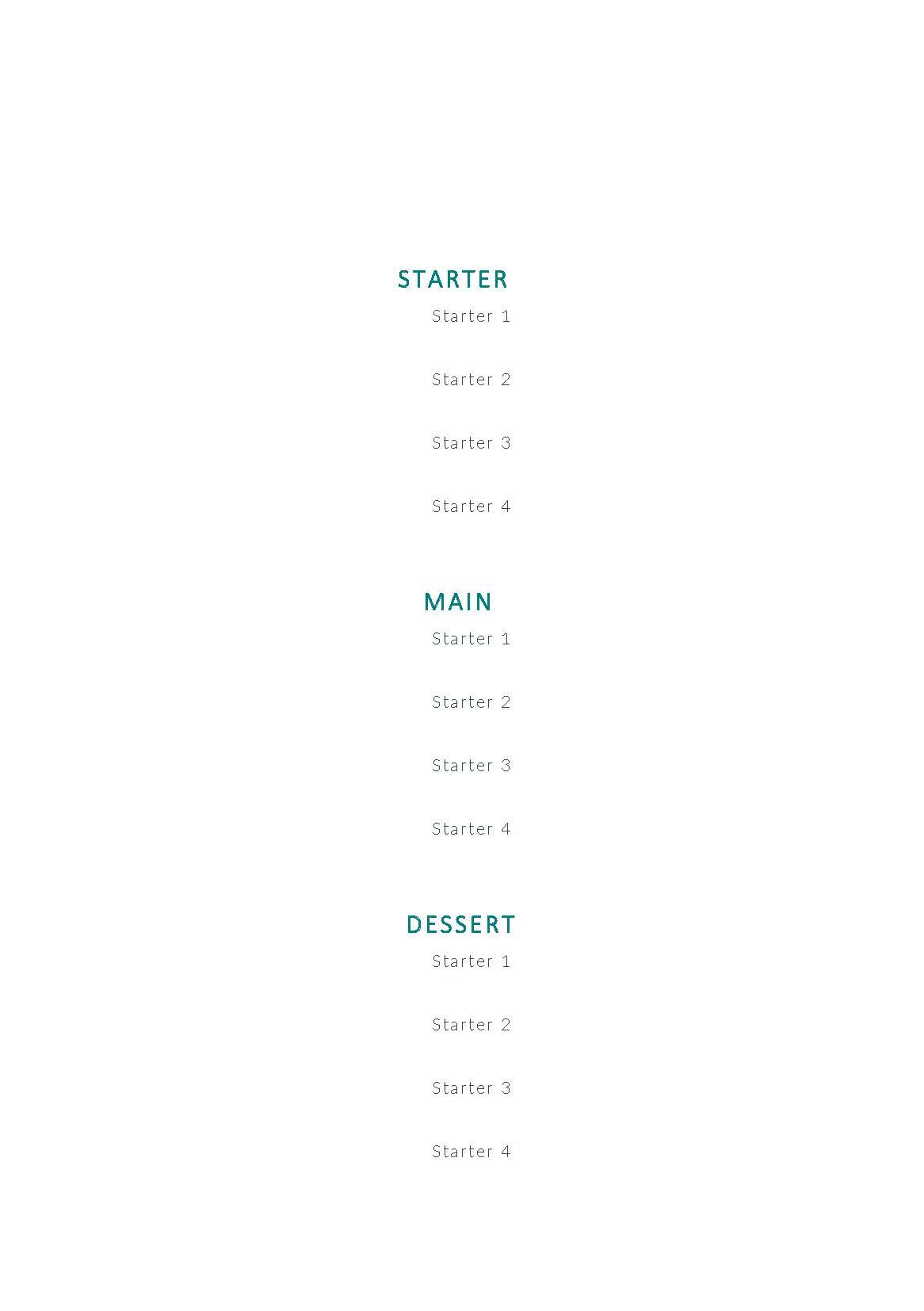
Copy link to clipboard
Copied
Just because there is an entry for a position on the PDF that is a form field on the paper form does not make it a form field on a PDF.
You need to open the Too "Prepare Form" to create a PDF form or PDF form template with form fields. There have been many tutorials on how to create PDF forms. It would be in your best interest to review some of these and then come back with more specific questions. Templates within the reference of PDF forms is a very special type of form page that can be hidden and used to create new pages of form page within an open PDF form.
Copy link to clipboard
Copied
Thank you gkaiseril for answering that quick!
Not sure though if I got everything you've said.
How to create a form in general that I'm aware of. I just wanted to save some time and ideally have a function that transforms text (of the file attached respectively the pdf in the link:
into form fields. Otherwise I would have to built everything from scratch again and if there is a way I can just transform that into a form and all good. Does that make sense?
Aim is that someone that has no Acrobat Pro can open the form and change the dishes of the menu everytime s/he opens it. So yes, it's more like a template that I would love not to built from scratch but use the existing text fields.
Many thanks,
Markus

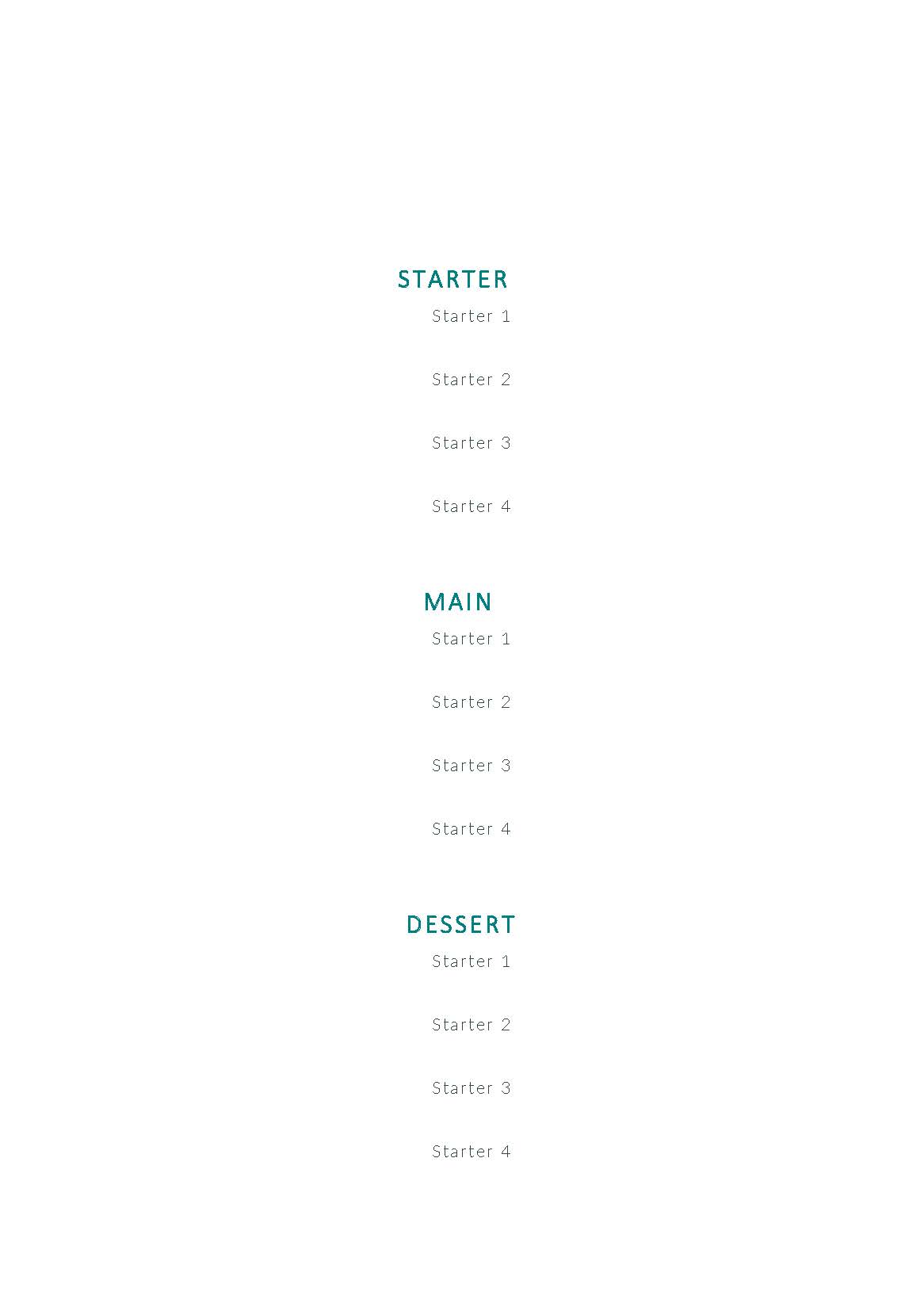
Copy link to clipboard
Copied
I'm not sure why this has been flagged as the correct answer... it's not.
I have this exact problem.
I have a PDF that I created in Acrobat, and it has over 100 text fields.
I now want to allow people to fill it in as a form, so I just want to convert ALL existing text fields to form text fields.
I cannot find a way of doing this, and Googling has not revealed a solution.
The only solution appears to be to delete each text field and replace it with a brand new form text field.
This is kinda nuts, LOL!
Copy link to clipboard
Copied
Well, the answer looks correct to me. Accurate & true. Just not the answer you want!
Copy link to clipboard
Copied
The correct answer is actually,
"No. You can't do this."
"You have to remove all your text fields, and replace them with form text fields".
But that doesn't make the software look very flexible. ;o)
Maybe in 2021 they might add this functionality, as it seems to be kinda useful!
Copy link to clipboard
Copied
Converting all text into form fields makes no sense.
Copy link to clipboard
Copied
Firstly, depends on your document.
Secondly... being able to just convert one or some selected fields makes a lot of sense. ;o)
As I understand it, you cannot even convert one text field to a form text field.
Copy link to clipboard
Copied
What do you mean by "text fields", exactly? All fields are form fields, by definition... You must be talking about something else.
Copy link to clipboard
Copied
Yes, I think part of the problem is that in PDF "field" has only one meaning: "form field". The original post used "field" to presumably mean something else and may have used "template" in an unexpected way too...
There are three main kinds of text in a PDF
* form fields
* comments
* "real" text, which you'd get when making a PDF from Word etc.
You can't see the different by looking but you need different tools to edit each one. If you edit with "Edit", then it's real text.
Copy link to clipboard
Copied
Indeed...
I created a PDF form for printing off and writing in times, dates, and other information.
Recently it was decided to have this very same PDF form as an electronic form.
So, I opened it up, and typed in some basic values for each field - this was approved.
So, then I went back to the PDF in order to change these basic text layouts to form fields that someone can type into.
I innocently expected to be able to select all these text fields, press a button and have them suddenly be fields you can type into as an end user.
But it seems you can't... you have to delete each of these text fields, and add in a brand new form text field in it's place.
I hope that's cleared up any doubt as to what I ( and the original poster from way back when ) was getting at.
It's a time waste for me, that's why I was hoping there was a simple way to convert one or more basic text items directly into form text fields that can be changed by the person filling out the form.
Copy link to clipboard
Copied
When you build up a form, with titles like "Name" and "Date of Birth" you can then put in a dummy value;
NAME: BOB
DATE OF BIRTH: 31/07/99
All of the above are just text - normal PDF text.
What I wanted was a way of selecting "BOB and "31/07/99" and making these editable by an end-user.
But you can't (regardless of whatever 'mode' you're in ).
You have to delete "BOB" and "31/07/99" and add some text-form-fields instead.
That's easy... but imagine a page with 900 bits of text... not so much fun then, lol!
I did imagine doing it perversely by making a PNG of it, and having Acrobat import it and flag editable fields ( with it's Wizard ) but that seems like a crazy way of doing it, and as it happens, Acrobat's wizard for doing this is less than predicatable.
Copy link to clipboard
Copied
If you're planning 900 form fields, I suggest careful performance testing. That's really outside the designed idea of PDF forms, which were after all made for typing in "paper" forms.
Copy link to clipboard
Copied
I clearly understand your point @Adobedoobie and actually I'm also looking for a similar solution.
To sum up to this discussion I think it will be easier to share a preview of the file that I spent some hours creating in Illustrator (which I believe is a better tool than Adobe DC to create this kind of complex form) and was expecting to have some way (e.g.: a wildcard, a naming pattern, a right-click "Convert to Textfield" option) in Adobe DC to easily and quickly convert all the "FIELD" into editable textfields. Could even be one at once instead of a wizard.
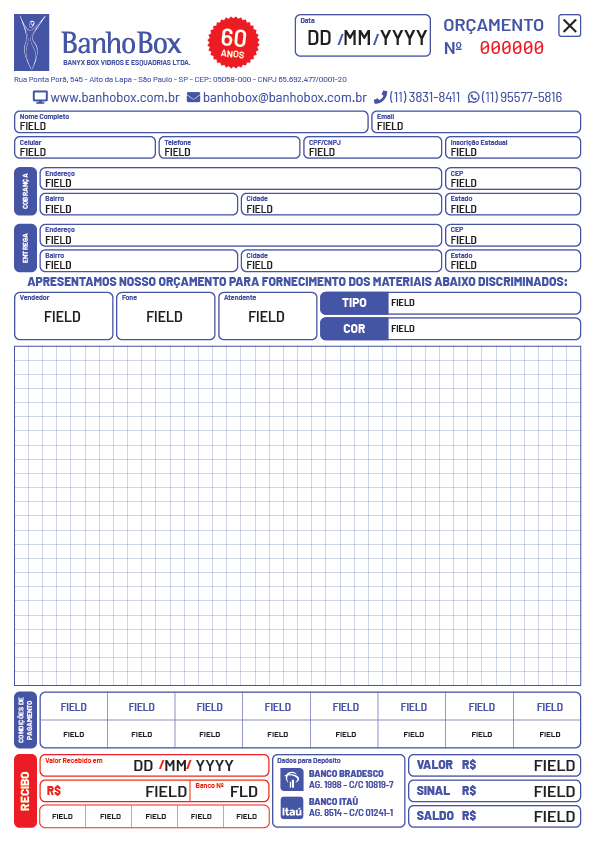
As you can see it's not a 900 fields form to manually convert but definitely not a "walk in the park" job to do entirely manually.
Copy link to clipboard
Copied
InDesign is the tool for making forms like this WITH form fields already in. Illustrator really isn't.
Copy link to clipboard
Copied
Thank you @Test_Screen_Name! Already found on InDesign how to solve it and YES it's the correct tool for creating these kind of forms. There's a long time I don't use InDesign and wrongly found it easier to create it on Illustrator.
I think the gotcha part in InDesign is the Export, that by default is "Adobe PDF (Print)" and for forms to work should be changed to "Adobe PDF (Interactive)".
Other than that, it was way easier to use the "Buttons and Forms" options in InDesign than mapping then on Adobe DC even over an existing PDF.
IF the conversion from AI to INDD was decent I could use the "Object > Interactive > Convert to Text Field".


