- Home
- Acrobat
- Discussions
- converting outlook email with attachments included
- converting outlook email with attachments included
Copy link to clipboard
Copied
How can I convert emails into pdf's with the attachments included (not embedded), so that I can scroll through the original message, and at the end of the email string is the attachment. there are conversion tools on the market that do this, but is there a way to do it with Adobe without having to go to another vendor?
Copy link to clipboard
Copied
Hello Lisa,
You can convert an email with the PDF attachment into a PDF document, however, the attachment of the email will not be carried over in the converted PDF.
You can file a feature request to include this feature using the Adobe wishformFeature Request/Bug Report Form
For the Outlook freezing issue, please make sure that you have the latest version of Acrobat installed, check for any pending updates of Acrobat from help>check for updates, reboot the machine after updating Acrobat.
Also, install the latest updates of Office Suite as well.
Let us know if you face any issue.
Thanks,
Anand Sri.
Copy link to clipboard
Copied
Hello Lisa,
Sorry for the delayed response and inconvenience caused. In Outlook, you can change the conversion settings to "Include all attachments in the Adobe PDF" and this will include all the attachments in the converted PDF from Outlook.
Navigate to ADOBE PDF plug-in in Outlook then click on 'Change Conversion Settings'. Select the option shown in the screenshot.

For this, you have to subscribe to Acrobat Pro subscription, install Acrobat on the machine and it will enable the PDFMaker plug-in in Office Suite installed.
For detailed information, you can also refer to Create PDFs with PDFMaker in Adobe Acrobat (Windows)
Feel free to update this discussion for any further assistance.
Thanks,
Anand Sri.
Copy link to clipboard
Copied
Hello Anand Sri,
Thank you for your reply. I tried to change the conversion settings as you showed me in your response. I do have Acrobat Pro DC installed, so I do have the plug-in available in Outlook. Unfortunately, every time I try to open it and click on that setting, Outlook crashes, meaning it freezes up and then when I shut it down and reopen Outlook, it tells me that the ADOBE PDF Plug-in caused Outlook to crash and it has been disabled.
When I re-enable the plug-in, it does the same thing. Have you run across this before?
thanks for your help,
Copy link to clipboard
Copied


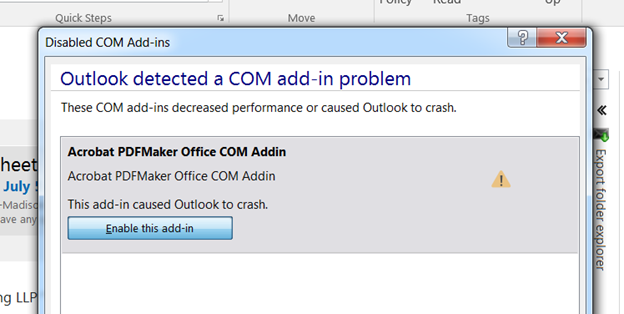
Copy link to clipboard
Copied
I was able to get it to work, and tried the setting you referred me to above. Unfortunately, this includes the attachment, but it doesn't place it behind the parent email so it can be viewed and worked on, (redacted as necessary).
Copy link to clipboard
Copied
Hello Lisa,
You can convert an email with the PDF attachment into a PDF document, however, the attachment of the email will not be carried over in the converted PDF.
You can file a feature request to include this feature using the Adobe wishformFeature Request/Bug Report Form
For the Outlook freezing issue, please make sure that you have the latest version of Acrobat installed, check for any pending updates of Acrobat from help>check for updates, reboot the machine after updating Acrobat.
Also, install the latest updates of Office Suite as well.
Let us know if you face any issue.
Thanks,
Anand Sri.
Copy link to clipboard
Copied
That is silly. Older versions of Acrobat Pro allowed you to convert an email to PDF and include the attachment(s). This is a necessary feature for many organizations, especially law firms. Embed versus not embed attachment is not at all helpful.
Copy link to clipboard
Copied
Hello Laura_at_cds,
The feature is yet not available in Acrobat. We will highly appreciate if you fill the Adobe wish form to include the feature or request modification in the existing feature Feature Request/Bug Report Form
Thanks,
Anand Sri.
Copy link to clipboard
Copied
I already filled out the Feature Request.
Thanks.
Laura Nance | Firm Administrator
Christian Dichter & Sluga, P.C.
[Personal info removed by Mod: Phone number]
Find more inspiration, events, and resources on the new Adobe Community
Explore Now