 Adobe Community
Adobe Community
Converting RGB to CMYK
Copy link to clipboard
Copied
I have a black-and-white, multipage PDF of line drawings that I created in RGB and put into Pages, which I then exported to a PDF. There are many print options and I'm wondering which are best. I figure I should do Preserve Black and Promote Gray to Black (though there is no gray, just RGB black but I think it can't hurt). Beyond knowing the difference between RGB and CMYK, I have no knowledge about color profiles. The POD site says it removes color profiles, so not sure what that means in relation to what to pick. (It is necessary to use CMYK to get black lines with this site, as when I did not do that, the black RGB lines in my proof copy came out gray, though that is not true of all POD sites).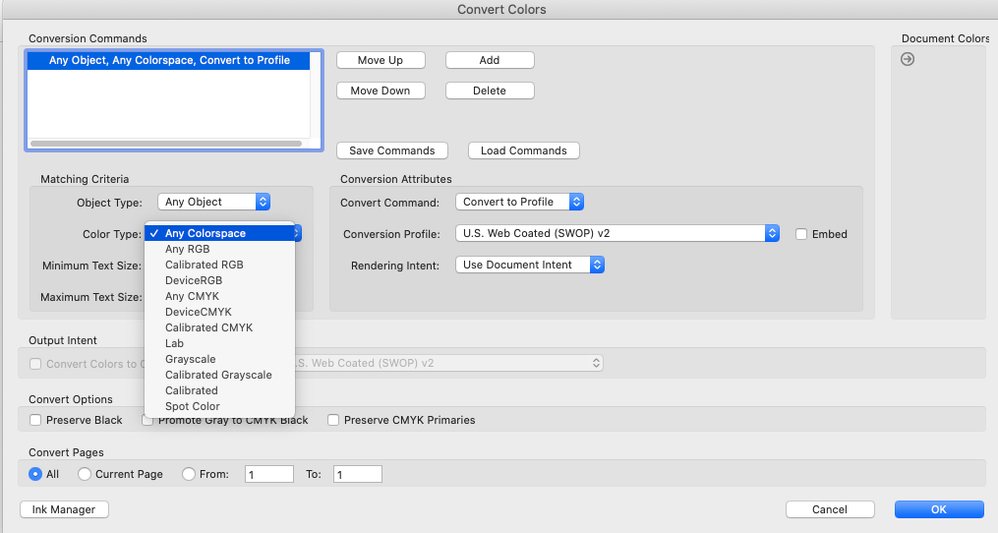
Copy link to clipboard
Copied
If you have no knowledge of profiles DO NOT CONVERT TO CMYK. You will do much more harm than good. CMYK and RGB are not generic, and it would be like asking to have work translated to another language, without specifying which language!
Copy link to clipboard
Copied
Thanks but I have to, I'm printing an illustrated book and I need the lines to be black. The RGB blacks came out gray. They told me to use CMYK. I used CMYK for the color cover and it came out fine, but that was Photoshop, and this is Acrobat, which I don't normally use and which has more options.
Copy link to clipboard
Copied
Ask them which CMYK profile to use. If they can't tell you, choose a different printer.
Copy link to clipboard
Copied
They say they delete color profiles. It's Amazon KDP... I will try... but I already spoke to them and they just said CMYK. I didn't press them on it though. I'm surprised they don't have that information available, have to think their department that communicates with the outside world doesn't have the info. But I will try.