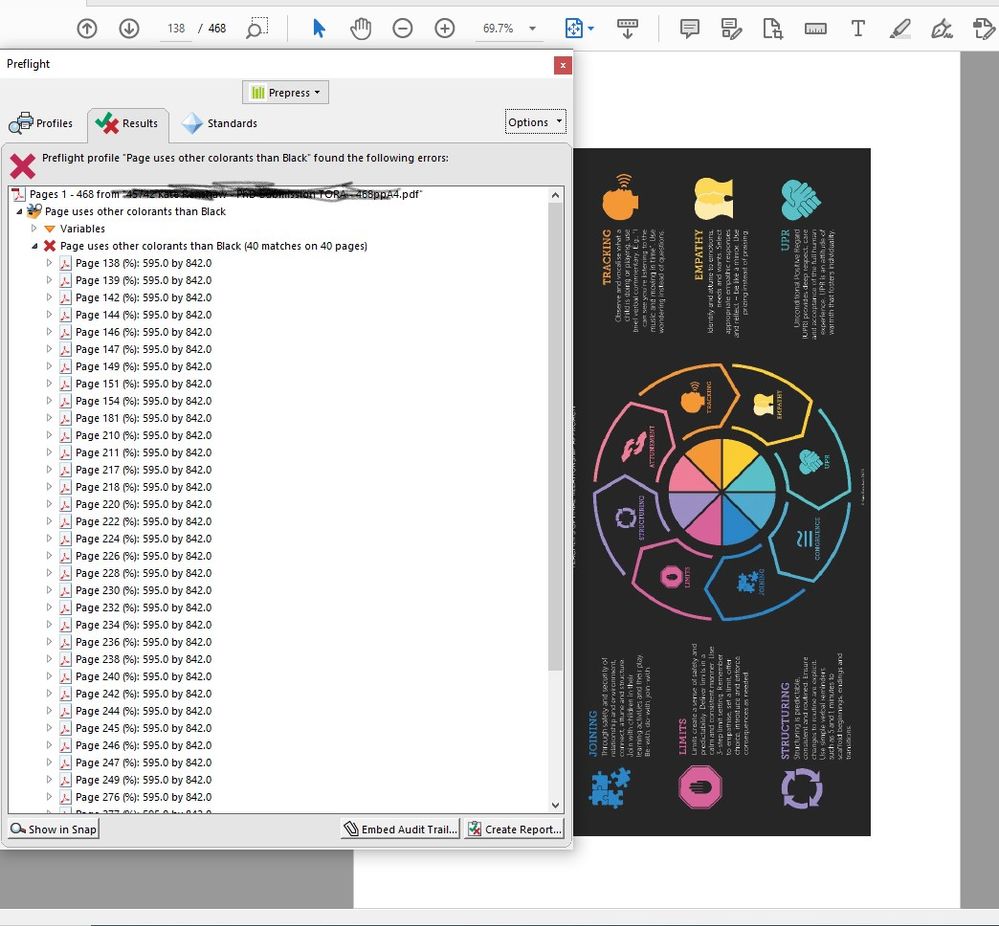Adobe Community
Adobe Community
Counting color vs. black pages?
Copy link to clipboard
Copied
Does Acrobat Pro (or if not, InDesign or within Fiery Command Workstation) have a way to count all the pages of a book and give me a report of how many black pages and color pages a document has? This is important when using a printer that charges by clicks. The only way I currently can do this is to run a book on the printer first and use the onscreen counter on the printer to know the number of color and black pages. This of course means I am wasting a printed book when I am only trying to put a price quote together first.
Copy link to clipboard
Copied
Hi,
I believe you can accomplish this using javascript to create an action with the Action Wizard tool.
Copy link to clipboard
Copied
In Arobat DC use preflight tool-> digital printing (color)
Copy link to clipboard
Copied
Unfortunately there is no standardised way to determine whether a page has colour. For example, which of these are colour
- a page using only DeviceGray (shades of greyscale)
- a page using CMYK, but only with markings in the K channel
- a page using CMYK, only in K, but using a different CMYK profile so the colour is converted (or might not be converted, depending on the printer)
- a page using RGB which has all the R=G=B values equal
- a page which, once converted as needed for that device, and rendered, sets only black ink
Etc. Etc. Even when a printer has different routing or charging for colour vs black only, you cannot know exactly how the decision will be made.
Copy link to clipboard
Copied
I think I found it. Acrobat Pro, Preflight. Single Checks (magnifying glass): under "pages" menu is "Page uses other colorants than black". Seemed to work for me.
Copy link to clipboard
Copied
Thank you for sharing that solution!
Copy link to clipboard
Copied
Dear Elizabeth,
thanks for your suggestion but I can't read the result of this function:
After clicking on the "Page uses other colorants than black", I click on "Analyse" and the software shows me a window "quantity of minimun ink for slab". I fill with "1", click on OK and It shows an error.
I tried to fill with "100" and it shows "preflight ok" but I dont' see how many pages are coloured.
Copy link to clipboard
Copied
Hi Michelam, in my case, I want to know how many colour pages are in a thesis supplied as PDF made from a Word document with 468 pages, the "error" from the preflight contains the information I'm interested in. Stick with a value of 1 in the "quantity of minimum ink for slab" field, if you set it to 100 it will let everything through. The details of the error show where colour is detected (see screenshot). For best results I recommend running preflight "Digital printing (color)" prior to running "Page uses other colorants than black".
Copy link to clipboard
Copied
Thank you for sharing this, Elizabeth Klenda! If I run preflight tool "Digital printing (color)", then run,"Page uses other colorants than black", it solves this age-old problem at the prepress or quoting stage. Achievement unlocked!