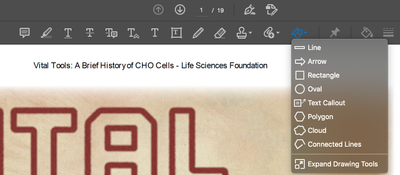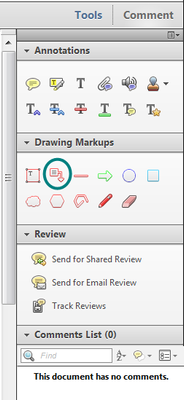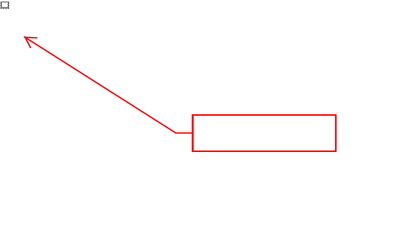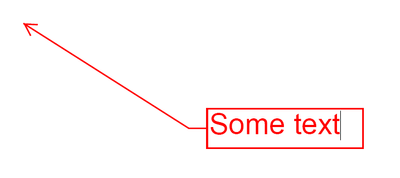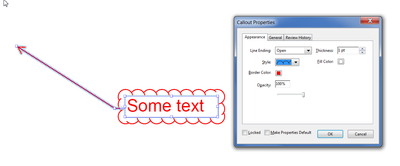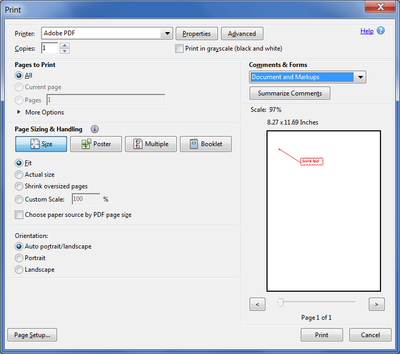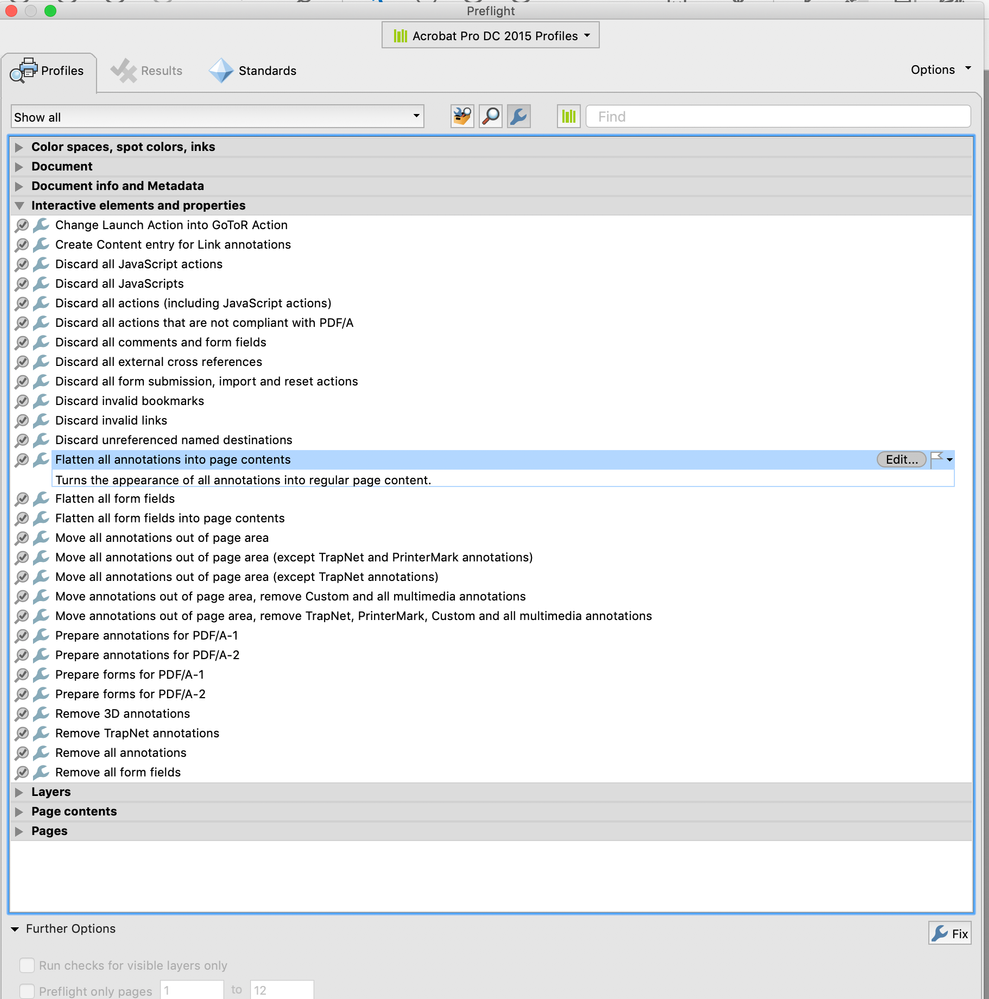- Home
- Acrobat
- Discussions
- Re: Create a Description in a thought cloud with a...
- Re: Create a Description in a thought cloud with a...
Create a Description in a thought cloud with a pointer to a image to explain it and print it out.
Copy link to clipboard
Copied
Hello All,
I have image of a menu that I would like to explain different things on it. So I wanted to know how to create a cloud looking object, type text description in it and then draw a pointer to a part of the image. Now I want to print this so I don't want the popup note for a live pdf. This way I can point to all different parts of the menu and describe them in the text box, or like I said a cloud looking thought box.
Thanks for any help in advanced. I do have Adobe Pro
Copy link to clipboard
Copied
Wrong forum. Moving this thread into Acrobat forum.
Copy link to clipboard
Copied
Hi,
Acrobat is not your tool of choice here.
Acrobat is not great for editing/designing documents; illustrator, PhotoShop or even InDesign would be better.
If you only have Acrobat, I suggest you look at 2 options, you will need to test how they print:
- Stamps are available in Acrobat. You can use a stamp that looks like what you need and add some text on top of it
- There are some commenting tools that I used on architectural drawings, that allow to create the cloud you want.
Copy link to clipboard
Copied
Open the Comment panel and select the Add Text Callout tool, under the Drawing Markups section (marked in blue below):
Click the spot on the page where you want it to point to, and then move the mouse and click again at the spot where you want the text to appear. The result will be something like this:
You can now enter some text into the field:
When done, right-click the comment and select Properties. Under the Appearance tab change the Line setting to something else. The last two options will result in a cloud-like bubble:
If you wish you can also tick the Make Properties Default box and the next time you use this tool it will automatically have those settings selected.
When printing the file make sure the Document and Markups option is selected under the Comments & Forms dropdown, and these comments will appear on the printed copy:
Copy link to clipboard
Copied
In addition to the good information above, once you have created your speech bubbles using the Acrobat commenting tools, you can convert them to regular page content using a preflight fixup (Tools> Print production> Preflight> Fixups). You can have greater control over your speech bubble design if you use InDesign or Illustrator, YouTube probably has tutorials.
Find more inspiration, events, and resources on the new Adobe Community
Explore Now