- Home
- Acrobat
- Discussions
- Create PDF with Simple Markup from MS Word
- Create PDF with Simple Markup from MS Word
Create PDF with Simple Markup from MS Word
Copy link to clipboard
Copied
I am trying to create a PDF for MS Word and only retain the Simple Markup from Word. i.e I only want a line in the margin showing the change made. Whatever I try does not seem to work. The image below is from Word, the red markup disappears in PDF.

Copy link to clipboard
Copied
Hi Mariuss,
Could you please let us know how exactly you are adding the markups on the document and then converting it to PDF?
Please share the exact workflow you do and share any sample word document on which you have added the markups.
You may share the file with us using the steps mentioned here How to share a file using Adobe Document Cloud
Also, provide the detail as asked below:
- Adobe application version
- MS Word version
- OS version on the machine
Let us know if you need any help.
Regards,
Meenakshi
Copy link to clipboard
Copied
- Acrobat Pro DC Version 2019.010.20098
- Office Pro Plus 2016
- Win 10 Enterprise Build 17134.648
Markup is added by activating Track Changes, then in advanced options the following is selected:
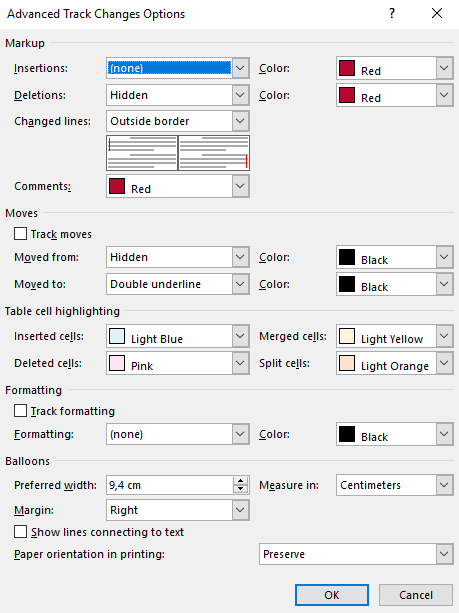
This then shows a line in the margin when the text/figure/table has been changed. Only Simple Markup is chosen to be displayed and only Simple Markup is to be shown in the PDF.
However the only way I have found to keep the Simple Mark up in the PDF is by using the Create PDF/XPS:

However this sometimes screws up fonts and tables.
What setting in Adobe Acrobat will allow for Simple Mark Up to be added when using Create Adobe PDF?
Copy link to clipboard
Copied
You may have to print the ms word file to the Adobe PDF printer to retain Word's change mark ups.
Copy link to clipboard
Copied
The file is created showing all mark-ups, doing it that way.
Copy link to clipboard
Copied
This is a typical "we know best" situation. I have a Word document that is an up-issue and I want to help the reader by marking changes with change bars and keep that help in the released pdf version. But what do I know, I'm just a dumb customer!
Copy link to clipboard
Copied
The answer is simple, just save as a pdf from Word directly... it has a Publish document showing markup option. Acrobat is redundant.
Get ready! An upgraded Adobe Community experience is coming in January.
Learn more