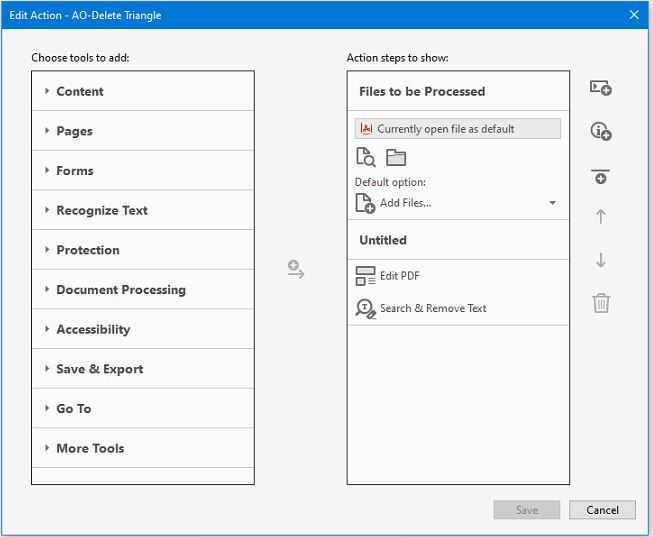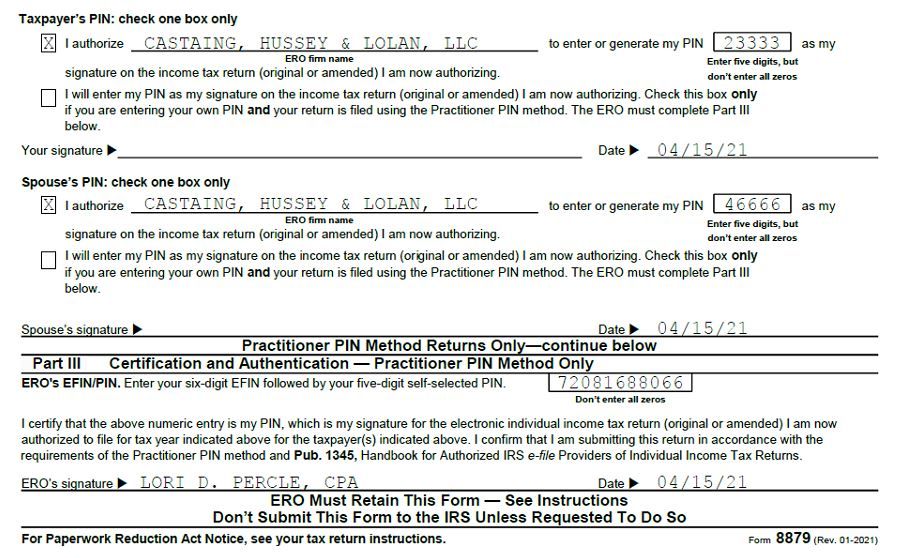Adobe Community
Adobe Community
- Home
- Acrobat
- Discussions
- Re: Creating a macro to remove the items from PDF
- Re: Creating a macro to remove the items from PDF
Creating a macro to remove the items from PDF
Copy link to clipboard
Copied
We have multiple tax return forms scanned into PDF. Now we need to go through these are remove the little black triangle on the tax documents that were scanned. There are like 6 of these and we want them gone. Can anyone explain to me how I get the macro to do this. I have created an action wizard and choose the Find Replace option and choose Specify Settings. but all it will do is highlight each of the triangles in a red box. It does not remove it. I can remove them 1 at a time if I go in and edit the PDF manually. but this is too time-consuming for what we need.
Copy link to clipboard
Copied
Adobe Acrobat doesn't use Macros, it runs entirely on built-in actions and features using Acrobat JavaScript.
If these were PDFs created from an MS Word document, I would say to modify a few things with the PDF Maker add-in that is integrated with MS Word before you export to PDF.
This add-in, however, is available only if you have a paid subscription of Adobe Acrobat Pro DC.
What program did you use to convert these files to PDF?
Copy link to clipboard
Copied
Adobe Acrobat Pro Print to PDF