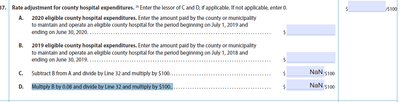Adobe Community
Adobe Community
- Home
- Acrobat
- Discussions
- Creating Various Calculations in Adobe PDF Form Fi...
- Creating Various Calculations in Adobe PDF Form Fi...
Creating Various Calculations in Adobe PDF Form Fields - PLEASE HELP!!!
Copy link to clipboard
Copied
I am trying to create a calculation for various lines in Adobe PDF Forms and cannot seem to get it right and continue to get the NaN error. Here are some of the calculations I need to create in the form field:
Divide Line 17 by Line 25 and multiply by $100.
Multiply Line 28 by Line 29 and divide by $100
Subtract B from A and divide by Line 32 and multiply by $100.
Multiply B by 0.08 and divide by Line 32 and multiply by $100.
Here is a screenshot of one of the sections I am working on in this document. Each setion of this document has various calculations that i need to create within the form.
Could someone please help!!!!
Copy link to clipboard
Copied
You're form doesn't contain any calculations, so there's nothing to correct. But it does contain formatting on the fields. You need to remove all field formatting until you have the calculations worked out. Formatting will mask issues and hamper debugging.
You may be having divide by zero issues. This is a common isssue on a form calculations.
Sounds like you could use some training, or custom help. You can get training on scripting calculations here:
https://www.pdfscripting.com/public/Calculating-field-values-and-more.cfm
Use the Acrobat JavaScript Reference early and often