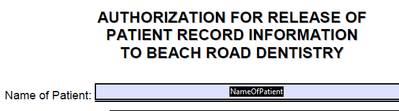Copy link to clipboard
Copied
I have Adobe Acrobat Pro XI. How do I make the cursor appear in the first form field when the document is opened?
 1 Correct answer
1 Correct answer
Let's say the field is called "Text1". Go to Tools - JavaScript - Document JavaScripts and add a new script (let's call it "load") with this code:
this.getField("Text1").setFocus();
Click OK, save the file and you're done.
Copy link to clipboard
Copied
Let's say the field is called "Text1". Go to Tools - JavaScript - Document JavaScripts and add a new script (let's call it "load") with this code:
this.getField("Text1").setFocus();
Click OK, save the file and you're done.
Copy link to clipboard
Copied
You.Are.Awesome
I have been trying to figure this out for two days!
I did what you said and it worked immediately!
Muah! Thanks!
Copy link to clipboard
Copied
Hi! I did that and it does not focus on my PDF... Do I have to call the function somewhere? If so, where do I have to call it?
Thanks so much for the help!
Copy link to clipboard
Copied
You have to put the code where I described in my reply above... And don't put it inside a function. Delete any code that is automatically generated when you create the script.
Copy link to clipboard
Copied
I know this is an old thread but for reasons, hopefully I can still get help, I don't understand I cannot get the script to correctly work. I created a form in MS Word, saved it as a PDF, Opened it in Acrobat XI Pro, created a form, added the load script. When I open the document in Acrobat the cursor is at the top of the page just before the text.
I'll admit I'm a real dummy and attempted to just follow the instructions. I noticed that Acrobat added more stuff to the Javascript and I assumed that it was needed. For me Javascript is like talking to a fish.
Copy link to clipboard
Copied
OK reread the entire post and saw "And don't put it inside a function. Delete any code that is automatically generated when you create the script."
Now it works! Thanks
Get ready! An upgraded Adobe Community experience is coming in January.
Learn more