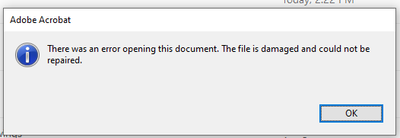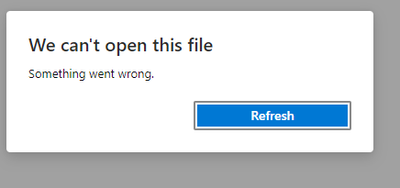Adobe Community
Adobe Community
damaged files
Copy link to clipboard
Copied
We have an user working on another state connected via cisco meraki system using the site to site VPN. (we are in the process of installing a local server on that location)
She downloads plans from different websites and open them on adobe and then she saves them on the file server. after a few days she tries to open the saved document from the server, the file is damaged. We try reinstalling adobe, installing updates but nothing seems to work. any suggestion.
Note - English is my second language, I apologize for the errors.
OS - windows 10
PC - Lenovo thinkpad p53
Copy link to clipboard
Copied
When you say Adobe you mean Adobe Acrobat Pro DC or another PDF reader software? Adobe Reader DC perhaps?
That said, are you still able to open the same files in a web browser such as Google Chrome for example?
Is this happening on any computer assigned to that network segment or just some computers?
I just don't see what is the relationship of a Cisco VPN and installing a file server in this mix unless you're trying to run Adobe Acrobat Pro in a virtualized netwroked environment.
Copy link to clipboard
Copied
This is adobe acrobat Pro DC, I haven't try opening the file on a browser, that will be my next step. I just gave extra information to have an idea how she connects and access our servers. I will contact and ask her to open that file with google chrome. Thank you
Copy link to clipboard
Copied
This is a follow up - the file can't be open with any browser, I tried several and I got the same error.
adobe error
ms edge based on chromium
Copy link to clipboard
Copied
Will you be able ro share an example of such files with us?
Maybe the producing software is the issue.
Copy link to clipboard
Copied
If she saves them to a local drive (as a test), can she close and re-open the files? Might be good to know that her version/installation of Acrobat will save a file successfully.
My best,
Dave