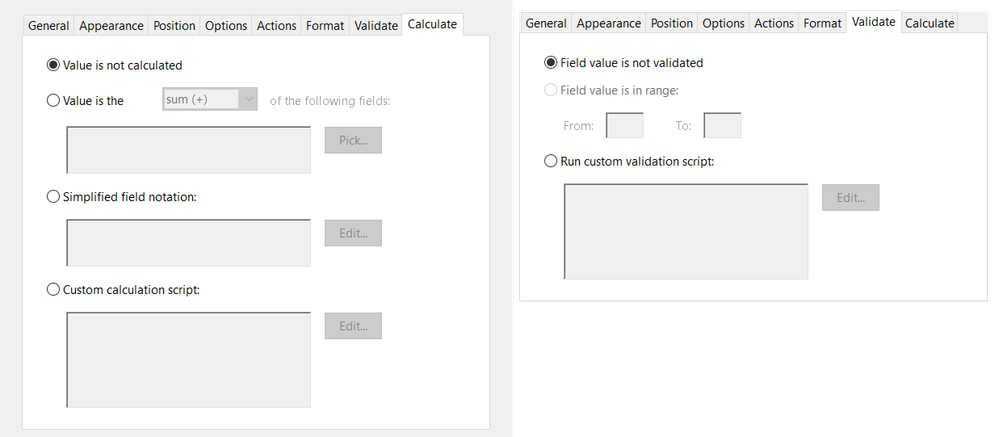Copy link to clipboard
Copied
Hi, hope someone can help with this.
I've used a PDF form where individuals can entered numerical data. Initially the user input 394.09. Saved the PDF. However, that figure was incorrect. The user opened the file again, entered the correct figure of 240.57 and saved the file.
Upon going back into the file 394.09 is shown. If the field is clicked 240.57 is displayed, but reverts to the 394.09 figure when the field is deselected again.
Any ideas why this might be happening. The user may have filled in the form using Chrome - I'm not sure. When I downloaded it to my laptop and filled it in it worked fine.
Thanks in advance,
Matt
Copy link to clipboard
Copied
Chrome's PDF plugin is sub-par, especially when it comes to form fields and scripts. Instruct them to download the file and open it in Adobe Reader, instead.
Copy link to clipboard
Copied
Seems like if you the field is using a format script instead of a calculation script.
What is the formula or calculation that you're using ? Is that supposed to be a field that calculates a tax % value and then adds it?
Copy link to clipboard
Copied
It's simply an number entry field with no calculations. I've attached an image of the field properties boxes and relevant tabs.
Copy link to clipboard
Copied
Thank you for your help!
Copy link to clipboard
Copied
Chrome's PDF plugin is sub-par, especially when it comes to form fields and scripts. Instruct them to download the file and open it in Adobe Reader, instead.
Copy link to clipboard
Copied
That seems to have solved it, it was opened in Edge.
The PDF was downloaded to desktop, then opened from there in Reader and it works fine.
Thank you for your help.
Copy link to clipboard
Copied
Perun tilaukseni.