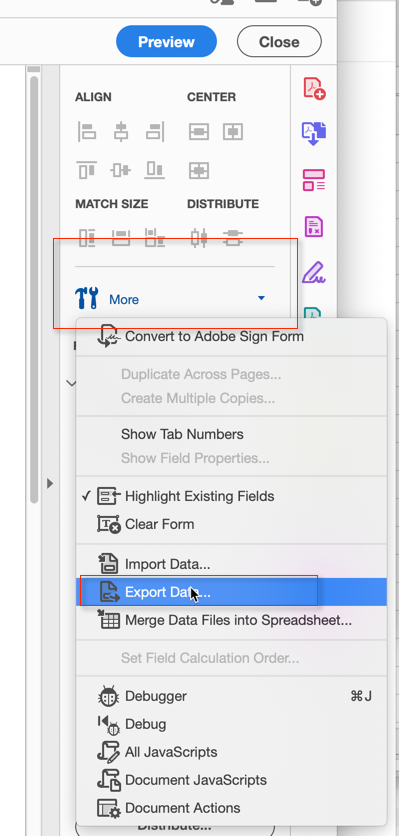Adobe Community
Adobe Community
- Home
- Acrobat
- Discussions
- Data not being imported from Excel into Acrobat Pr...
- Data not being imported from Excel into Acrobat Pr...
Data not being imported from Excel into Acrobat Pro 11
Copy link to clipboard
Copied
Dear Adobe Users,
I am writing with regards to importing data from an Excel document into Adobe Acrobat Pro DC T1 EDO.
Here is what I do:
- Create a document in InDesign and save it as an Interactive PDF document.
- Once the Excel document finished, save it as "Text (tab delimited)". The Excel document only contains non-formatted text.
- Close the Excel document.
- Open the PDF document and go to Prepare Form => More => Import Data. Then select the tab delimited text document.
After selecting the tab delimited text document, nothing happens. Data is not being imported, and there is no error message either.
Please note that I did the exact same thing before, with Adobe Acrobat Standard 9.0, and it worked perfectly.
Would you please be able to help me?
Many thanks in advance!
Copy link to clipboard
Copied
I would recommend not adding the fields in InDesign. They tend to be incompatible with Acrobat. Do it only in Acrobat for best results.
Copy link to clipboard
Copied
Thank you very much for your swift reply!
The issue is that I need to do a seating plan and create numerous fileds (200+). How am I supposed to automate this and ensure that the process is efficient?
Many thanks again.
Copy link to clipboard
Copied
Can you share the files with us? Maybe use dummy data in the text file, if it's sensitive or private information.
Copy link to clipboard
Copied
Are the names of the form fields and the columns of the Excel file correct?
Copy link to clipboard
Copied
This should work with forms created in InDesign as well. The problem is usually not having the right number of columns in your Excel file, or that the field names do not match exactly what's in the PDF file. The way I usually approach this is by filling a form in Acrobat, then exporting that data using the "Export Data" function under the "More" tools option when you are in the form editor:
This will give you a template of what your Excel generated file needs to look like. The columns can be in a different order, but all of the columns that you see in the exported file need to be in your own file, and the column headers need to be identical.
You can then close your PDF file, and open a blank version of the form, and then try to import the file that you've generated. It should fill all the fields just like they were. Once that works, you can work with your own data exported from Excel.
Copy link to clipboard
Copied
Dear try67, Bernd Alheit, Karl_Heinz_Kremer,
I thank you for your useful answers. I guess the first thing to do is to share the files with you, as you mentionned.
Please note that I carefully checked the names in each and every single button in InDesign as well as in each Excel cell. I actually noticed one mistake, corrected it, retried the whole process, but it didn't work.
Kindly find below the WeTransfer link for the files to be downloaded:
Content:
- List of countries.xlsx
- List of countries.txt
- Seating plan.indd
- Seating plan.pdf
Karl_Heinz_Kremer, I will try to follow your instructions in the meantime.
Many thanks in advance for your assistance.
Copy link to clipboard
Copied
One possible issue is that many of your values contain line-breaks, but the fields are not set as Multiline, which will not work. I would recommend removing all line-breaks from the input file.
Copy link to clipboard
Copied
Thank you for your answer.
I removed all line-breaks in the Excel document, re-saved it as a tab delimited text and re-tried to import data into the PDF file, but it didn't work.
Copy link to clipboard
Copied
Please share the new file with us.
Copy link to clipboard
Copied
The problem is with your data file. Do the excercise with filling in a few form fields, and then exporting that aate as a text file. You will end up with a file that contains two lines: The first line contains all the field names, the second one contains the data. Both lines have the same number of elements, all delimited by tabs. You can have more than two lines, with additional data lines, but they again need to contain information for all fields in your document.
Your file contains a first like with all the field names, but the second and following lines do not have enough data.
Copy link to clipboard
Copied
I cleaned up the data (removed the returns) and I was able to import the data into the PDF form. This was with Acrobat DC, but based on my experience, this should work the same way in Acrobat XI
Copy link to clipboard
Copied
I do thank you very much because I created a new Excel file and I filled it in following your instructions and now it works!! Many thanks again.
I shall let you know if I have other issues!