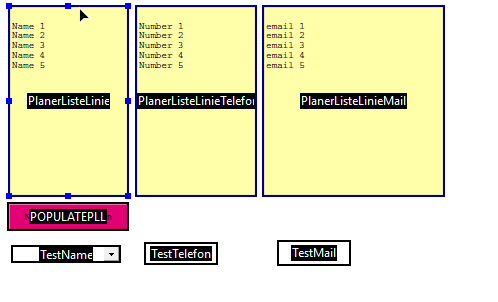Adobe Community
Adobe Community
Copy link to clipboard
Copied
Hi,
I have 3 drop down lists with 5 items in each list. Is it possible, if i select in Box 1 for example item 3 and then in Box 2 and 3 is also selected item 3?
I hope you can under stand my question 🙂
 1 Correct answer
1 Correct answer
(function () {
var sItems = getField('PlanerListeLinie').valueAsString;
var sItems2 = getField('PlanerListeLinieTelefon').valueAsString;
var sItems3 = getField('PlanerListeLinieMail').valueAsString;
if (!sItems) {
app.alert("Die Liste ist leer", 3);
return; // Don't continue
}
var aItems = sItems.split(/\r/);
var aItems2 = sItems2.split(/\r/);
var aItems3 = sItems3.split(/\r/);
this.getField('TestName').setItems(aItems);
thiCopy link to clipboard
Copied
You can do it like this:
Give your selections in each field export values from 1 to 5, and use this code in Dropdown3 field as custom calculation script.
if(this.getField("Dropdown1").value == 3 && this.getField("Dropdown2").value == 3){
event.value = 3;}
else event.value = "";
Copy link to clipboard
Copied
Problem is that i populate All three boxes from a Text field and from that they have no Export value.
I use setItems() to do that.
Copy link to clipboard
Copied
You said you are selecting items from box now you said you populate box from text field?
How do you know if it's item 1 or 2 or 3? How do you populate them?
Copy link to clipboard
Copied
Ok, from beginning. At first a User can write down the entries in 3 Text fields, Name, number and Email.
Then He cann fill up the boxes with their lists.
After that i want that He can select Name 1 in Box 1 and Box 2&3 are select the correspending number and Mail...
You know what i mean?
So people from other teams can fill up the boxes with their own employees without to go to the Code in the fields
Copy link to clipboard
Copied
Should the other drop-downs be editable by the user? If not, just convert them to (read-only) text fields and use the code provided above as their calculation script.
Copy link to clipboard
Copied
i use the following code:
(function () {
var sItems = getField("PlanerListeLinie").valueAsString;
if (!sItems) {
app.alert("Die Liste ist leer", 3);
return; // Don't continue
}
var aItems = sItems.split(/\r/);
this.getField("Linienplaner").setItems(aItems);
app.alert("Planer Linie wurden in die Liste übernommen", 3);
})();setItems(aItems, bItems)
will not work for export value...
Copy link to clipboard
Copied
To set export values you must use an array of arrays of strings, like this:
this.getField("Dropdown1").setItems([ ["Item 1", "Export Value 1"], ["Item 2", "Export Value 2"] ]);
Copy link to clipboard
Copied
(function () {
var sItems = getField('PlanerListeLinie').valueAsString;
var sItems2 = getField('PlanerListeLinieTelefon').valueAsString;
var sItems3 = getField('PlanerListeLinieMail').valueAsString;
if (!sItems) {
app.alert("Die Liste ist leer", 3);
return; // Don't continue
}
var aItems = sItems.split(/\r/);
var aItems2 = sItems2.split(/\r/);
var aItems3 = sItems3.split(/\r/);
this.getField('TestName').setItems(aItems);
this.getField('TestTelefon').setItems(aItems2);
this.getField('TestMail').setItems(aItems3);
app.alert("Planer Linie wurden in die Liste übernommen", 3);
})();
I dont need any export Values and found an other solution.
Code for TestTelefon
var start = this.getField('TestName').currentValueIndices;
var ziel = this.getField('TestTelefon');
ziel.currentValueIndices = start; same for TestMail and now if i select an item in the List TestName, the other ones changes to the same index...
this work flawlesly
Copy link to clipboard
Copied
New Code, but it doesnt work...i cant see the mistake...
(function () {
var sItems = getField('PlanerListeLinie').valueAsString;
var sItems2 = getField('PlanerListeLinieTelefon').valueAsString;
var sItems3 = getField('PlanerListeLinieMail').valueAsString;
if (!sItems) {
app.alert("Die Liste ist leer", 3);
return; // Don't continue
}
var aItems = sItems.split(/\r/);
var aItems2 = sItems2.split(/\r/);
var aItems3 = sItems3.split(/\r/);
this.getField('TestName').clearItems();
this.getField('TestTelefon').clearItems();
this.getField('TestMail').clearItems();
for (var i = 0; i < aItems.length; i+=1) {
var b = aItems[i];
this.getField('TestName').insertItemAt(b, i, 0);
}
// for (var i = 0; i < aItems2.length; i++) {
// this.getField('TestTelefon').insertItemAt(aItems2, i, 0);
// }
// this.getField('TestName').setItems(aItems, aItemsA);
// this.getField('TestTelefon').setItems(aItems2);
//this.getField('TestMail').setItems(aItems3);
app.alert("Planer Linie wurden in die Liste übernommen", 3);
})();
i hope that this will work to fill the combobox, but adobe doesnt accept this, invalid argument is printed in console at function insertItemAt...any ideas?