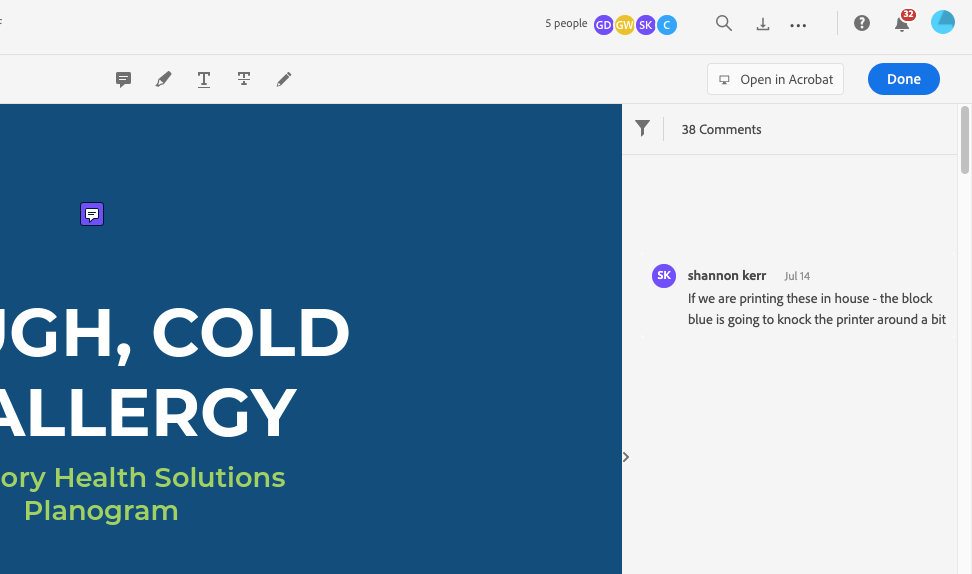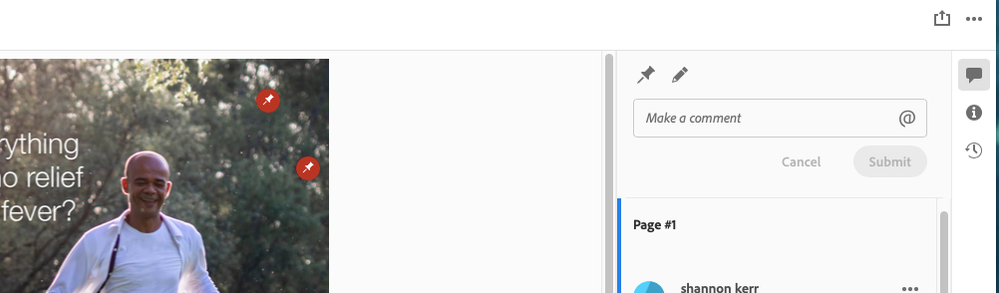Adobe Community
Adobe Community
- Home
- Acrobat
- Discussions
- Different editing tools for 2 different Adobe Pro ...
- Different editing tools for 2 different Adobe Pro ...
Different editing tools for 2 different Adobe Pro DC accounts
Copy link to clipboard
Copied
I have an adobe Pro DC account that has the following cloud share editing tools. (comment, underline, strikethrough, etc). I purchased another Pro DC account for a team member and they can only seem to edit with a comment (both screen shots below). Can someone explain why the same plans have differnt tools visible pls?
Copy link to clipboard
Copied
I came accross your inquiry and I 'm curious to know if both versions of Acrobat are updated to the same latest version update.
In addition I have these other questions:
- besides the fact that you've mentioned of having two of the same Acrobat Pro DC subscriptions, if you also have those Acrobat products installed in computers that run the same operating system and updated to the same version?
- Are both of the computers' operating system configured in the same was for each user profile?
- Would you be able to confirm if the Preference settings in both Acrobats are the same (click on Edit--->> Preferences, and compare what is working in the computer that is not showing this behavior)
- Can you tell if there used to be an older version of Adobe Acrobat in the computer that is misbehaving? Perhaps it is still installed ; if it was removed maybe there are still old traces of the old software lingering somewhere
Last , What operating system are you using? Does this behavior manifests even after you click on Help --->>> "Repair Installation"?
Copy link to clipboard
Copied
Thanks for your response - I will have to work through the points above and come back to you!