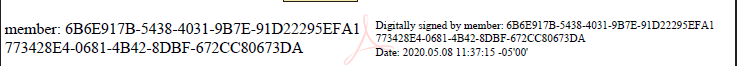Adobe Community
Adobe Community
- Home
- Acrobat
- Discussions
- Digital Signature doesn't display name. Shows "sig...
- Digital Signature doesn't display name. Shows "sig...
Digital Signature doesn't display name. Shows "signed by member:" and string of numbers and letters
Copy link to clipboard
Copied
I am viewing a document (I'm viewing it on a PC) that was signed digitally on a MAC. Instad of the name of the signer, I only see "Digitally signed by member:" and then a string of numbers and letters. What does the signer need to do to correct their signature before signing and then sending the document to me?
Copy link to clipboard
Copied
I'm having this exact same issue. I have tried validating their signature on the form to see if it would then revert to the proper details but no joy.
Copy link to clipboard
Copied
The problem is that you are choosing a keychain certificate that has been created for another purpose. Open Keychain Access on your Mac, then go to the menu item Keychain Access -> Certificate Assitant -> Create a Certificate. Name the Certificate using your name. Once this self signed certificate has been created, you can select and use it when digitally signing certificates in Adobe Reader, and your correct name will be used instead of member:followed by a string of numbers and letters. You can also alter the appearance of the digital signature in Adobe Reader by going to Preferences -> Signatures -> Creation and Appearance -> Create New Appearence, then Edit.
Hope this helps.