Digital Signatures for PE
Copy link to clipboard
Copied
We're starting to use digital signatures for our electronic submittals. Florida requires the digital seal we use is 1-7/8 inches each time it appears with the digital signature. However, Adobe just asks you to "drag a box", in which your signature will appear. How can we ensure that each time we "drag a box" for the signature, that our seals are 1-7/8 inches in the digital signature?
Any help on how to size the digital signature box would be greatly appreciated
Copy link to clipboard
Copied
Add a signature field to the document.
Copy link to clipboard
Copied
Create the signature field and then right-click it (in Prepare Form mode) and select Properties. Under the Position tab you'll be able to specify its exact size and location. When done, right-click the field again and select "Use Current Properties as New Defaults". After you do that the next time you add this field it should have the correct size by default.
Copy link to clipboard
Copied
where do I find the prepare form?
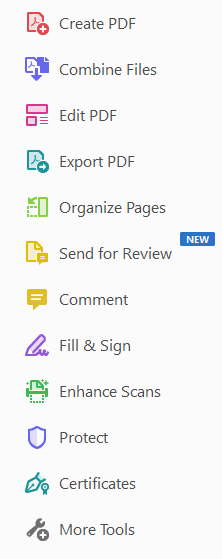
These are my options. I apologize for the lack of knowledge, but this is new territory for me.
Copy link to clipboard
Copied
Look at More Tools.
Find more inspiration, events, and resources on the new Adobe Community
Explore Now