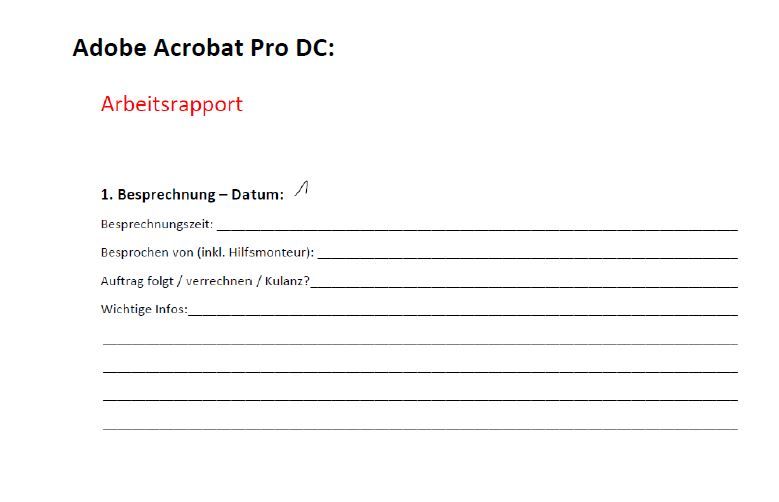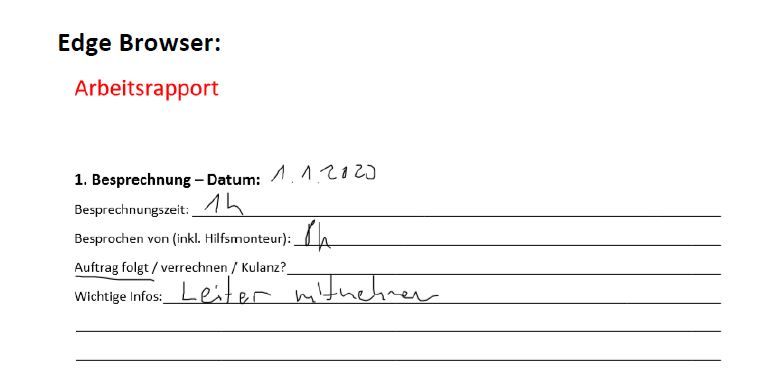Adobe Community
Adobe Community
- Home
- Acrobat
- Discussions
- Display error in Adobe Acrobat Pro DC - markup one...
- Display error in Adobe Acrobat Pro DC - markup one...
Display error in Adobe Acrobat Pro DC - markup onedrive
Copy link to clipboard
Copied
When I edit a pdf on the ipad in onedrive with the markup (Hand) tool and then open it on the computer with Acrobat Pro DC, only a part of the changes are visible. When opening Adobe an error message appears.
But when i open the pdf on the computer in the browser, i see all changes.
Some ideas?
Copy link to clipboard
Copied
Hi,
Thanks for reaching out to us. We are sorry for the inconvenience.
Can you share the following details to investigate this issue:
1. Does it happen with alone PDF or with every PDF file?
2. Can you provide the Acrobat version you are using?
You can find the version using the steps mentioned below:
Go to Help -> About Adobe Acrobat DC.
If possible can you share the screen shot for actual and expected behaviour to understand the issue better?
Also is the same happening when PDF is edited from Acrobat Pro DC desktop application?
Thanks,
Sweta Karn
Copy link to clipboard
Copied
Hi, Thanks for your answer!
1. It happen with every PDF File.
2. I am using: Version 2020.012.20041 as a desktop application
The error message is unfortunately not displayed every time.
The strange thing is: when i open the pdf file in adobe desktop app and then click on the incomplete handwritten text and enlarge or reduce it, then the whole text appears. Like it is hidden bevore.
Greetings,
Philip
Copy link to clipboard
Copied
Hi,
Sorry to hear about the issue.
As you have mentioned that you were editing the PDF file on the ipad in onedrive does the same happens when you edit from desktop application?
If possible please share the screenshots to investigate it.
Thanks,
Sweta Karn
Copy link to clipboard
Copied
Hi,
No, when i edit the pdf from a desktop application, it works...
looks like a problem between onedrive and acrobat.
Here are the screenshots: