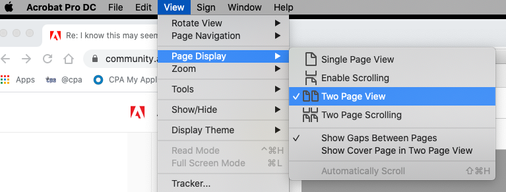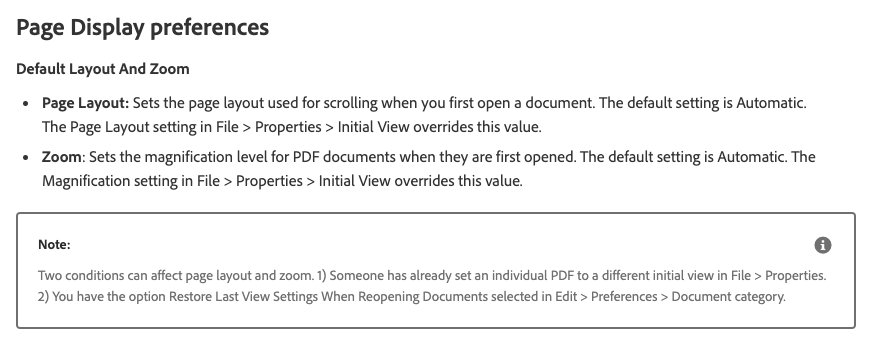Adobe Community
Adobe Community
- Home
- Acrobat
- Discussions
- Re: I know this may seem like a strange question.....
- Re: I know this may seem like a strange question.....
Document properties > Page layout> two up continuous (facing) not working!
Copy link to clipboard
Copied
I've installed all the latest updates from Adobe Creative Cloud.
One of the main features I use in Acrobat Pro is the:
Document properties > Page layout > Two-up continuous (Facing).
Occassionaly I also need to activate the Bookmark Panel and Page option in the Navigation Tab - this isn't working either.
These basic functions are no longer working since i updated to the latest versions.
Can this bug please be addressed as this is somehting that I actaully require when presenting documents.
Yes, I've restarted computer, quit and reopened the software, it's not working.
These needs to fixed asap pelase, it will effect my work.
Copy link to clipboard
Copied
I know this may seem like a strange question... but are you sure that Acrobat Pro DC was launched, and not Reader? It is a common occurrance for one to look for a feature, and not find it, and later realize that Reader somehow was changed to the default PDF program. It has happened to me. And the two programs can look awefully similar. If this is not the case, we can examine further.
My best,
Dave
Copy link to clipboard
Copied
Not a strange question at all Dave. Always worth double checking those things,
but yes, it's definitely Acrobat Pro. I've not installed the reader.
I've gone a bit further since creating the thread and un-installed the app and
then reinstalled it. Still nothing. Zippo. Won't change formats.
This small function is imporatnt to me. I design a number of accessabilty documents
that require the 'Page and Bookmarks Panel' to be active also.
It's quite a set back for me.
FYI, i'm running mac0S High Sierra vrs 10.13.6
Copy link to clipboard
Copied
Are you able to get a 2-up display by choosing it from View > Show/hide once the document is open?
Copy link to clipboard
Copied
Sorry it’s the View menu but not Show/hide. Not in front of computer right now....
Copy link to clipboard
Copied
Ok, finally... View > Page Display. Does that change the view?
Copy link to clipboard
Copied
Sorry for my late reply. The View > Page Display works, yes.
But that's not my issue. Once the PDF is closed and then re-opend,
the defualt view is in place. I need the defuatl view to be Two Continous (facing)
and 'Bookmark Panel + Page'.
That's not working. It might be something that needs to be addressed in (hopefully thenext update).
Copy link to clipboard
Copied
Just in case...
One must save a PDF after adjusting the Initial View in Doc Properties. If not, the changes will not be there the next time that file is opened. I'm just trying to eliminate any variables to help you with your issue.
My best,
Dave
Copy link to clipboard
Copied
I am using Acrobat Pro Dc version 2020.013
I was not getting any indication the settings in properties was working. I had to save as, and re-open the new PDF to see the changes to the document.
Copy link to clipboard
Copied
Useing the "View/Display" menu only changes how YOU are VIEWING the PDF that you have open. But this does not change the way it is viewed next time or by someone else.
If you want to embed the way the document is VIEWED, use the PDF's "File" >>"Properties" menu. From there, you can select the "Initial View" and embed the desired view format into the file.
See attached image.
Copy link to clipboard
Copied
I am having the same issue as others. I have chosen "Two-up Cover Page" in the Document Properties. With the latest version of Acrobat it does not work, it is seen as single pages. Opening in an older version the file displays correctly.
Copy link to clipboard
Copied
Hi Robert,
In addition to the settings in the Document Properties, make sure you have the "view" menu bar (which users can use to choose a different view from the one you set in the Document Properties) is also set to TWO PAGE VIEW. Use the TOP tool bar "View" drop-down menu, like this:
Copy link to clipboard
Copied
Hi Mary Helen,
Yes, I can do that, but I want the client to be able to view the document with having to give them instructions on how to see the two page view. My main point is Acrobat has always had this before the latest version.
Bob
Copy link to clipboard
Copied
Hi Bob,
I believe that if you have both settings set to "two page" view (both from the drop-down and from the Document Properties, it will view that way for the client UNLESS they CHANGED their Acrobat's view drop-down to a different view. If they have a different choice set, you cannot control or prevent this. However, if they end user set their Acrobat to view in single page, they should know how to change it to two page view.
As per Adobe employee: When you change the view settings of a document and Adobe Acrobat will remember the view settings for you so that the next time you open the same document, it will open with your prefered view settings. <<<Note to Robert: This is nothing that you can override in your PDF settings.
Copy link to clipboard
Copied
Hi Bob,
This article may add some insight. If you go more than halfway down the page, you'll see this heading and content:
Copy link to clipboard
Copied
Forgot to post the article URL. You can read that full article here:
Copy link to clipboard
Copied
Mary Helen,
Thank you for information and help. I transferred the file I was working on to my home computer, which has the same version of Acrobat, and it opened correctly. So I tried to delete and reinstall through the Creative Cloud app. It would not allow the Uninstall to work. Next, I went to to the Applications folder > Adobe Acrobat DC > Acrobat Uninstaller. That deleted the application but when I went back to Creative Cloud it still saw Acrobat, so it wouldn't allow me install. I quit CC and reopened, then it finally allowed the install. The pages now show as they should. Everything works fine now!
Thank you,
Bob