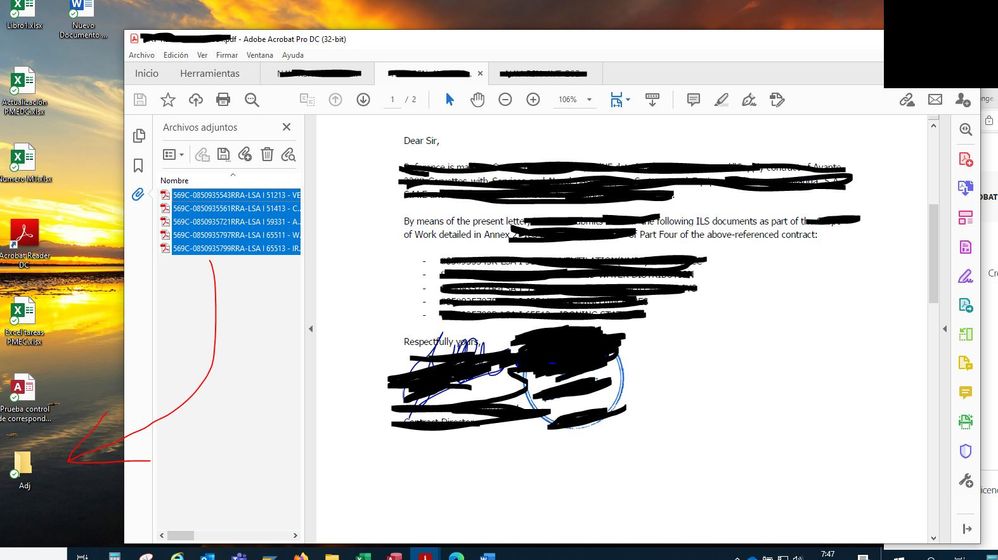Adobe Community
Adobe Community
- Home
- Acrobat
- Discussions
- Drag attachments from to a folder/Arrastrar archiv...
- Drag attachments from to a folder/Arrastrar archiv...
Drag attachments from to a folder/Arrastrar archivos adjuntos de un PDF a una carpeta en escritorio
Copy link to clipboard
Copied
Holaa,
I can´t drag attached files from a PDF to a folder on my desktop. ¿Any solution?
No puedo arrastrar los archivos adjuntos de un PDF a una carpeta en mi escritorio ¿Alguna solución?
Thanks / Gracias!
Copy link to clipboard
Copied
Hi Enrique
Hope you are doing well and sorry for the trouble. As described you are unable to drag the attached files in a PDF to your desktop.
I have tried to reproduce the issue on my end and the attachements are getting dragged to the desktop.
What happens when you try to drag the files from PDF to desktop? Do you get any error message? If yes, please share the screenshot of the same for a better understanding.
Is this a behavior with a particular PDF file with attachments or with all the PDF with attachments? Please try with a different PDF and check. Also, please try to drag the advancements one by one to see if any one of them is causing the issue.
Please check for any missing/pending update for Windows OS and Adobe Acrobat and try updating it and see if that works. To update Acrobat DC open the application > Go to Help > Check for updates and reboot the computer once.
You may also try to repair the installation of Acrobat. Go to Help > Repair Installation and reboot the computer and check
If it still doesn't work, please try to create a new test user profile with full admin rights on Windows and try using the application there.
Let us know how it goes
Regards
Amal