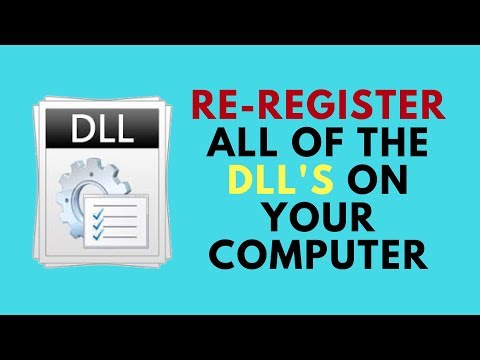Adobe Community
Adobe Community
- Home
- Acrobat
- Discussions
- Drastic Steps Around Preflight Error!
- Drastic Steps Around Preflight Error!
Drastic Steps Around Preflight Error!
Copy link to clipboard
Copied
It's me again. I am still battling the preflight.dll is missing or corrupt. I have done everything I know to do and I still get this. Makes it impossible to run preflight functions in any manner. I have decided to take the desperate measure of purging everything even remotely related to Acrobat.
Downloaded a uninstaller to do this. Some things were still left behind after a full hard restart. So I did a search for anything "acrobat" and "preflight" that was still on my system. I have thus far manually deleted everything I could find.
Problem now is that I have like 500 Preflight files that I guess are locked due to the system being run and they will not delete. I assume I would need to delete these from dos at startup. I am not much on dos. Was wondering if anyone here knows of some software that could do this somehow that I could download? Thank you.
Copy link to clipboard
Copied
I thought that the Acrobat Cleanup and Repair Tool was supposed to take care of all of this. And did you try repairing the installation clicking on HELP --->> "Repair Installation"?
If you've used the Acrobat Cleanup and Repair Tool , that also means that you were supposed to install a fresh and and fully updated to the latest version of Adobe Acrobat Pro DC in your machine.
Is this the recommended Adobe guidance that you've followed and nothing at all was resolved?
If you didn't, Adobe recommends to use this tool: https://labs.adobe.com/downloads/acrobatcleaner.html
Also from the way you're describing the issue it looks like you were using an older version of MS Windows and upgraded to MS Windows 10 on top of the old Windows installation? (that's just another guess... I may be wrong). But if that is the case, be aware that some directory structures might've change and Adobe Acrobat should've been uninstalled before the upgrade took place (then reinstall it on top of the newly installed operating system).
However, regardless of the methods that you've attempted in the past with no avail, I would've try creating a new user profile , a fresh Windows user account and install Acrobat there afresh.
OR,
Enabling the hidden Administrative Account (better known as the "built-in administrator account"), and boot into Safe Mode. Then log in with that Adminitrator Account and manually remove the hell out of every suspicious crap that you can (could've, should've, would've) lay your hands on in that computer.
For your convenience, before you reboot into Safe Mode open up the command prompt as Administrator and type in :
net user administrator /active:yes
Then reboot and choose Safe Mode; log in using this built-in admin account. I have to stress that you only perform these type of manual software removal with the built-in Administrator account while in Safe Mode. This won't work if you're running MS Windows because a lot of services and applications are running in the background ieven if a program is not in use.
And here's a BONUS: if you're really that type of troubleshooting self-taught guy, then enable the legendary "GOD MODE" folder. See here how to: https://www.howtogeek.com/402458/enable-god-mode-in-windows-10/
But going back to what I was suggesting about creating the new user account, let's say that this soultion would've worked from the get-go, then you would've saved a lot of valuable time and frustrations instead of trying to do random-guessing and troubleshooting your operating system in the blind with no proper structure.
However, to answer your inquiry more appropriately the issue with "preflight.dll is missing or corrupt" doesn't necessarily mean that this essential file is missing. This basically means that in order for the the host program(s) to load up properly, when it calls for that dynamic link library, it doesn't find it in the directory (or windows folder) where it's supposed to be.
Here are a few ways that you can explore:
- update all the .Net redistributables
- update all Visual C++ redistributables
- use the DISM command and perform a system health restore to force the appropriate registration of all DLL's in that system. Use this simple Micrtosoft guidance to achieve this method: https://support.microsoft.com/en-my/help/929833/use-the-system-file-checker-tool-to-repair-missing-o...
- Manually registerring a DLL or OCX file : see this contribution that I offered in the Adobe XD support forums to work around a similar DLL issue: https://community.adobe.com/t5/adobe-xd/troubleshooting-adobe-xd-crashes-white-screen-on-launch-on-w... (it may work for some people, and it is technical in nature; not everyone seem to experience a successful result)
- If that link above is not enough for you then see how it's done here: https://www.youtube.com/watch?v=KD5RVG7CKCA
Copy link to clipboard
Copied
At this point I guess I need to give up. It will maybe run 1 time out of 15 to 60 attempts. I have done everything suggested here. As for my version of Windows. It was the free upgrade. However I don't like upgrades so the day I did this I deleted my Windows 7 and then did the 3 hour refresh or whatever they call it.
I just have no idea. I even found a fresh installation of 10. I used it to install again using my serial. Thinking maybe something was corrupt.
I will mention I have a few virtual machines on this system. I removed it from my host and installed it on a fresh clone. The clone's properties was a windows 7 with the Win10 upgrade then deleted the Win7 and let Win10 completely erase Win10 and reinstalled. Same thing as with my host. The darn thing installed and worked perfect. But I had to put it back on this side of the machine. Same thing happened.
My thinking is it is something with my current installation but I cannot find anything. Went through the registry looking at most keys where things like to hide and it was clean. I run Malewarebytes Pro, Kaspersky Internet Security and once a week I go to Trend Micro online scan of Housecall. I also have Emsisoft Anti-Maleware. On one of the guest machines. I open up and I use McAfee Total Protection that is installed on it to scan the host.
With all of this nothing shows up every. I used a rootkit scanner as well. Still nothing. I pulled some dll and dat files that were on the guest machine that it worked on. Booted to from the disk and replaced them and it still won't work. I cannot come up with anything else. So I am about done with it.
Copy link to clipboard
Copied
++EDITED REPLY --fixed some typos
Now that you mentioned about virtualization, Adobe Acrobat Pro DC is not virtualization friendly, specially in the context that you're trying to deploy it.
On the one side of the house, MS Windows 7 was phased out and reached its End of Support cycle as announced by Micrososft since mid-January this year.
As part of the securtiy mitigation and migration strategy, Micrososft also continued to offer the MS Windows 10 upgrade for free. The main intent is to move every user to a 64-bit-only world.
As you may already know , even though Adobe Acrobat is a 32-bit application that has been tested to run in 64-bit versions of MS Windows, that doesn't necessarily mean that it would be free of problems when and if you deploy it inside 32bit containerized apps in your virtualized environment, for example.
That said, I've eseen other Adobe MVP's and Adobe ACP's here in the forums mention about licensing restrictions as well.
The best explanation to your issue that I could find quickly is here: https://prodesigntools.com/how-many-computers-can-you-install-adobe-cs5-on.html
In my humble opinion if you want to virtualize like that, and within the Adobe Acrobat End User Licensing Agreement terms, then you have to upgrade to business; and in that process also learn how to use the Adobe Customization wizard to disable certain services that will definitely conflict with every Automatic Update and the Creative Cloud services that continuously run the background.
If this is the road you'll be heading out in the future, here are some links of interest:
- https://www.adobe.com/devnet-docs/acrobatetk/tools/Wizard/index.html
- https://www.adobe.com/devnet-docs/acrobatetk/tools/Wizard/basics.html
- https://www.adobe.com/devnet-docs/acrobatetk/tools/VirtualizationGuide/vmware.html
- https://www.adobe.com/devnet-docs/acrobatetk/tools/VirtualizationGuide/remotedesktopservices.html
Copy link to clipboard
Copied
I too struggled for weeks with Acrobat Preflight problems and finally found the solution for the Preflight problem. Just run your acrobat version with win 7 compatible mode: Right Click on Acrobat icon >Properties >Compatibility >Compatibility Mode >Run This Program in compatibility Mode for >Windows 7. This will make Acrobat Preflight Run Correctly. Hope this help.