Copy link to clipboard
Copied
I'm pretty new to Adobe Acrobat and here is my issue. I cannot find the answer to this anywhere!!
I'm creating a drop down box on a form. I need it to show a list of options but when selected, Insert a number in its place.
Example: Drop down selection: "Driver was wearing a seat belt" When selected in inserts "1" into the box
"Driver was not wearing a seat belt" Inserts "2" into the box.
I know this is a formula but I dont know where to start. Any help please!!??
Copy link to clipboard
Copied
Not sure I totally understand what it is you want to achieve. But...
You can assign export values when creating the dropdown list:
- Right-click the Field, and select Properties
- Click Options tab, and when you Add list items also set their Export Value.
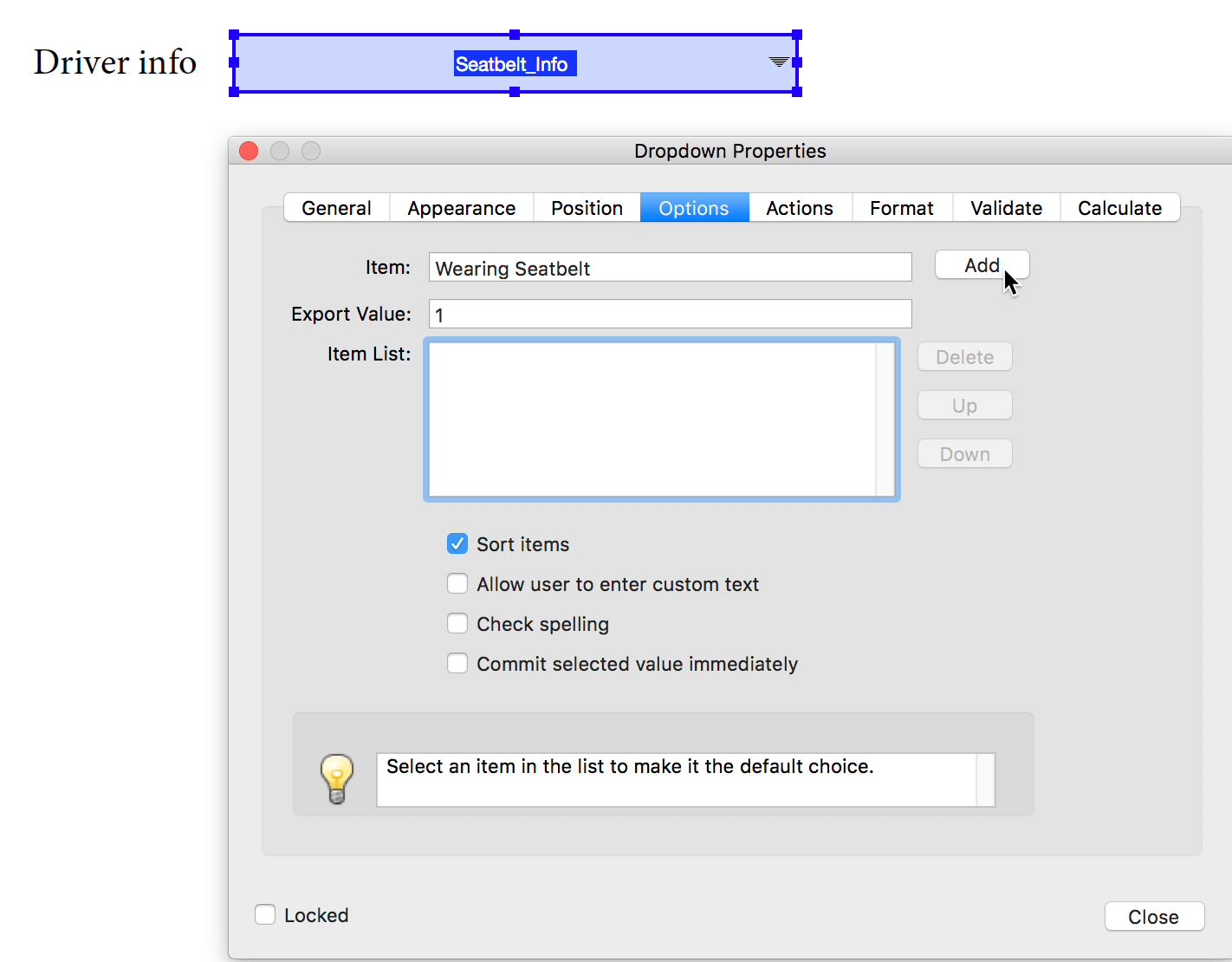
If you want that export value to displayed somewhere, create a second field.
- Right-click the Field and select Properties.
- Click General tab, and set field to Read Only
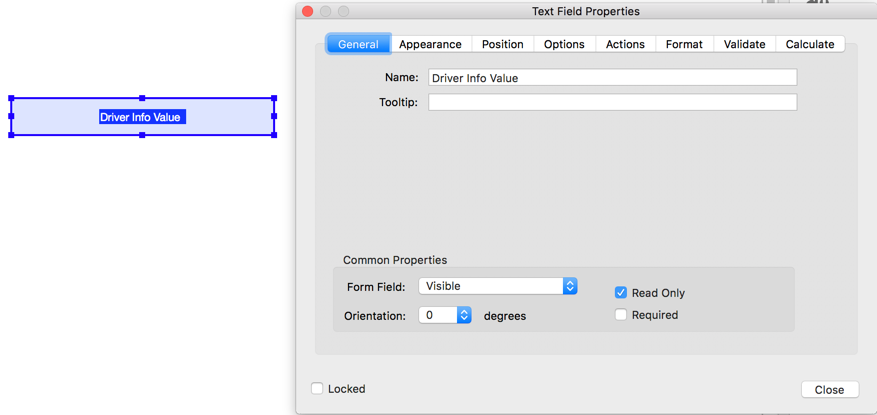
- Click Format tab, and select Number in the Select Format Category
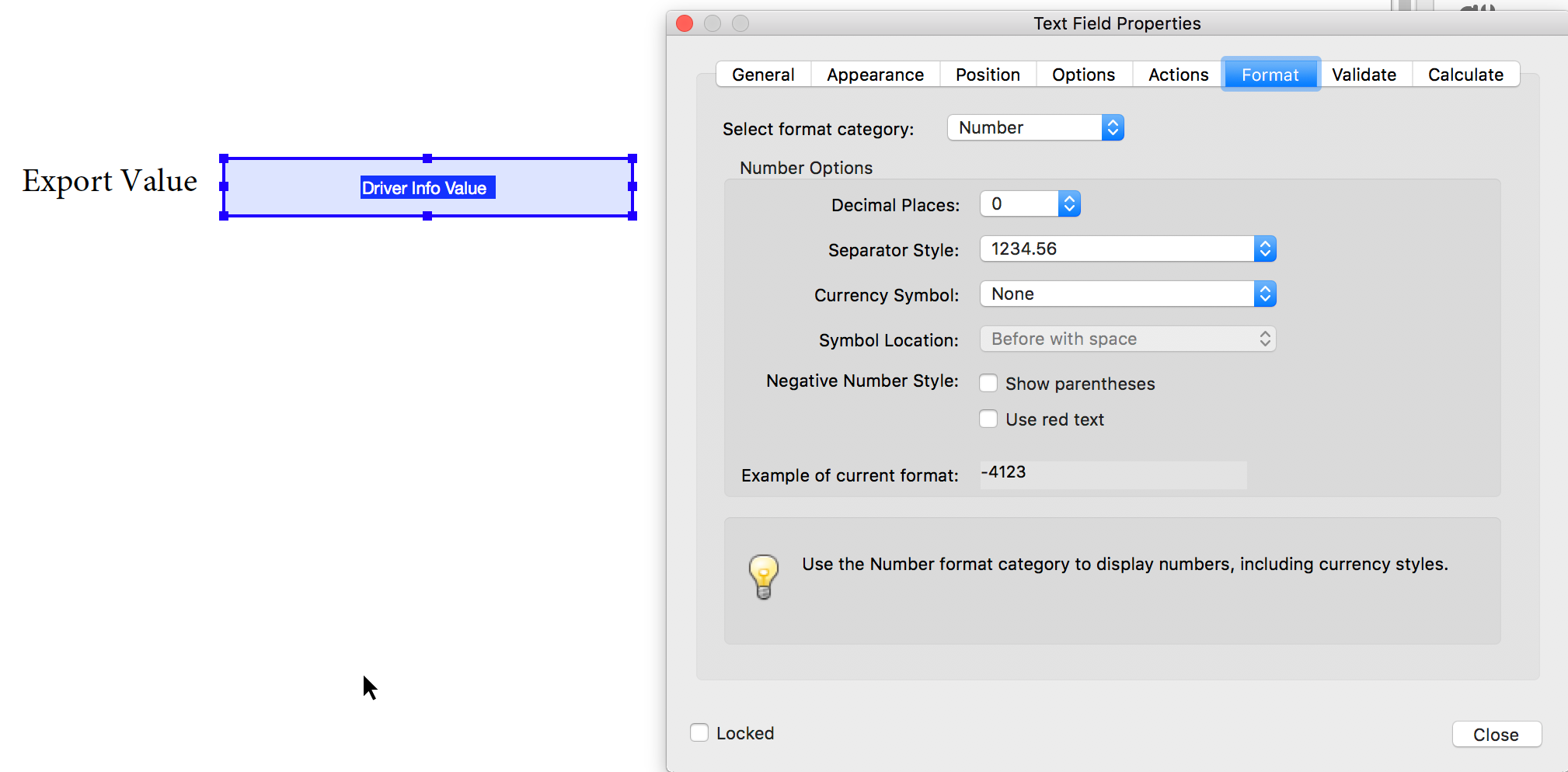
- Click Calculate tab, and select Value is the sum ( + ), click Pick and select the dropdown field that sets the values. Click OK, and click Close.

- Click Preview to test the form. When you select one of the dropdown menu items, the export value is displayed the second field.

Copy link to clipboard
Copied
Not sure I totally understand what it is you want to achieve. But...
You can assign export values when creating the dropdown list:
- Right-click the Field, and select Properties
- Click Options tab, and when you Add list items also set their Export Value.
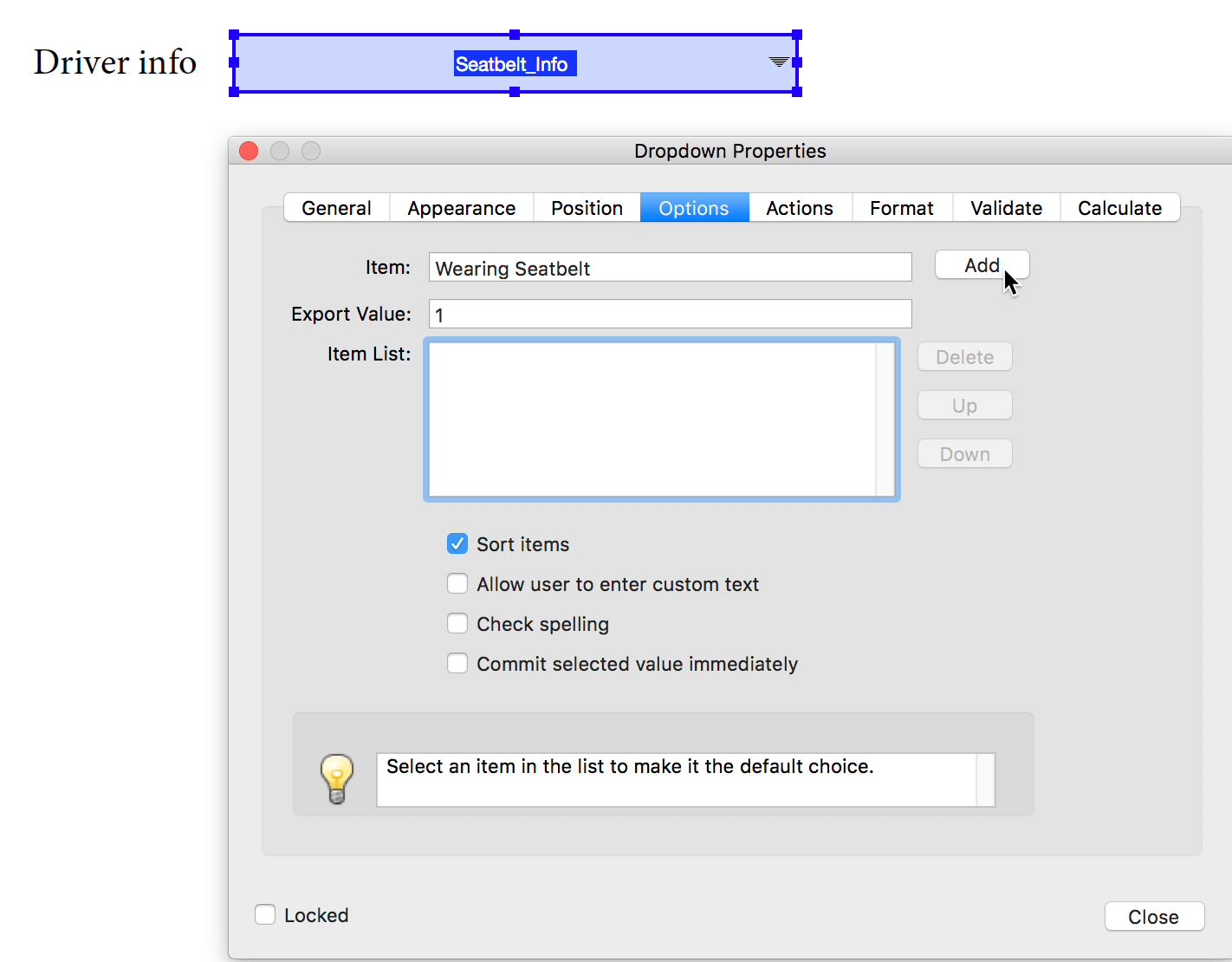
If you want that export value to displayed somewhere, create a second field.
- Right-click the Field and select Properties.
- Click General tab, and set field to Read Only
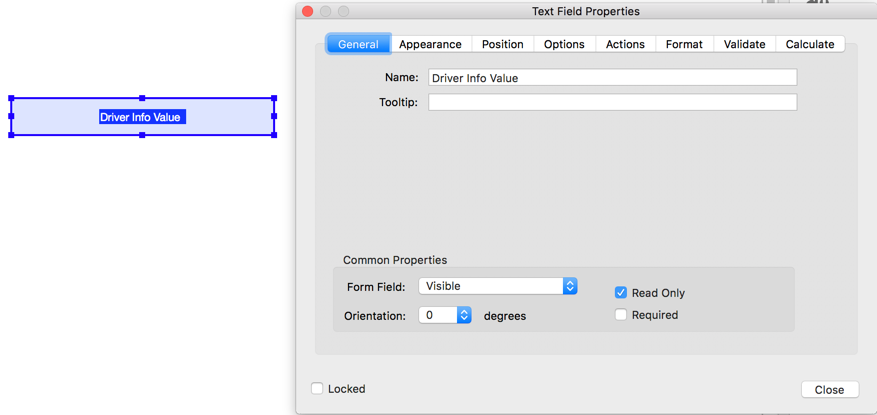
- Click Format tab, and select Number in the Select Format Category
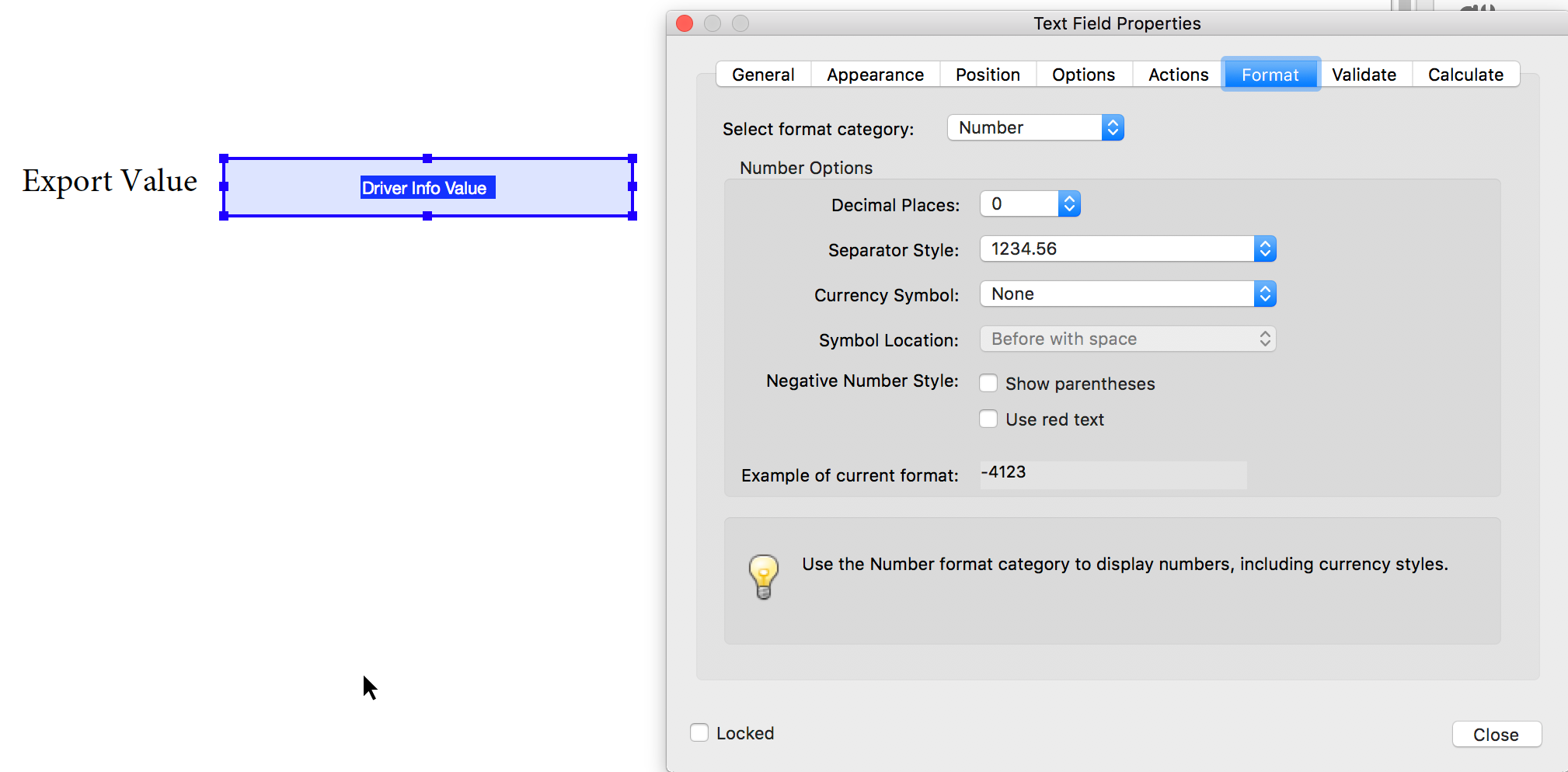
- Click Calculate tab, and select Value is the sum ( + ), click Pick and select the dropdown field that sets the values. Click OK, and click Close.

- Click Preview to test the form. When you select one of the dropdown menu items, the export value is displayed the second field.

Copy link to clipboard
Copied
Is there a way to add "other" on the dropdown menu so the customer is able to put in their own text?
I thought by checking "Allow user to enter custom text" would make it work, but it does not.
Thank you
Copy link to clipboard
Copied
Yes, if you add a separate text field and show/hide it based on the selection in the drop-down.
Get ready! An upgraded Adobe Community experience is coming in January.
Learn more