- Home
- Acrobat
- Discussions
- DROP DOWN FONT LIST / EMBEDDING FONTS
- DROP DOWN FONT LIST / EMBEDDING FONTS
DROP DOWN FONT LIST / EMBEDDING FONTS
Copy link to clipboard
Copied
Hi,
Im trying to use an specific font in a text box in the Forms feature in Acrobat Pro.
I can see that the font has been embedded in the document, however, when inserting the text box and trying to change the default font, that font is NOT listed.
Any ideas as to why? How to add that font to the drop down option menu?
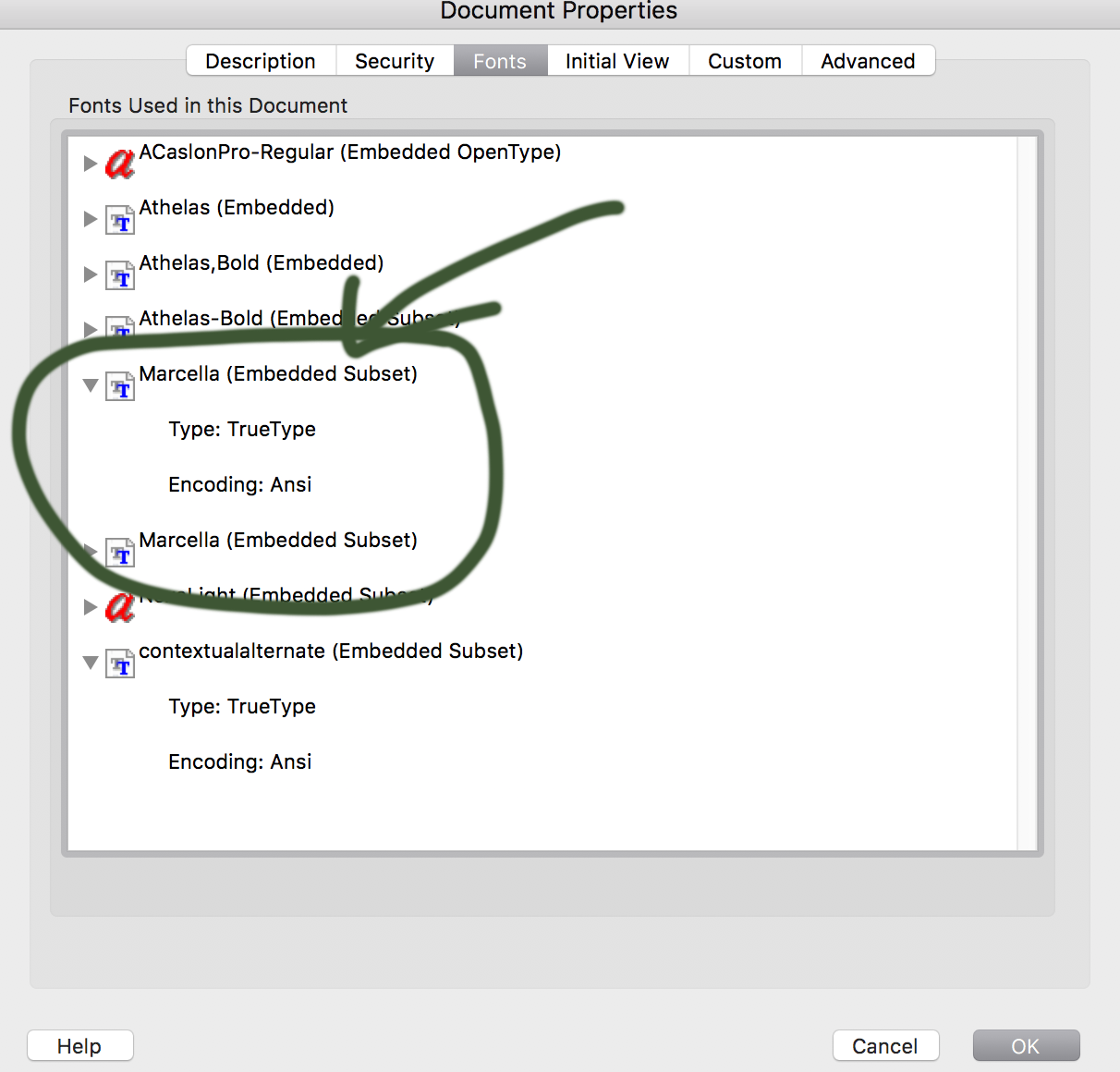
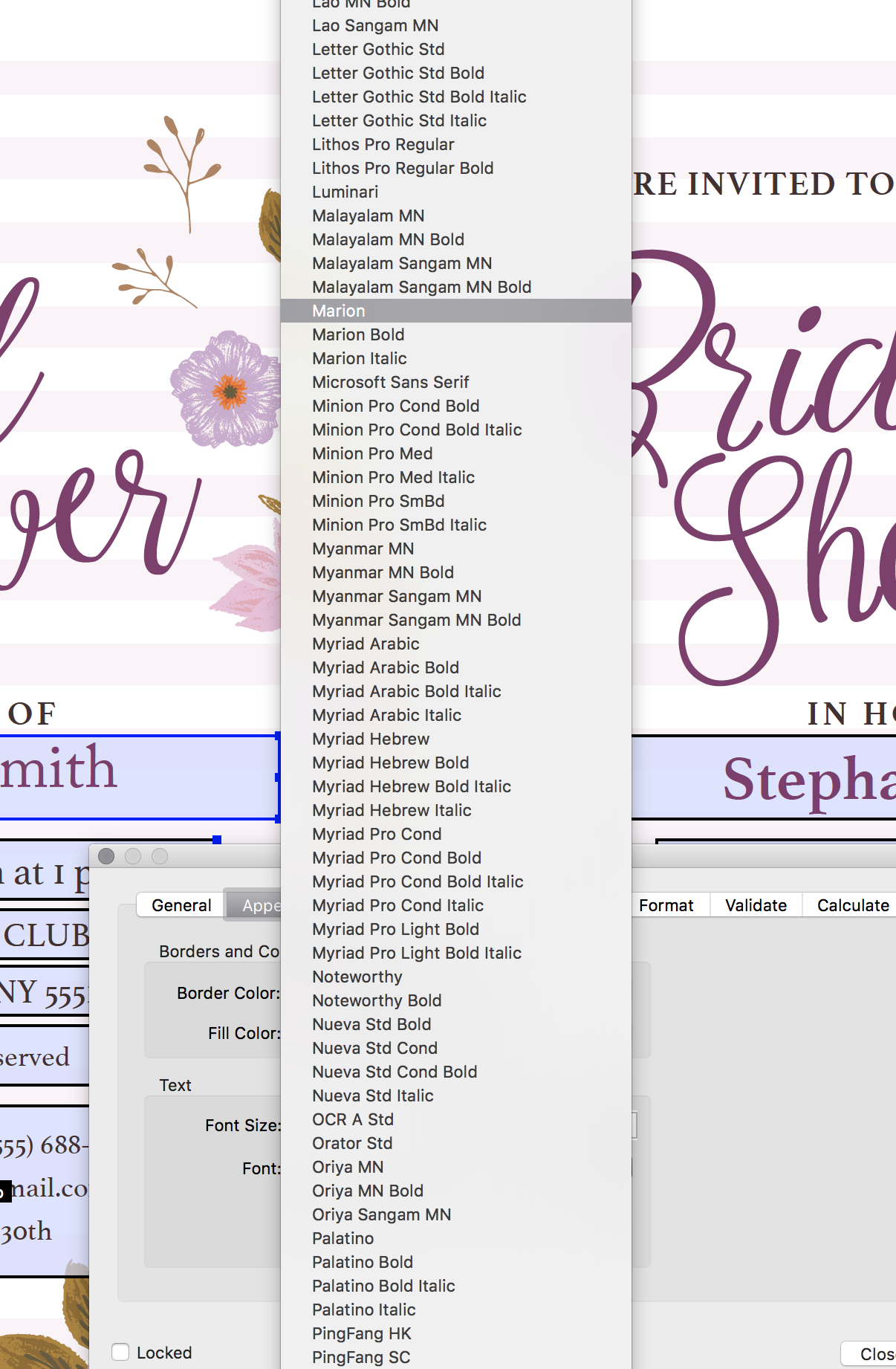
I did install the font in the system, instead of using the font manager (Suitcase Fusion), without success.
Any help would be much appreciated!
Copy link to clipboard
Copied
Hello Seira,
Sorry for the delay in response to your query and apologize for the inconvenience caused. Please refer to the following KB docs which discuss the similar scenario and issue
How do i enbed fonts in acrobat dc pro?
How to install fonts on mac & windows | Adobe Type
Let us know how it goes.
Regards,
Anand Sri.
Copy link to clipboard
Copied
About embedding fonts in PDFs, you should read this post's best answer, wrote by Dov "Obiwan" Isaac: Re: Fully embedding fonts in PDF
Acrobate du PDF, InDesigner et Photoshopographe
Copy link to clipboard
Copied
By Text box, do you mean a Form Field? It seems to appear so from your screen shot.
The fonts available for form fields are restricted to the fonts on your system, because form field fonts need to be fully embedded. It is conceivable that Adobe or someone else could create a tool for using an existing fully embedded font in a form field, but it gets complicated because byte encoding requirements might be different between the font and whats needed for a field.
In your case this wouldn't work at all because the font you've circled is subsetted, meaning it only covers a less that full set of characters. Obviously anything can be typed into a form field, so it needs the full set.
Use the Acrobat JavaScript Reference early and often
Get ready! An upgraded Adobe Community experience is coming in January.
Learn more

