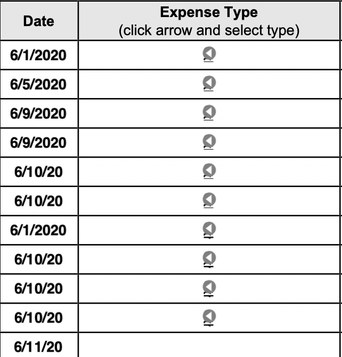Adobe Community
Adobe Community
Drop Down Menu Problem
Copy link to clipboard
Copied
Hi everyone, I have an expense report that has some dropdown fields for certain selections which work and show fine within Acrobat Pro just fine, but when sent to anyone else viewing with Reader or when I look at a preview after the file has been attached to an email on my Mac all of the dropdown fields look like the photo below. Any thoughts or advice?
Copy link to clipboard
Copied
Yes, tell them to download the free Adobe Reader.
I'm not being snarky here, Preview just plain sucks as a PDF reader for anything beyond a basic flat simple page. But anything more complex, such as your PDF or forms, forget about it.
FWIW, on the Windows side of things it's no better.
Sorry for the bad news, please do not hate the middleman here.
Copy link to clipboard
Copied
Gary, I appreciate your feedback. To clarify, when I said preview I meant when I use the "preview" function that is available in Microsoft Outlook. The actual Preview program never opens.
As far as other people reading it, they are reading it with Adobe Reader. Sorry for any confusion.
Copy link to clipboard
Copied
Hi Von,
OK, just so you know, on the Mac there is an application called "Preview" that will open most graphic files, Word files, PDF files, etc. It provide very limited capabilities to actually do anything with these files but you can at least look at the files. When you said Preview sucks, well yes, the Application Preview on the Mac sucks with PDF files! :>)
As far as Preview in Outlook, while I've had no first hand knowledge of it's strenghts or weaknesses, I'm not aware of any abilites with PDFs any further than with Preview on the Mac.
I have to go back to suggest that people get the free Adobe Reader to see and work with your PDFs.
And let me add, there's NOTHING that Adobe can do about this. In 2008 Adobe relased the PDF format as an open standard and is controled by the ISO (specifically 32000-1:2008) and is controled by the ISO ever since. Adobe follows the guidelines to the letter, other companies, well, not so much. If Apple and Microsoft do not wish to follow the ISO standards, there's nothing that Adobe can do about it other than offer their Reader (which, let me repeat) is free.
Copy link to clipboard
Copied
What can you see when you open the file in Acrobat Reader?
Copy link to clipboard
Copied
Hi everyone, I have an expense report that has some dropdown fields for certain selections which work and show fine within Acrobat Pro just fine, but when sent to anyone else viewing with Reader or when I look at a preview after the file has been attached to an email on my Mac all of the dropdown fields look like the photo below. Any thoughts or advice?