- Home
- Acrobat
- Discussions
- Re: Dull Colors Exporting to Image Formats (PNG, J...
- Re: Dull Colors Exporting to Image Formats (PNG, J...
Copy link to clipboard
Copied
My apologies if this has been successfully solved elsewhere. The best I could tell, my issue was presented here in 2012, but I have not yet come across a solution that fixes it, and that thread is now locked.
All I am trying to do is export some PDFs as images to manipulate for a video. However, it appears that some kind of color conversion is happening on export, forcing all of the colors to look dull. I cannot find any settings for .png or .jpg exports that would handle this, but I am seeing that when I change my color spaces for RGB or CMYK, the export colors vary slightly, implying that a conversion is happening. However, I don't really understand why a conversion to CMYK would be automatic and fully forced for computer-image exports, and I would like to bypass any conversions of this nature to maintain the colors that are being displayed on the screen in Acrobat.
I'm less concerned about this particular instance - I've already moved to taking a screen capture of the PDF for what I need. But for future situations, it would be really helpful to be able to maintain colors in what would seem to be a fairly rudimentary feature, as this has been an issue in larger projects as well.
See below for samples from the project I was working on. Left ones are the colors as displayed in Acrobat, right are after exporting. Final export format (.png vs .jpg) makes no difference.

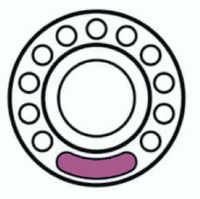
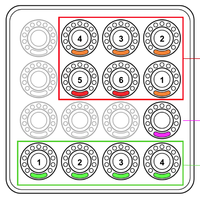
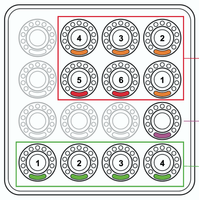
Copy link to clipboard
Copied
One thought: if you have Photoshop, it's generally much better at this job than Acrobat; more flexible, and more control over things like resolution and colour.
Copy link to clipboard
Copied
One thought: if you have Photoshop, it's generally much better at this job than Acrobat; more flexible, and more control over things like resolution and colour.
Copy link to clipboard
Copied
Thank you! It didn't even occur to me that Photoshop may be able to open PDFs. This works perfectly for what I've wanted.
Copy link to clipboard
Copied
I had the same problem with saving PDFs from illustrator and I went to OUTPUT when saving the PDF and set "Color Conversion" to "Convert to Destination" and it fixed the pdf colors.
Find more inspiration, events, and resources on the new Adobe Community
Explore Now