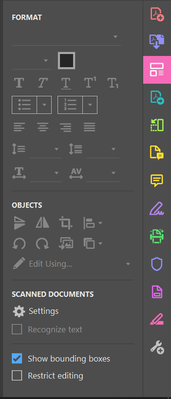Adobe Community
Adobe Community
Edit PDF Feature does not work
Copy link to clipboard
Copied
When editing a PDF File on Adobe Acrobat Pro DC I am unable ot eidt it on the right side of the tools, however a popup screen call "Add Text comment" shows up and I can use that. I am trying to understand why I have to use this popup screen instead of the right side.
This is the box that allows me to edit the PDF that popsup, but I can't use the right side format.
This is the right side format, and it's gray out.
Copy link to clipboard
Copied
My first thought is that you have a scanned PDF, and therefore has no actual text to edit. If this is the case, you should run the Recognize Text feature in the Scan & OCR toolset.
If you are able to provide more details, it might be helpful with troubleshooting.
My best,
Dave