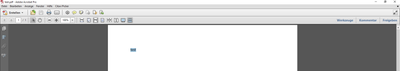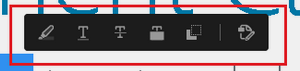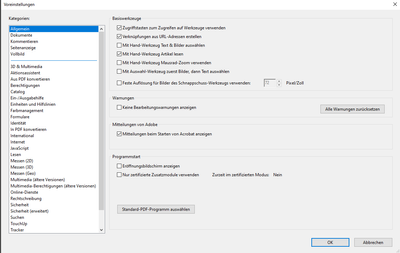Adobe Community
Adobe Community
- Home
- Acrobat
- Discussions
- Re: Enable Quick Actions & Page Controls floating ...
- Re: Enable Quick Actions & Page Controls floating ...
Copy link to clipboard
Copied
Hello everyone,
I am missing the Quick Actions & Page Controls floating Toolbars and cannot find how to enable it.
The floating toolbar should look like this, this is what I want to enable:
I have come across the following post, where it said that there should be an option in the preferences: https://community.adobe.com/t5/acrobat/disable-quick-actions-amp-page-controls-floating-toolbars/m-p...
However I do not have the option in my preferences:
I am using Adobe Acrobat X Pro, fully updatet (21.04.2021).
Does anyone know how to enable the floating toolbar? Thanks in advance!
 1 Correct answer
1 Correct answer
It is available in Adobe Acrobat DC.
Copy link to clipboard
Copied
It is available in Adobe Acrobat DC.
Copy link to clipboard
Copied
I see, so it is not available for Adobe Acrobat X Pro. Thanks very much for the reply!