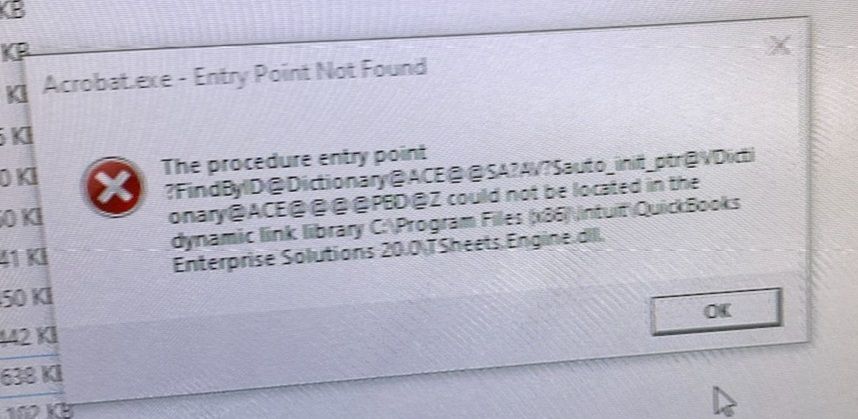Adobe Community
Adobe Community
Entry Point Not Found error
Copy link to clipboard
Copied
I have one user on our domain that frequently gets the attached error. She will be able to use Acrobat to edit the files just fine for a day or a month and then she tries to edit one and this error pops up. It will do this on every PDF file until Quickbooks Desktop 20 is repaired. Once I do that, it works fine for a time. This only happens on one user's machine. Several other employees use Quickbooks Desktop 20 and Adobe Acrobat and have not reported this issue. I searched for this issue on the forums and found one other instance with no resolution. Intuit says it's an Adobe problem. I fully expect to hear from Adobe that it's an Intuit problem.
Copy link to clipboard
Copied
Did you ever get a resolution to this? We have the same issue and have for about 3 months. Finally, replaced the workstation, and the error returned after reinstalling QB Desktop Enterprise and Adobe Acrobat Pro DC.
Several calls to Intuit and chat with Adobe Support. They both say it is the other company's issue. The QB Tool Hub, Program Diagnostics tool will fix it, but only for 24 hours.
Thank you
K Rudman
https://community.adobe.com/t5/acrobat/entry-point-not-found-error/m-p/12057078