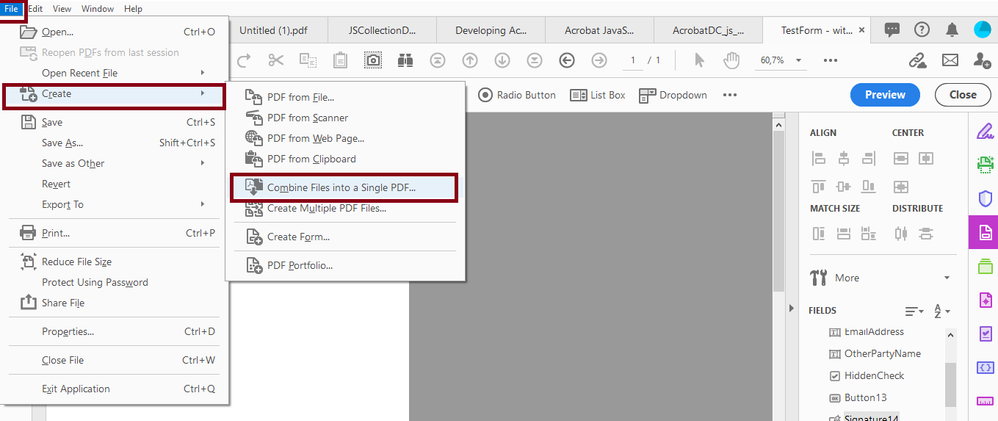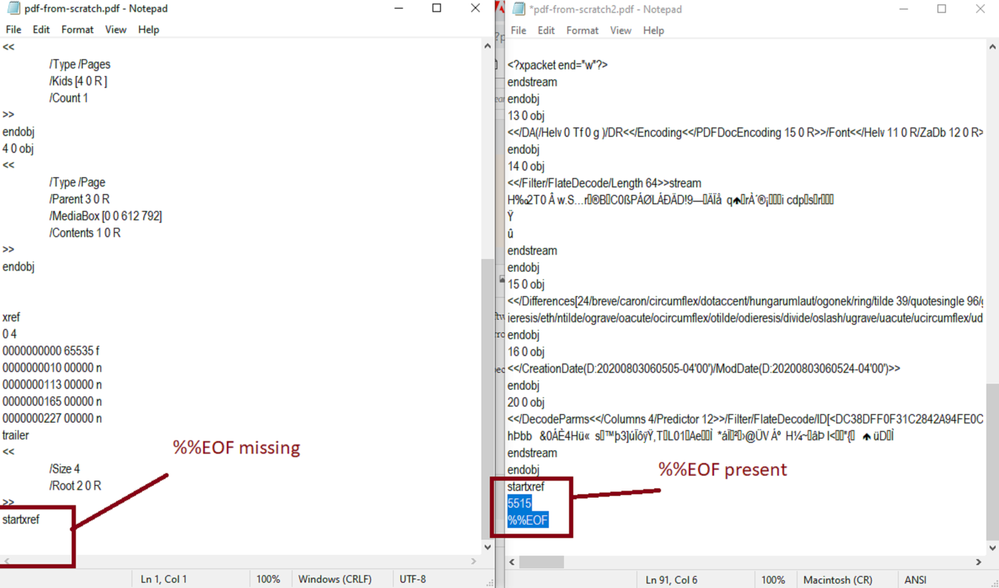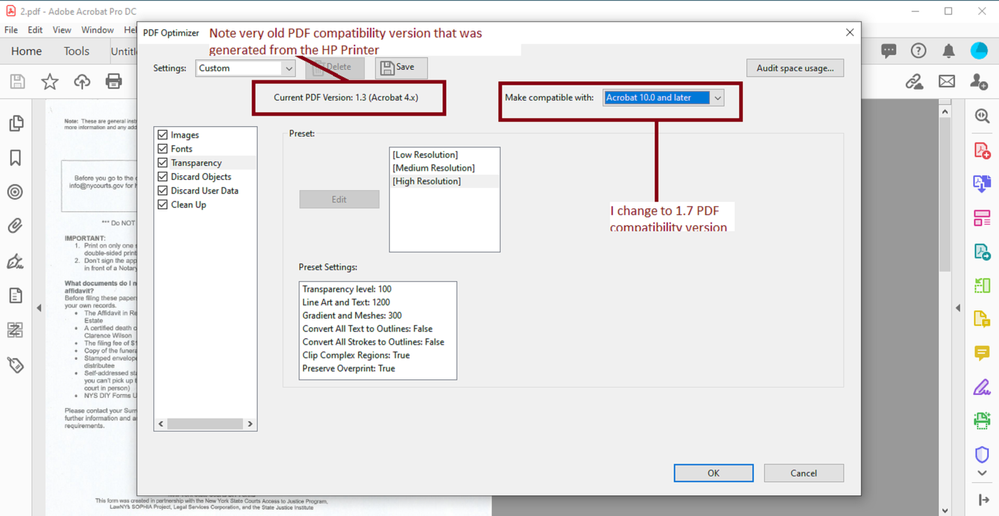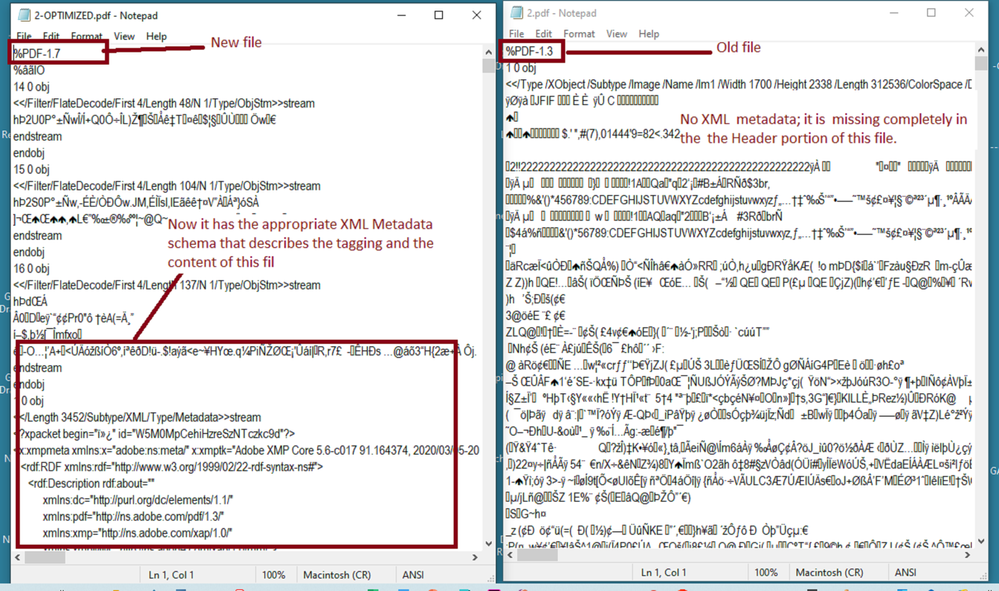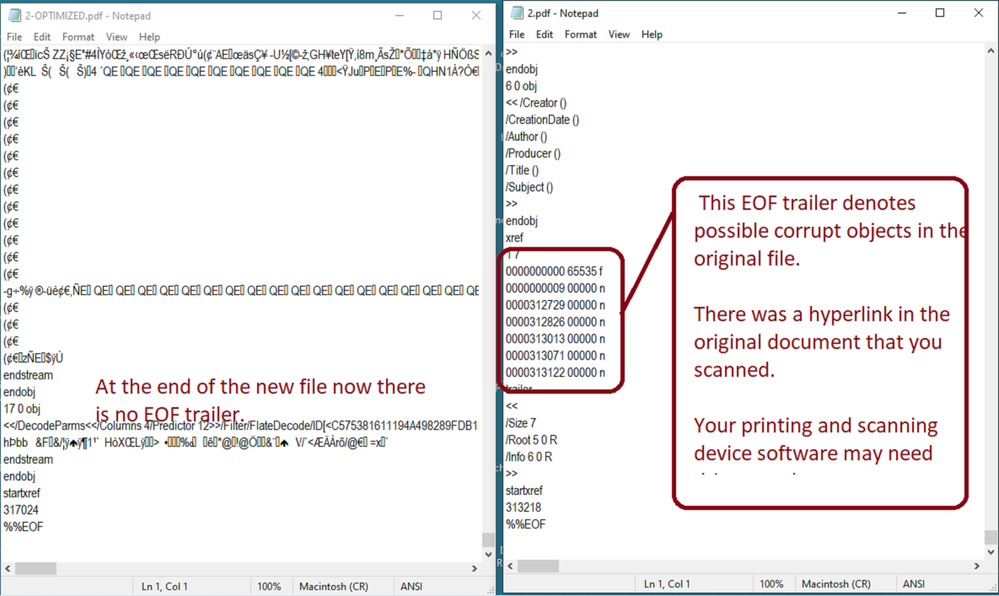Adobe Community
Adobe Community
Copy link to clipboard
Copied
I have seen 1/2 dozen "answers" to this problem with no solutions. This is an important problem. I am trying to send documents to aa court and I get the eof not showed message. It has cost me a great deal of time.
I have the newest Adobe Acrobat reader , the files were scanned on my hp scanner ans saved. Please don't answer with more questions unless absolutely necessary. I need someone who knows what they are doing. Thanks.
 2 Correct answers
2 Correct answers
If my workaround doesn't work, you may reach out to Dov Isaac to have him take a quick look at first it (if he is available): https://community.adobe.com/t5/user/viewprofilepage/user-id/8364766
I don't think paying to analze a PDF is necessary just yet when you can get the support from this community's throughout voluntary efforts.
But if this the route you think is necessary, these are some of the individuals that I am most familiarized with who may do the job for a fee:
...
Thank you very much for your referral. the 1st person on your list found the error and fixed it on all the documents. It went through perfectly.
I just read someplace that the H/P1510 3 in 1 printer/scanner... when you save a file in PDF it is an old format, hence the missing EOF. Not sure that was it. As I saaid, I am not a tech wizard but I am a happy camper. Thank you.
Copy link to clipboard
Copied
You need to show some logs is what you need to do.
No one knows, and no one would ever know because, unless you share the file that is causing this error, no one can really tell what is causing it.
Usually this error is related to a PDF that was created with another PDF source creation tool or program. Trying to apply digital signature (like in the case of some Live Cycle Designer (XFA) forms), won't work in Adobe Acrobat Pro, for example.
File corruption is also attributed to that type of error and possibly neglected system maintenance, like lack of updates, hotfixes, and patches that may address these and other issues but the users don't care to apply them.
When a person have reached to this point, the best course of action is broken down into only two options:
- Contact the creator of the form and have them fix the mness they did, and provide their users with the appropriate updated tools to get their job done
- Recreate the entire document from scratch using Acrobat (not eporting from another software). This is how: https://helpx.adobe.com/acrobat/kb/edit-xfa-form.html
Technical support is not a magical realm where IT personnel are born with psychic abilities.
When you ask for help you need to come prepared and have on hand (at a minimum) the following :
- what is the workflow that you or your organization employs on a daily basis
- Are these files shared over a network where more than one user tries to edit the same file located in a mapped networked drive?
- what does "aa" means , an alcoholic related conviction for drunk driving, rehabilitation ? What PDF forms handles that? Where can it be downloaded from so it can be examined?
- In which operating system operating system this problem is occuring
- what Adobe Reader/Acrobat Pro version(s) are used
- Is there any other type of software? ( to include the steps that users choose to follow on their own without taking the time to read help menu or even understanding jack rabbit about how computers work in general).
So let's start all over again...
Hi.
What does your IT department have to say about this problem? Let's start there.
Would you mind providing all the information above, and additionally sharing a screenshot of the problem, sharing the file, and a memory dump that captures the event, time and date(s) that shows when this problem manifests?
Thank you.
Copy link to clipboard
Copied
Wow, I asked for someone who knows what they are doing and looks like I got one/ I should have hadded I don't know what I am doing. I am not an it man now do I have such a department and I would have no idea where to t\find the logs you suggest. I am a Pastor trying to get some unclaimed funds of my deceasd fther's and I need to become the Admin to do that.
I tried to send you one of the files. Ironically, the group that helps people have a program that does not accept pdf's.
The questions you proposed do not apply. This one qquestion does:In which operating system operating system this problem is occuring I am using win 10 with Moxilla Firefox. As faar Acrobat, I tried to updte it and was told it was already the latest model.
In short, I have about 10 docs which ws filled out on an oline DIY legal program. We cant blame that because the Death and Birth erts were made on my Computer. The program I add them too is an online submission for the court. I add them all and then get the message that there is no eof. Oh, and AA simplly is A that was inadvertantly double keyed.
Copy link to clipboard
Copied
Ok, so what I'm gathering is that you don't have Adobe Acrobat Pro DC nor Adobe Reader DC installed in your computer is that. And if you have it installed, you havent used it, correct?
So, since you mentioned that the court program doesn't accept PDF format , I imagine that all of your documents are scanned image copies of your original documents. Can you confirm if these scanned copies of your docuemnts are saved as .PNG or .JPEG files
And you also mentioned about using Mozilla Firefox web browser to upload all the documents that the court is requiring from you through their own online service, correct?
Would you mind sharing the link to the court website. I would like to see what online service is that and read about their requirements.
However, you can still use Adobe Acrobat Pro to combine and merge all these scanned documents into one single PDF file, and then export it to an image file document . This should be able to upload a single document to the court instead of one by one.
See if the slide below helps you achieve this:
First combine all of your scanned documents using these steps with Acrobat Pro (this won't work with Adobe Reader you need Acrobat Pro DC):
When you get all your documents combined as a single PDF document, save this file. Then do this other step:
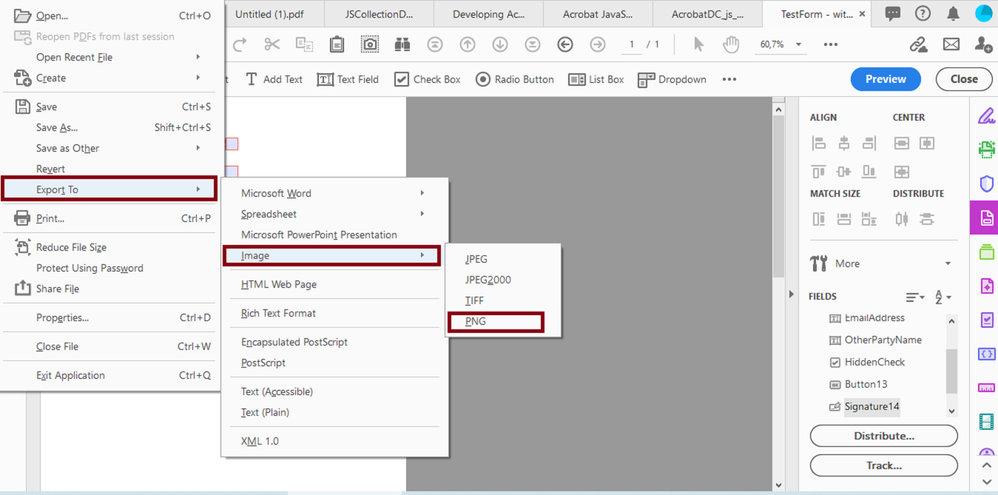
Once the file is ready you'll have a single image document in .PNG image file format ready to upload to the court.
See if this is the solution that you were looking for.
Copy link to clipboard
Copied
I do not know how you reached some of your Assumptions. I have Adobe Acrobat DC and I have used it to convert JPFs to pdf. Also, I never mentioned the Court program does not aaccept PGS's they don'y accept without the eof, So all my docs are savved pdf files.
Mozilla is my browser. however it might be acourt program that I am acyuallyusing. I upload to the Court page.
I can not share the link because it involvs finishing the program until the end or losing everything. So, in order to get to the point where I am uploading files I would need to applyfor another username and password and go through their steps. I did that twice already and it is very taxing.
This paragraph makes no sense to me---However, you can still use Adobe Acrobat Pro to combine and merge all these scanned documents into one single PDF file, and then export it to an image file document . This should be able to upload a single document to the court instead of one by one. As I do not have Pro (would I have to buy it?) and all my docs are pdf's not jpg's.
Isn't there an online service where I cn send my pdf's and they would put them in with an eof? This is well above my pay grade.
Copy link to clipboard
Copied
Well, I apologize for my assumptions. You can still reverse the process shown above from PNG file to PDF and try "Save As Other" ---> Archivable PDF (PDF/A) instead.
I know that may not answer your question per se but what you're asking is more of a PDF ISO specification than just an online service that can append an EOF trailer to your PDF.
All I can think of is that the court software may be triggering a bug if certain PDFs exceed the limit of PDFs that can be sent at one time altogether, or if the size limit of the maximum allowed is not compliant, for example.
The EOF marker specification in a PDF file is not as simple as you think. You can see here in greater detail explained :https://www.adobe.com/content/dam/acom/en/devnet/acrobat/pdfs/PDF32000_2008.pdf
Copy link to clipboard
Copied
I really apptrciate you taking the time to help me but I am afraid I am between a rock and a hard place.I don't even type well without typos The info you give me makes my head swim even though I belieeve you have the answers.
If I turn on the computer and it fails, I check the plug, if it is in, then I call someone.
I can't believe that aa program named adobe can not produce appropriate documents but again, maybe there is logic in that somewhere.
TThanks for trying.
Copy link to clipboard
Copied
Try this:
- right-click on the PDF file that you've created and sent to the court
- select from the context menu "Open with" --->> and choose "Notepad"
- do the same with any other PDF document you have created recently with Adobe Acrobat.
- Put both text files side by side like my slide below and compare the PDF version.
Scroll down all the way to the bottom of that opened text file. It should look something like this:
If your missing something like this at the end
5515
%%EOF
You can add %%EOF manually and just put any number on top like shown in my example above.
I tested this on my end and I deleted the EOF trailer and I had no errors when opening the PDF. So this part is not the problem (even though the EOF trailer expects a certain amount of mega bytes.. weird!).
I think the problem is related to the PDF version used by the court software; as I read outside of these forums, it seems like PDF version 1.8 is prone to some unexpected erros.
The latest current PDF version is PDF 1.8. If the document that is giving you the EOF error says %PDF-1.8 in that text file, change it manually from 1.8 to 1.7 or 1.6. Then save it and close it.
You can scroll up to the beginning of that opened file in Notepad and check the PDF version.
So in my humble opinion, I think that the court house software is expecting a specific PDF version and when it doesn't, it triggers the EOF error.
Can you confirm if this is the issue?
Thanks..
Copy link to clipboard
Copied
I am including just additional reading here for you .
Please bear with me but the next two links below is the easiest way to illustrate and explain how the EOF works and how to identify what exactly is could be the problem:
Copy link to clipboard
Copied
How does you send the file? Can you post a screenshot of the message?
Copy link to clipboard
Copied
Thank you all for your repponses. As the saying goes, you get what you ask for. Unfortunately I won't read a messaage that is a page long. At 67 I am easilt frustrated and can no longer follow instructions. I am good at what I d and I stick to that. Perhaps I can find someone who can turn my PDF's into PDF's "with" EOF's
Copy link to clipboard
Copied
Share one copy of the file and let's see I can try and fix it.
The file can be examined in a text file editor , like notepad, and open it as a text file.
As long as the file is not encrypted, I can examine the EOF trailer.
Copy link to clipboard
Copied
I put it in notepad but it only saves as a pdf. I copied the whol file but there was an error on this page. how can I send it? Email?
Copy link to clipboard
Copied
In adobe Acrobat click on the blue button "Share" and select that PDF file.
It will create a hyperlink to the document cloud. The hyperlink is created Adobe Acrobat will present you with that link for you to copy it.
Paste that link here in the webchat.
In this window where you're typing your messages there's a "Paperclip " icon . Click on that icon and paste the link, then click ok.
I will be able to access the shared file via Document Cloud
Copy link to clipboard
Copied
Copy link to clipboard
Copied
I get a message saying that the file has been removed.
Can you verify on your end again.
Copy link to clipboard
Copied
Copy link to clipboard
Copied
Ok, so this is what I found and did:
My image to the right above got chopped. I was trying to suggest that your printer may need driver updates and also MS Windows.
In the end, of all of this long discussion, the short answer to one of your main questions is "Yes, you need to get the paid version of Adobe Acrobat Pro DC".
You won't be able to fix PDF files with Adobe Reader DC (free version).
However, I don't want to get too excited too soon .
Here's the link to your optimized file:
- https://documentcloud.adobe.com/link/track?uri=urn:aaid:scds:US:6051da85-839c-4e23-aed7-4e4f8cc058a8
I need you to test it and see if it will go through the court web portal that your submitting it with.
If it works please don't forget to mark this answer as correct solution.
If it doesn't work you may need to contact the court IT department or the Webmaster in charge of the online application so they can take a closer look at their own software and come up with a fix.
Thank you for your patience with me Sir.
Copy link to clipboard
Copied
" Thank you for your patience with me sir?" I am sure that needs to be the other way around.
Of course with each new discovery yhere are more prpblems. I could buy Pro, It looks li would cost about $20
however I have the attention field and leaarning ability of a gnat so I would not be able to master it.
Also, as yoi suggest, it may or may not work. I would be willing to pay for it to be done if you or someone you recomend was aavailable?
Copy link to clipboard
Copied
If my workaround doesn't work, you may reach out to Dov Isaac to have him take a quick look at first it (if he is available): https://community.adobe.com/t5/user/viewprofilepage/user-id/8364766
I don't think paying to analze a PDF is necessary just yet when you can get the support from this community's throughout voluntary efforts.
But if this the route you think is necessary, these are some of the individuals that I am most familiarized with who may do the job for a fee:
Copy link to clipboard
Copied
I forgot to affress your suggestion to submit the one file to see if it works, It woulld be a lot of work to fail. Id rather tryit complete. Thank you, will contacy someone that you suggested. Thanks so much for your help.
Copy link to clipboard
Copied
You're very welcome Pastor.
And good luck with settling with the courts. I hope you get everything sorted out.
Copy link to clipboard
Copied
I can't see any EOF error with this file.
Copy link to clipboard
Copied
The error is not in the file and he only shared one page out of a packet of required documents.
He is getting the error when he submits the scanned image files through the court's website. At least that is what I understood. May be I am wrong.
I think the error is in the software that the settlement court is using. But I did noticed that his HP printer (or the court software) produced a PDF version 1.3.
They require the users to print all the required papaers (scanned into images) and submit them as .PNG files online through a partner that provides the services through the court website.
So the error the Pastor is getting is tghe resulting PDF that is generated from the court after he submits all of his docuemnts online.
This is what the NY Court website disclaims here:
DIY Forms FAQ
You don’t need any special software to use the program. Just an internet connection and a printer. Your papers will open in a pdf.
So, I am thinking that the issue may be the PDF version that the software is using to produce the PDF or they have a limit of 25MB's per files sent. In any case, the NYCourt help doesn't have any link that explains clearly the technical requirements and a point of contact to address the issue.
It seems that this systems is used in other placestoo, and some from what I've been reading some other users have reported an similar EOF error.
However this is another disclaimer:
These are the official forms for use in Surrogate’s Court proceedings. The forms are arranged by type of proceeding. For many of the proceedings, a “checklist” is available on the related forms page. These checklists are provided to assist members of the public in completing petitions for common proceedings in the Surrogate’s Court, and should not be submitted to the court. Questions about completing the forms should be addressed to the Surrogate’s Court in the county in which the proceeding will be brought.
PDF Forms:
The PDF version of these forms are FILLABLE.
They can be filled out electronically, then printed.
They however can NOT be submitted online, or saved.
Copy link to clipboard
Copied
Thank you very much for your referral. the 1st person on your list found the error and fixed it on all the documents. It went through perfectly.
I just read someplace that the H/P1510 3 in 1 printer/scanner... when you save a file in PDF it is an old format, hence the missing EOF. Not sure that was it. As I saaid, I am not a tech wizard but I am a happy camper. Thank you.
-
- 1
- 2