- Inicio
- Acrobat
- Hilos de conversación
- Equations in PDF Form - Convert to Word
- Equations in PDF Form - Convert to Word
Equations in PDF Form - Convert to Word

Copiar vínculo al Portapapeles
Copiado
Hello:
I have created a pdf file in LATEX and need to convert to Word.
Beginning with the pdf file in Acrobat, everything looks good. Then I am using Acrobat Pro (and also trying DC) to convert to Word. Acrobat does a great job with figures, tables, and formats. However half of the equations look very poor. They are garbled when Acrobat tries to read them.
I know it is impossible to get a perfect conversion. I think the best work around for me would be to have Acrobat leave the equations as images. I don't need the equations to be editable, I just need them to be readable in the Word document. As long as the text is editable I am happy. Is it possible to mark the equations in Acrobat so that they are not 'read' when converting to Word? Can I mark them as images or figures or the like?
Thank you.
Copiar vínculo al Portapapeles
Copiado
There is no method I am aware of to leave certain areas as images. The problem with equations is not surprising - you have a very powerful equation engine in TeX, but chances are that most of the information you've entered is no longer available when Acrobat converts these elements to Word: It just sees a bunch of letters, numbers, intermixed with even stranger symbols.
What you can do is use the snapshot tool in Acrobat and create screen captures of just the equations, and then paste those into your Word document, replacing the garbled equations.
Copiar vínculo al Portapapeles
Copiado
BTW: You said that you created the PDF file from LaTeX - this means you have access to the original file. Have you looked into direct conversion from LaTeX to Word? See here for (potentially some outdated) information: https://www.tug.org/utilities/texconv/textopc.html

Copiar vínculo al Portapapeles
Copiado
Thanks Karl. I have looked into converting from Latex to Word directly but didn't find a good solution in the past - I will check out the website you mention and see if there is something there that would let me take this route.
Copiar vínculo al Portapapeles
Copiado
You can do one thing:
Open your files in Adobe Acrobat Pro DC and go to edit mode and select the equation text box and right click and choose Edit using > Adobe illustrator. An illustrator will open with that equation now select that equation in illustrator and right click on it and choose Create outline and press save (Ctrl+S), close illustrator and go to Acrobat and now you can export to ms word it will shows up or act like as an images but not text (when you select the equation in ms word it already converted to images or shape. See the images (just an example)
1. Select your desire text with the edit tool and right click and choose Edit Using>Adobe Illustrator
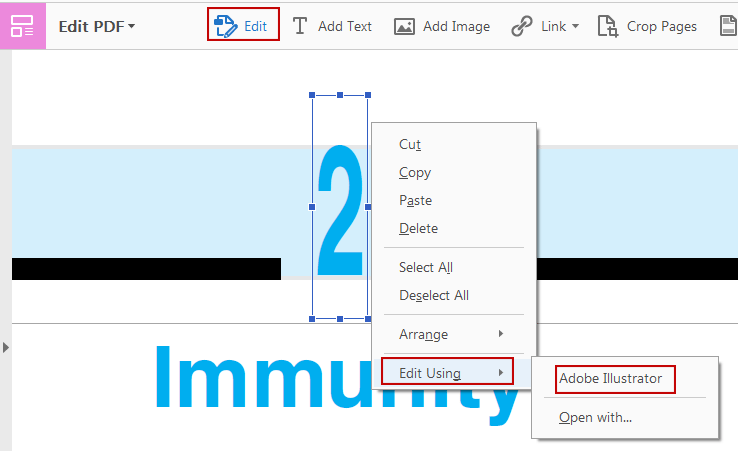
2. Illustrator will open up now you can select the text and right click and choose Create outlines. After that save your file and close the windows
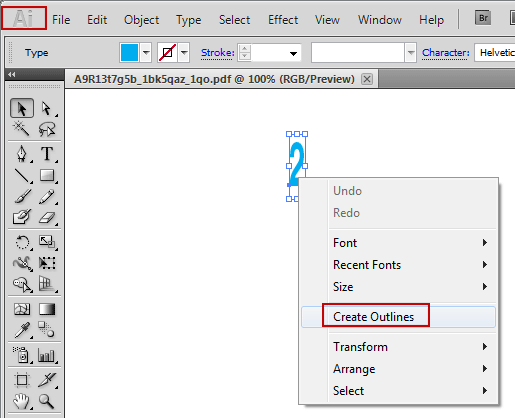
3. Now export your file to ms word. You will find the result when ms word will open up
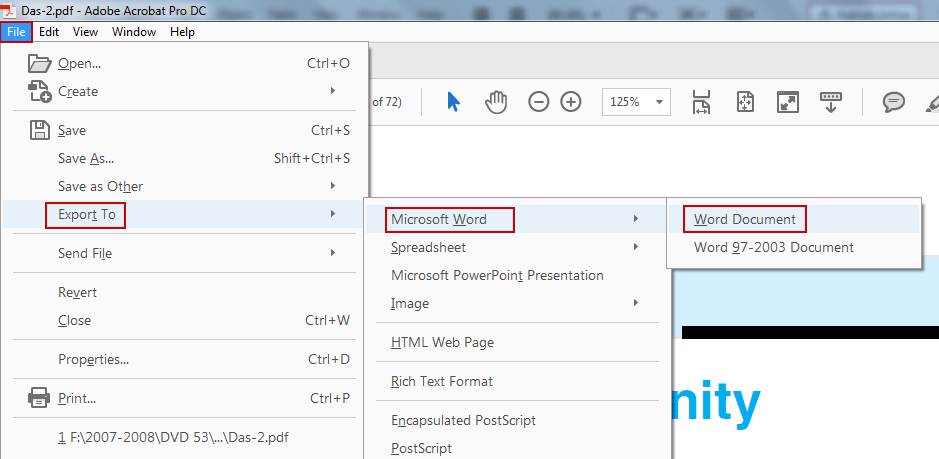
Hope this will helps
Thanks
Copiar vínculo al Portapapeles
Copiado
Hi Ana Dyreson,
We apologize for the inconvenience caused to you.
Could you please let us know the following information:
- Dot version of Adobe application and OS(Win/Mac) you are using.
- Share the workflow you are following to export.
- Share the file you are trying to export
You can share the above information @ : agarwala@adobe.com
Thanks and Regards,
Girija
