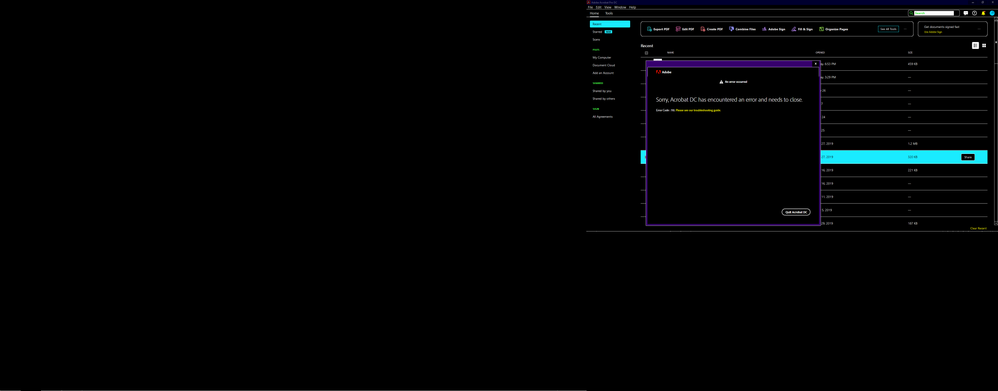Adobe Community
Adobe Community
- Home
- Acrobat
- Discussions
- Error 110 -- Can't Open Adobe [Acrobat DC]
- Error 110 -- Can't Open Adobe [Acrobat DC]
Copy link to clipboard
Copied
Adobe says it cannot verify subscription. Then it gives Error 110.
I can't do anything. I can't try to log in again -- the dialog box is the only thing I can click on. And it closes Adobe.
It was working just yesterday. I repaired the installation. I uninstalled it and reinstalled. I have an internet connection, contrary to Adobe's error.
Windows 10.
Adobe Acrobat Pro
DC
Thoughts?
[Title edited by moderator to include name of software]
 1 Correct answer
1 Correct answer
I appreciate the help, but I finally got the uninstall and reinstall to stick. I did a couple thing sidfferent and this little IT issue is resolved. Thanks!
Copy link to clipboard
Copied
You mentioned about uninstalling and teinstalling Acrobat.
Does that mean that even if the latest update was applied you still get this error?
Note: Microsoft has been pushing out a Windows 10 update during the last2 weeks. If you're not sute, manually force a Winfows update.
Copy link to clipboard
Copied
I appreciate the help, but I finally got the uninstall and reinstall to stick. I did a couple thing sidfferent and this little IT issue is resolved. Thanks!
Copy link to clipboard
Copied
ok cool!
sorry about my horrible spelling ... I hate that tapping with your thumbs on mobile devices has become the standard of what used to be morse code and telegraph a century ago.