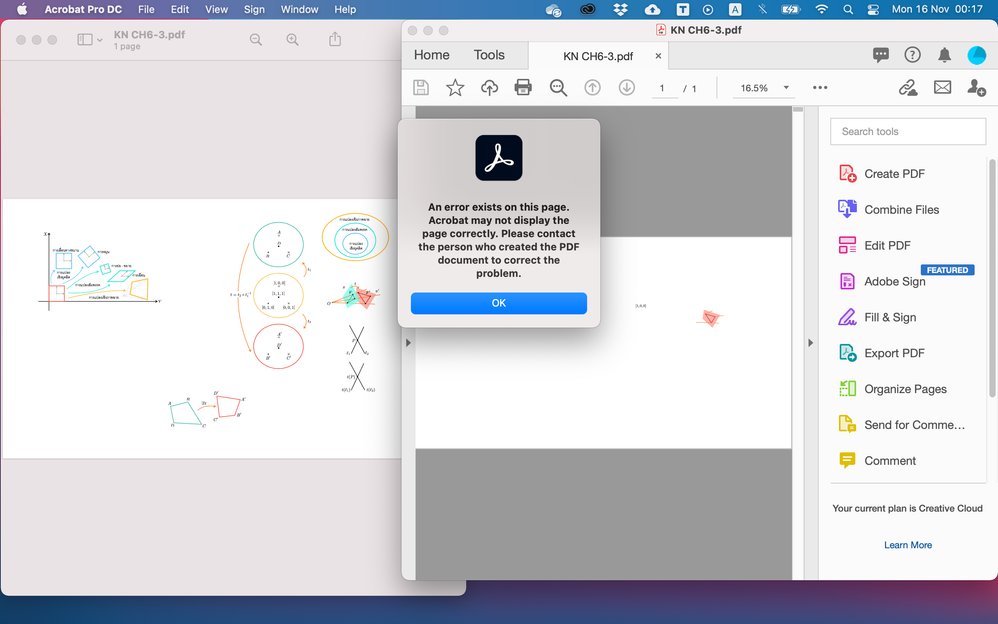Adobe Community
Adobe Community
- Home
- Acrobat
- Discussions
- Error 14 when opening PDFs generated by Apple page...
- Error 14 when opening PDFs generated by Apple page...
Error 14 when opening PDFs generated by Apple pages/keynote
Copy link to clipboard
Copied
Hi,
using the latest update I experience issues with Adobe opening PDFs being generated by either Pages or Keynote. I am experiencing the following:
a) save document eg. a keynote file as keynote, as PDF and as PPTX
b) try opening with Adobe Reader (does not matter on which platform) => Error 14, C'ant read doc
c) try opening the same document with any other PDF reader (foxit, microsoft reader, etc.) => works perfectly
d) open the PPTX export with MS Powerpoint and save it as PDF
e) opening the new PDF with Adobe reader works perfectly!
What shall I take as message from this experience?
Copy link to clipboard
Copied
Hi there
We are sorry for the trouble and the delay in response. We need some more information for a better understanding.
What is the version of the Adobe Acrobat / Reader DC you are using? To check the version of the application please use the link (https://helpx.adobe.com/acrobat/kb/identify-product-version.html).
Make sure you have the latest version 20.006.20034 installed Go to Help > Check for Updates.
Also, please try to open a different PDF file and check. If its a file specific issue please upload the file to the document cloud (https://documentcloud.adobe.com/link/home/) generate the link and share the link with us for testing.
Let us know how it goes
Regards
Amal
Copy link to clipboard
Copied
I am having the same issue. I have the latest version of Adobe Acrobat DC (just downloaded today, 5/18/2020). I use keynote to generate pdf figures that I embed in other docs. These figures show up as blank white figures in Adobe, but are viewable in other viewers (e.g. mac preview). This is a problem since others that I send the docs to are unable to view the figures.
Copy link to clipboard
Copied
Hi there
we are sorry to hear that. Would you mind sharing the sample PDF file with us for testing so we can get it checked at our end?
Please upload the file to the document cloud (https://documentcloud.adobe.com/link/home/ )generate the link and share it with us.
Regards
Amal
Copy link to clipboard
Copied
I also faced this problem. The original file was made in Keynote. I used to able to open it before.
However, the problem occurred when I cleanly installed macOS Catalina. After that, I upgraded to macOS Big Sur, but the problem still occurs.
The file can be opened in Preview, but the message shows when I opened in Adobe Acrobat and Adobe Illustrator.
(Acrobat Pro version: 2020.013.20064, Keynote version: 10.3.5 (7029.5.5)
Copy link to clipboard
Copied
Hi there
We are sorry for the delay in response.
++ Adding to the discussion
Please try to create the PDF using Adobe Acrobat DC and check. For more information about creating PDF using Acrobat DC please check https://helpx.adobe.com/in/acrobat/using/creating-simple-pdfs-acrobat.html
Regards
Amal
Copy link to clipboard
Copied
"What shall I take as message from this experience?"
Apple Preview, Apple MacOS and Apple PDFServices are well known to produce low-end PDFs that painfully adhere to the PDF 1.4 format, which dates from 1999.
These articles are still relevant:
http://duff-johnson.com/2014/04/07/apples-preview-still-not-safe-for-work/
http://khkonsulting.com/2013/06/preview-app-killer-of-pdf-files/