 Adobe Community
Adobe Community
Copy link to clipboard
Copied
The only solution I can find is uninstall/reinstall. Have done that. Still get error 140000. Vulnerabilities in password is a serious thing. I would definitely like to keep up to date with patches. No help available on this so far.
 1 Correct answer
1 Correct answer
Hi All,
Mean while try accessing the ftp server and installing the updates directly.
The updates are all available here: ftp://ftp.adobe.com/pub/adobe/acrobat/win/10.x/
Let us know if it still doesn't work.
Thanks,
Akanchha
Copy link to clipboard
Copied
Hey Clayc,
Sorry to hear about the trouble. Which version of Acrobat you are referring here, is it Acrobat DC?
If there is any trouble installing the latest patch updating the application to current version, then you may use the cleaner tool to remove the existing version and application's old traces.
Cleaner tool: Download Adobe Reader and Acrobat Cleaner Tool - Adobe Labs
Once done, you may refer to the link Download and install Acrobat DC subscription and download Acrobat.
Check whether you have got the latest patch installed or not- DC Release Notes — Release Notes for Acrobat DC Products
Let us know how it goes.
Regards,
Akanchha
Copy link to clipboard
Copied
I have had the same problem. My windows is 7 and my Acrobat version is 9.5.5. What could be happening?
Copy link to clipboard
Copied
Can you describe the case\workflow in which you receive this error? Can you provide any image of the error?
If you have a Proxy setup in your network, it is possible that this specific Proxy type is not supported by Acrobat updater.
If that is the case, you might have to install updates manually.
Copy link to clipboard
Copied
I have the same problem. I click on Help, check for updates, screen shot below.
It used to work perfectly
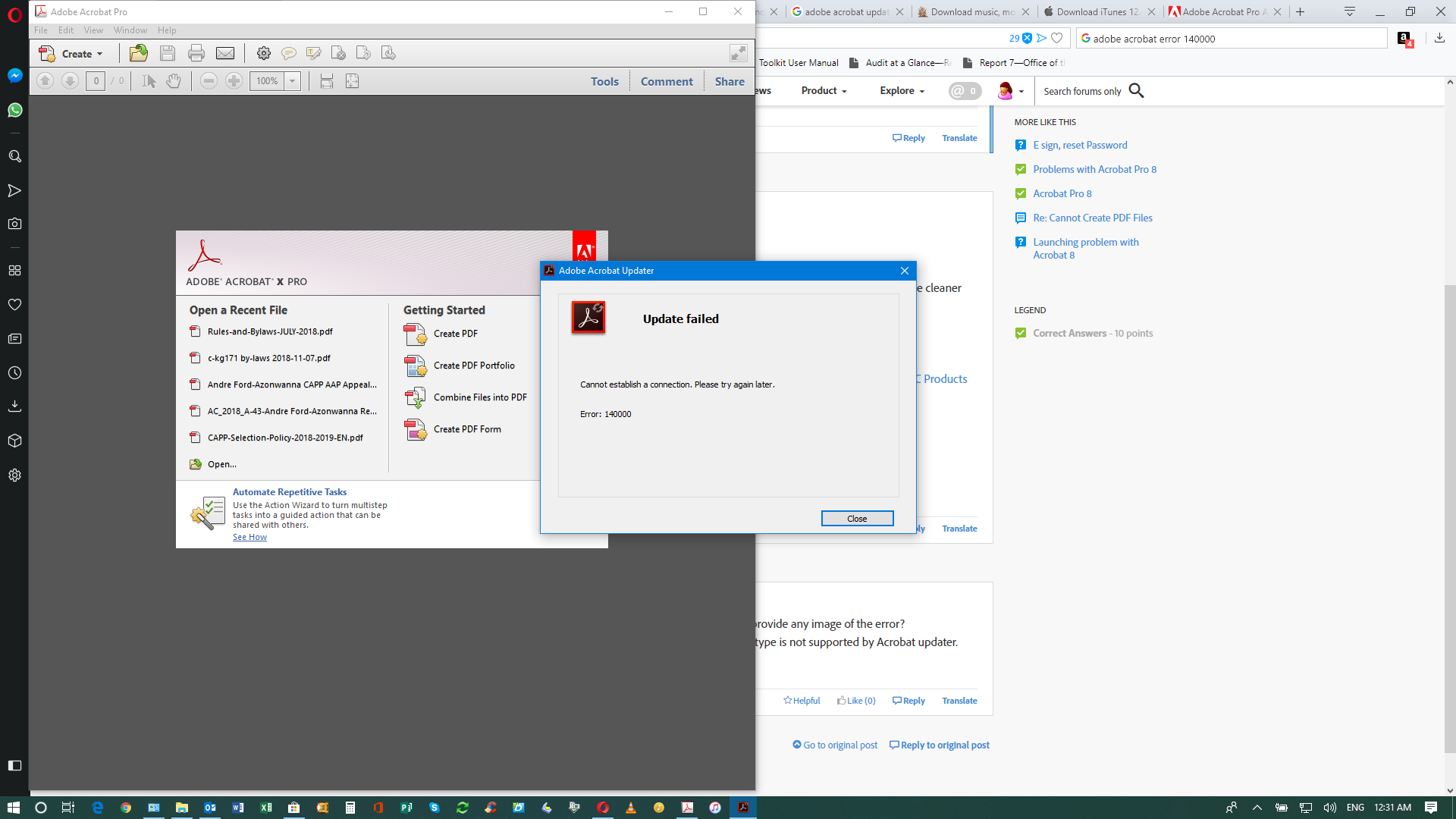
Copy link to clipboard
Copied
Can you please locate AdobeARM.log file in the current User Temp folder and send it to me in the private message?
Please do not post the file content here.
Copy link to clipboard
Copied
I'm also having the same issue with three different computers/users in my organization. I have private messaged you with the contents of AdobeARM.log. Thanks for your help in advance!!!
Copy link to clipboard
Copied
I copied and pasted the contents of the log to you by private message
Copy link to clipboard
Copied
Thank you frank,
There seems to be temporary issue with Updater manifests. Should be resolved in a day or two.
Just a note - Acrobat X and Acrobat XI no longer supported and no more updates are available for these products. If you are on the latest versions, you should see "No updates available" from Updater when issue is resolved.
Copy link to clipboard
Copied
ok, thanks very much. I will try updating the program in a couple of days.
Thanks
Copy link to clipboard
Copied
Hi All,
Mean while try accessing the ftp server and installing the updates directly.
The updates are all available here: ftp://ftp.adobe.com/pub/adobe/acrobat/win/10.x/
Let us know if it still doesn't work.
Thanks,
Akanchha
Copy link to clipboard
Copied
Works for me now. Thanks!
Copy link to clipboard
Copied
Great! thanks for taking out time to update the discussion.
Thanks,
Akanchha
Copy link to clipboard
Copied
Link doesn't work. Can you provide an updated link please?
Copy link to clipboard
Copied
I am also using adobe photoshop 2018, and it does not receive this error message on updating
Copy link to clipboard
Copied
We're able to update Reader but still unable to update Adobe Pro. Thanks!
Copy link to clipboard
Copied
In my case here's the cause and effect:
I had purchased and installed Acrobat DC 2015 Standard when the laptop was originally acquired. In January of this year, I got a subscription to Adobe Lightroom CC. It turns out that Acrobat Pro is an option with Lightroom CC. Notifications pop up for Lightroom CC that updates are available. At some point I raced through the update dialog boxes, and apparently clicked an [Ok] to run a trial copy of Acrobat Pro. The install changed my default PDF viewer to Pro, and so on. Further, there is no clear distinction on the startup menu, the Remove Apps applet in the Control Panel, nor in the Programs (x86) folder indicating which version is which. So my trial version ran out, and not knowing I had installed a trial version of a program I have been using for a couple of years ran into this issue. I STILL get pop-ups from Lightroom to install Acrobat. I really HATE programmed marketing. It wastes my time to a very aggravating extent, and pushes me towards competing products.
It's also funny that someone can post that they answered the question when in fact that was not the answer.
Copy link to clipboard
Copied
Actually this is not my case. I really don't know what is going on. I have been working with my version for years and never had updating problems before. Thanks for your reply.
Copy link to clipboard
Copied
I had exact same issue. Here is how I fixed it:
- went into Add/Remove Programs
- Clicked on Acrobat
- Uninstall
- Menu poped up, where I chose "Fix" option.
- After it was done, I restarted my PC
**Problem Solved! **