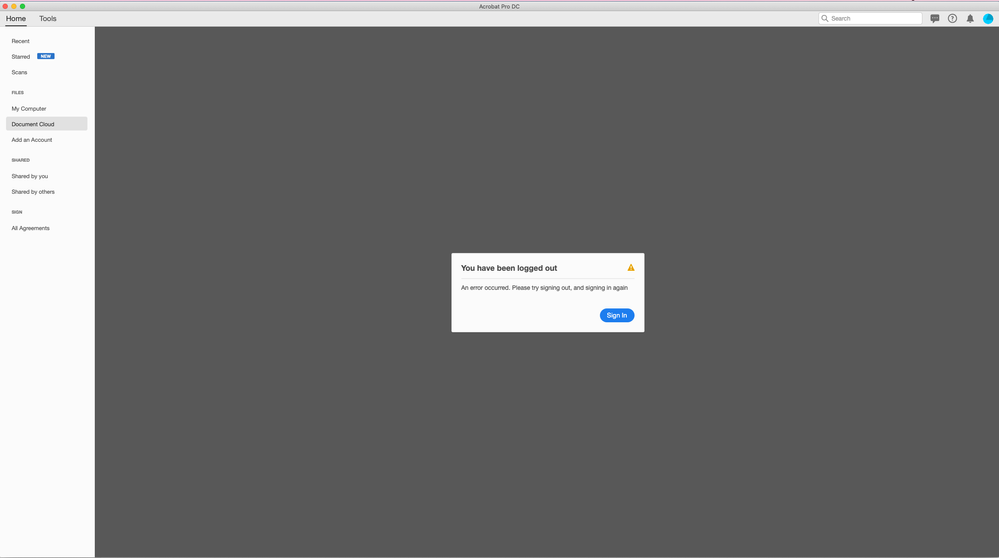Adobe Community
Adobe Community
- Home
- Acrobat
- Discussions
- Error Message when accessing Document Cloud within...
- Error Message when accessing Document Cloud within...
Error Message when accessing Document Cloud within Acrobat Pro DC (Mac).
Copy link to clipboard
Copied
Get the error below when trying to access Document Cloud from Acrobat DC Pro. Pressing "Sign In" results in a blank white screen. Can access my document cloud account online with my current password. Uninstalled DC Pro and reinstalled, get the same error. Any suggestions!
Copy link to clipboard
Copied
Hi Mark Wiley,
Hope yo are doing well and sorry for the trouble. AS described you are unable to access document cloud storage from within the application.
Would you mind sharing the version of the Adobe Acrobat DC you are using? To check the version go to Help > About Adobe Acrobat and make sure you have the latest version 20.13.20064 installed. Go to Help > Check for Updates.
Please sign out of the application, reboot the computer and sign in back with the same Adobe ID and see if that helps.
If it still doesn't work, please try to reset the preferences to default as described in the help page https://community.adobe.com/t5/acrobat/how-to-reset-acrobat-preference-settings-to-default/td-p/4792...
You may also, try to create a new test user account on your computer or enable the root account in Mac and try using the application there and check.
Let us know how it goes.
Regards
Amal