 Adobe Community
Adobe Community
- Home
- Acrobat
- Discussions
- Error opening URL to submit this form
- Error opening URL to submit this form
Error opening URL to submit this form
Copy link to clipboard
Copied
Hello! I'm trying to create an internal referral form and am hitting a wall. Ideally when a user clicks the submit form button, the PDF is sent to a directory on a network share that everyone has access to BUT when I click on the button, I get "Error opening URL to submit this form". Here are my settings for the Submit Form selections, what am I doing wrong?
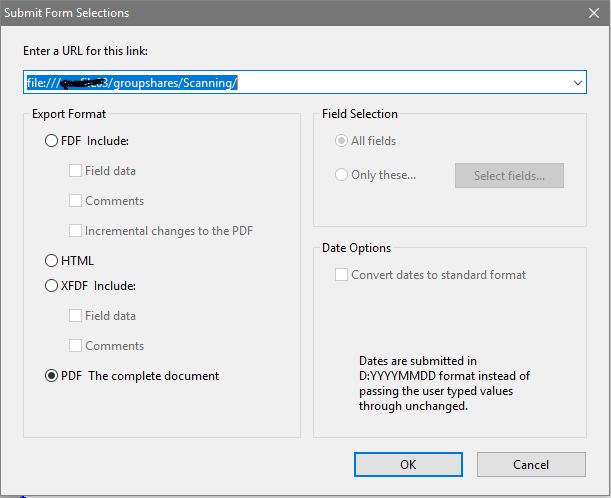
Copy link to clipboard
Copied
The Acrobat submit is exactly the same as a Web form submit. It sends an HTTP Post to a web server. It does not write the file to a folder.
You could write a server script to receive the submit save the file on the shared drive. Or you could use a different technique.
Here's an article on saving a PDF from a script.
https://acrobatusers.com/tutorials/how-save-pdf-acrobat-javascript
Use the Acrobat JavaScript Reference early and often
Copy link to clipboard
Copied
I get what you're saying but according to this article Setting action buttons in PDF forms, Adobe Acrobat I should be able to save to a local share ...
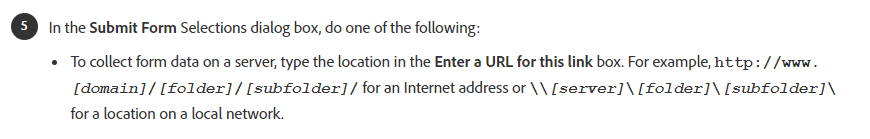
Copy link to clipboard
Copied
I am getting the same Error. Trying to submit to a server folder. Follwed the articles instructions. Any resolve?
Copy link to clipboard
Copied
So that article does not say that you can write to a local folder. Local folder access from an un-trusted script in a PDF is totally restricted for all operations. But the submit form operation is also restricted. There are only two options for a submit, HTTP Get and HTTP Post. Neither of these will automatically cause server to write a file to a location. For that you need an HTTP PUT, which is not an option.
There are two options for writing the file to a server (not local) file folder.
1) Write a server script to receive a Post from the PDF and write the file
2) Use the "doc.saveAs" to write the a WebDav folder.
Use the Acrobat JavaScript Reference early and often
