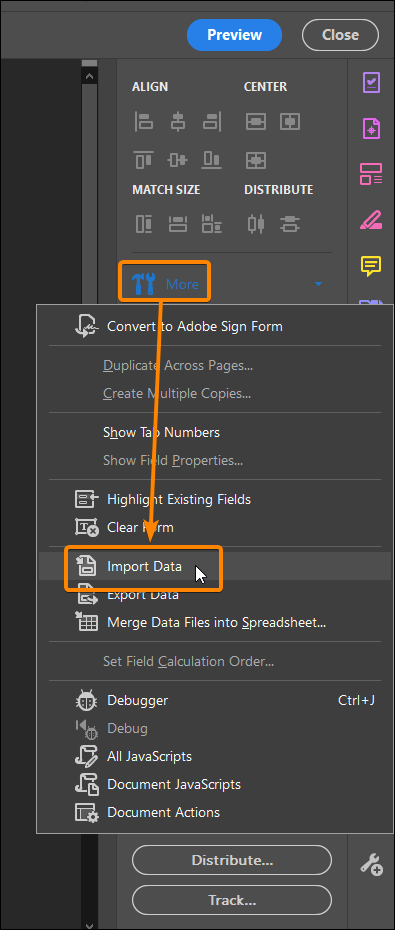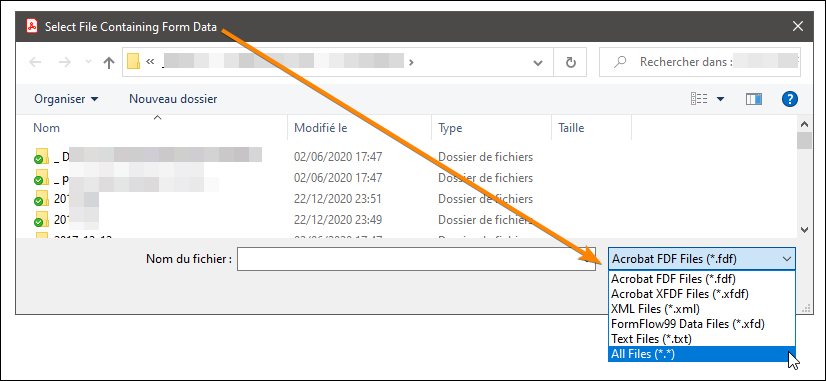Adobe Community
Adobe Community
Turn on suggestions
Auto-suggest helps you quickly narrow down your search results by suggesting possible matches as you type.
Exit
0
Excel column import to PDF
New Here
,
/t5/acrobat-discussions/excel-column-import-to-pdf/td-p/11984136
Apr 21, 2021
Apr 21, 2021
Copy link to clipboard
Copied
Hey all,
I have one question. Is it somehow possible that I can insert the data from a specific cell into the PDF?
Without that I have to convert the Excel file into a PDF.
With kind regards
Dominik
TOPICS
How to
Community guidelines
Be kind and respectful, give credit to the original source of content, and search for duplicates before posting.
Learn more
Community Expert
,
/t5/acrobat-discussions/excel-column-import-to-pdf/m-p/11984209#M309257
Apr 21, 2021
Apr 21, 2021
Copy link to clipboard
Copied
Answer in pictures.
Prepare Form tools:
Community guidelines
Be kind and respectful, give credit to the original source of content, and search for duplicates before posting.
Learn more
Community Expert
,
LATEST
/t5/acrobat-discussions/excel-column-import-to-pdf/m-p/11984458#M309269
Apr 21, 2021
Apr 21, 2021
Copy link to clipboard
Copied
You have to do a couple of things for this to work:
- Convert the file to a tab-delimited text file.
- Change the structure to two rows, with the form field names in the first one and the values in the second.
Then you'll be able to import the values into a PDF form, like is described above.
Community guidelines
Be kind and respectful, give credit to the original source of content, and search for duplicates before posting.
Learn more
Resources
About Adobe Acrobat
Adobe Inc
Adobe Inc
Adobe Inc
Adobe Inc
Adobe Acrobat Feature & Workflow
FAQs
Copyright © 2024 Adobe. All rights reserved.