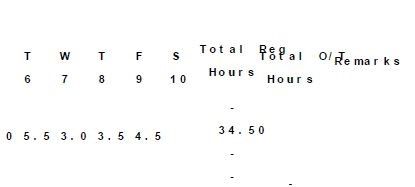Adobe Community
Adobe Community
Turn on suggestions
Auto-suggest helps you quickly narrow down your search results by suggesting possible matches as you type.
Exit
- Home
- Acrobat
- Discussions
- Excel to PDF - Issue with formatting and text
- Excel to PDF - Issue with formatting and text
0
Excel to PDF - Issue with formatting and text
New Here
,
/t5/acrobat-discussions/excel-to-pdf-issue-with-formatting-and-text/td-p/11968804
Apr 14, 2021
Apr 14, 2021
Copy link to clipboard
Copied
I apologise if this issue has been asked before, I searched the forums and couldn't find anything that matches this issue exactly.
One of my team is having issues saving Excel files to pdf format (the issue is with Excel only, I am trying to determine if it's an issue in their Excel settings, or with Acrobat).
When they save to PDF, the document ends up looking like a plain-text document - the fonts are different, the formatting changes, lines of text overlap, and any lines/graphs/colour disappear. Below is a snippet of one of the pages. This began happening late last week. Has anyone experienced this before, and if so, how did you fix it?
Thanks in advance!
TOPICS
Edit and convert PDFs
Community guidelines
Be kind and respectful, give credit to the original source of content, and search for duplicates before posting.
Learn more
Have something to add?
Join the conversation
Resources
About Adobe Acrobat
Adobe Inc
Adobe Inc
Adobe Inc
Adobe Inc
Adobe Acrobat Feature & Workflow
FAQs
Copyright © 2024 Adobe. All rights reserved.