Experience the new features with Acrobat DC's latest update.
Update your Acrobat desktop app and mobile app, or sign into Acrobat Web to experience the new features and improvements.
Modernized edit and crop PDF experience
A. Modernized bounding box: The solid bounding boxes for edit operation are now replaced with dotted Gray lines that turn blue upon selection. You can also use the rotation handle at the top to rotate the content.
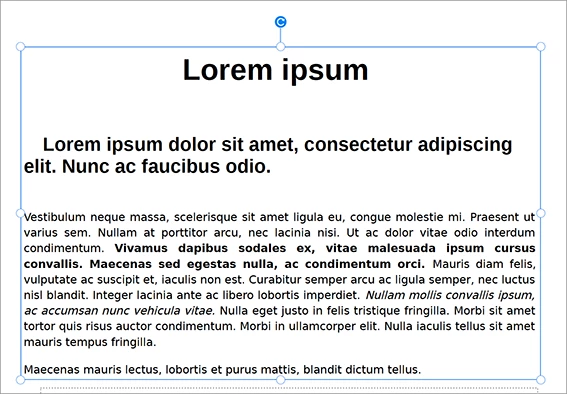 New editing experience
New editing experience
B. Modernized crop experience: The new circular crop handles improve the crop operation's legibility on high-resolution touch devices and makes it easy to crop content in a PDF. When you crop an image, the focused image is highlighted, and the cropped content is pushed to the background.
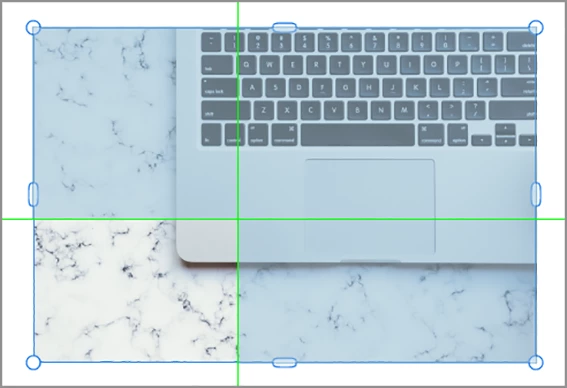 New crop experience
New crop experience
In Addition to that, you can now create a blank page PDF directly from the File menu.
In Acrobat, go to File > Create > Blank Page.
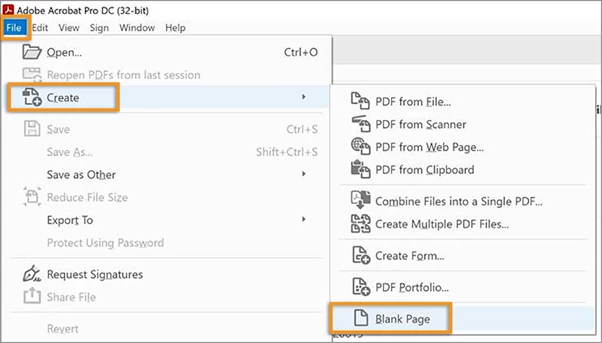
To know more about what all the exciting features added in this latest version, please refer to What's new in Acrobat DC
Have further question in mind? Join the conversation here

