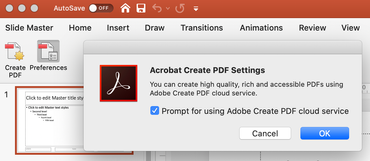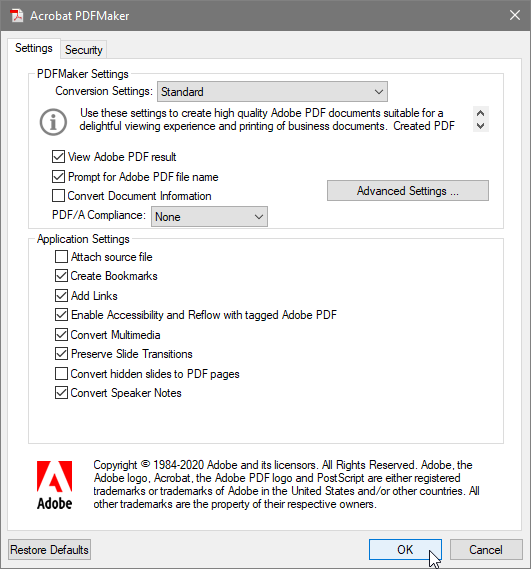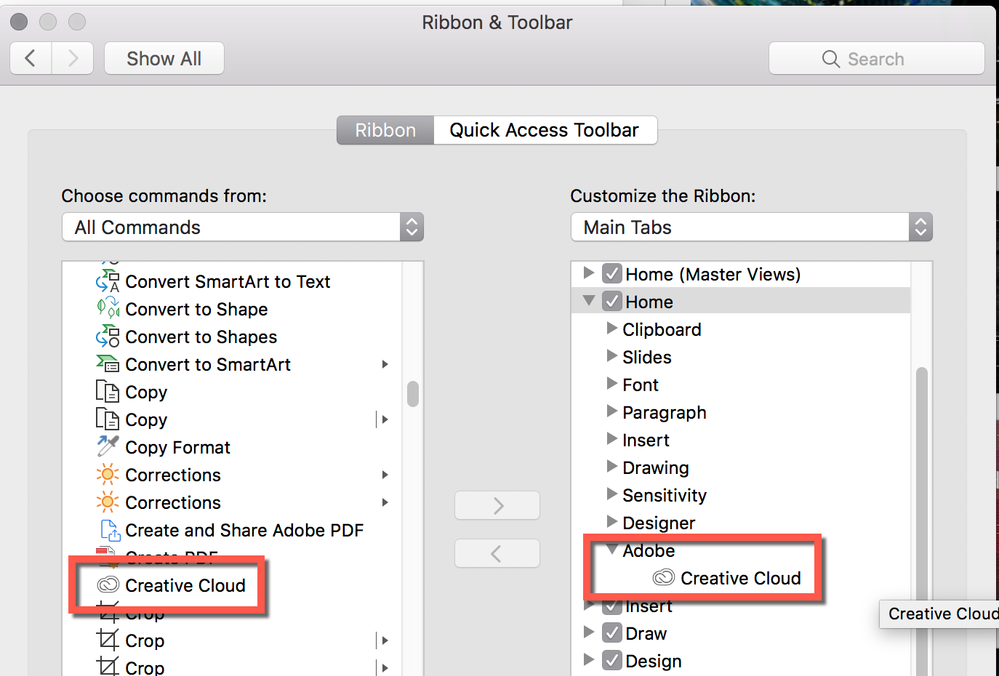Adobe Community
Adobe Community
- Home
- Acrobat
- Discussions
- Hi CreativeScarlett, What do you see in PowerPoint...
- Hi CreativeScarlett, What do you see in PowerPoint...
Copy link to clipboard
Copied
I'm trying to access the preferences in ppt for exporting to acrobat but I get a pop up and it doesn't give me any options to change the settings, has anyone come across this before? I just want to be able to export a powerpoint to pdf but keep the actions/link settings but the conversion settings aren't available in the tab, when i press ok it just closes the pop up
Thanks
 1 Correct answer
1 Correct answer
Yes, it's because you and I are on Macs. If you have Acrobat installed, you should have a Create and Share button on the Home tab.
When you click it you will get this message box:
But unfortunately, we don't get to set Preferences like Windows users do.
~ Jane
Copy link to clipboard
Copied
Yes, it's because you and I are on Macs. If you have Acrobat installed, you should have a Create and Share button on the Home tab.
When you click it you will get this message box:
But unfortunately, we don't get to set Preferences like Windows users do.
~ Jane
Copy link to clipboard
Copied
Do not blame Adobe, it is the responsibility of Apple which has locked its "PDF Services".
Preferences on Windows:
Copy link to clipboard
Copied
Thanks Jane, is there an alternative way to export ppts to pdf but keep the action buttons and links interactivity, if I do save as it loses all the interactivity
Copy link to clipboard
Copied
Unfortunately, the Apple jauggernaut affects all Mac users who want to make interactive or accessible PDFs from any Office program on Macs.
The screen shot above from JR_Boulay is of PDF Maker on Windows, an Acrobat plug-in that Adobe installs into MS Office/Windows. You see the extensive controls Windows users have. Since PDF Maker isn't available on Macs, nor is there anything else like it, most Mac designers port their MS Office projects to Windows and export interactive PDFs from there.
Also, you can use Adobe's cloud converter, which you see in jane-e's reply above.
| Classes & Books for Accessible InDesign, PDFs & MS Office |
Copy link to clipboard
Copied
Thanks Bevi, I do have acrobat installed but the create and share pdf button doesn't seem to show on my home tab? any idea on why or how i get this up?
Copy link to clipboard
Copied
Hi CreativeScarlett,
What do you see in PowerPoint > Preferences? My Home tab on the right shows that I already have Adobe > Creative Cloud, as I showed in my earlier screen shot of the ribbon. On the left side, it's under "C" for Creative Cloud, not "A" for Adobe. If it's there for you, you should be able to add it. Otherwise, I'll keep looking.
Also, are you on the Home tab?
~ Jane
Copy link to clipboard
Copied
Hi CreativeScarlettAbbott,
No, we lose the interactivity when converting from Office to Adobe PDF. That's the sole reason I have Windows installed on my Mac. After I convert with interactivity, I bring the file back to the Mac side of my computer. As JR said, it's Apple that's locked it down. I ask the Adobe folks every time I see them in person at conferences in hopes that this will someday change.
~ Jane