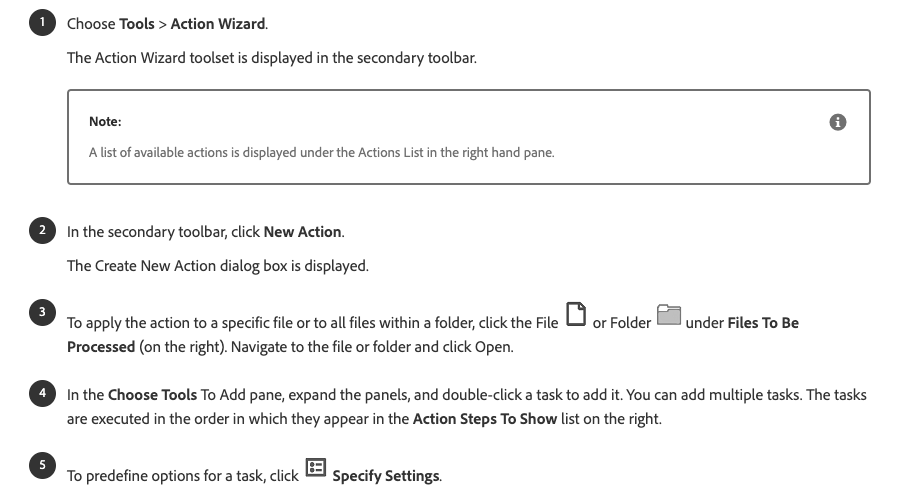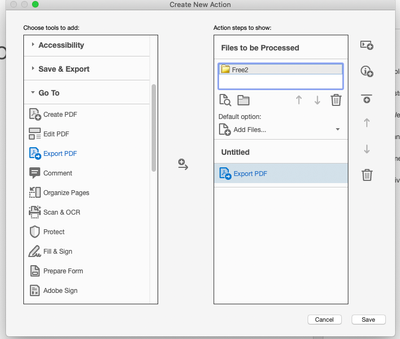Adobe Community
Adobe Community
Turn on suggestions
Auto-suggest helps you quickly narrow down your search results by suggesting possible matches as you type.
Exit
- Home
- Acrobat
- Discussions
- Export to doc or txt with action wizard
- Export to doc or txt with action wizard
0
Export to doc or txt with action wizard
New Here
,
/t5/acrobat-discussions/export-to-doc-or-txt-with-action-wizard/td-p/11366193
Aug 17, 2020
Aug 17, 2020
Copy link to clipboard
Copied
Hi,
I am trying to create a new action to export to txt. But I cannot add the preference to the action, i.e. the application loads the file one by one and prompts me for action.
I would like to have it fully automated.
I have read the help page
https://helpx.adobe.com/acrobat/using/action-wizard-acrobat-pro.html
but I cannot find the icon for setting the preferences (specify settings)
thank you
vittorio
TOPICS
Edit and convert PDFs
Community guidelines
Be kind and respectful, give credit to the original source of content, and search for duplicates before posting.
Learn more
Community Expert
,
LATEST
/t5/acrobat-discussions/export-to-doc-or-txt-with-action-wizard/m-p/11366316#M271451
Aug 17, 2020
Aug 17, 2020
Copy link to clipboard
Copied
You need to add a Save command, not an Export PDF one. There you will find the settings and the option to export the files to a different format.
Community guidelines
Be kind and respectful, give credit to the original source of content, and search for duplicates before posting.
Learn more
Resources
About Adobe Acrobat
Adobe Inc
Adobe Inc
Adobe Inc
Adobe Inc
Adobe Acrobat Feature & Workflow
FAQs
Copyright © 2024 Adobe. All rights reserved.