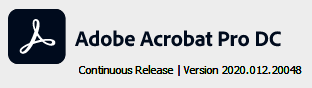Adobe Community
Adobe Community
Favorite PDF files
Copy link to clipboard
Copied
Hi,
Simple issue here:
When logging out and re-logging in to my Adobe Acrobat Pro account, all my identified favorite files are lost (the ones with a star), as well as the history of the recently opened files.
I loose a lot of time re-identifying all my favourite files everytime I have to re-log.
Thank you in advance for your kind support.
Nicolas
Copy link to clipboard
Copied
Hi,
Can you confirm the exact version of the software and where your files are stored (local, network, Document Cloud....)
The Login In / Log Out process you use, is that from one computer to another or on the same computer?
Copy link to clipboard
Copied
Hi Eric,
Thanks for your answer.
I am using Acrobat Pro DC v 2020.012.20048:
My favorite files can be stored either on Sharepoint (via OneDrive cloud system) or on my local drive.
Finally, I always use the same computer.
I was on ly way to capture my screen to show you how empty the favorite tab was, but it seems that it has all been recovered somehow!
It looks like a massive lag, and it probably needs a few hours to recover the user preferences after logging in.
Sorry for your time, I figure I'll simply have to wait a little while next time.
Copy link to clipboard
Copied
I don't have an answer regarding why it's not working (could be a bug in Acrobat), but if you do it using a script it will be much more stable. I've created a (paid-for) tool that allows you to define a "session", a list of files (favorites, if you will) that all open together, to the exact location where you left them when the session was last saved. You're welcome to check it out, here: http://try67.blogspot.com/2011/12/acrobat-save-and-load-sessions.html
Copy link to clipboard
Copied
Why does you log out?
Copy link to clipboard
Copied
It's just that I am having other issues with the shared review hosted on Sharepoint: when I change my win10 credentials, Acrobat is no longer able to collect the new comments or to publish any.
So I tried almost everything, including logging out (without any success).
See my other topic here:
https://community.adobe.com/t5/acrobat/shared-revisions-hosted-on-sharepoint/m-p/11494295?page=1