 Adobe Community
Adobe Community
- Home
- Acrobat
- Discussions
- Re: File list not appearing when converting Outloo...
- Re: File list not appearing when converting Outloo...
File list not appearing when converting Outlook 2016 emails with Acrobat XI to PDF
Copy link to clipboard
Copied
In Outlook I select 3 emails contiguously and select "Convert to PDF". My files get converted, however, I do not get my file list at the top; instead it is white. However, other people in my organization get the list. Both machines are running Windows 10
Here is a picture of what is supposed to happen
Here is the one with the problem:
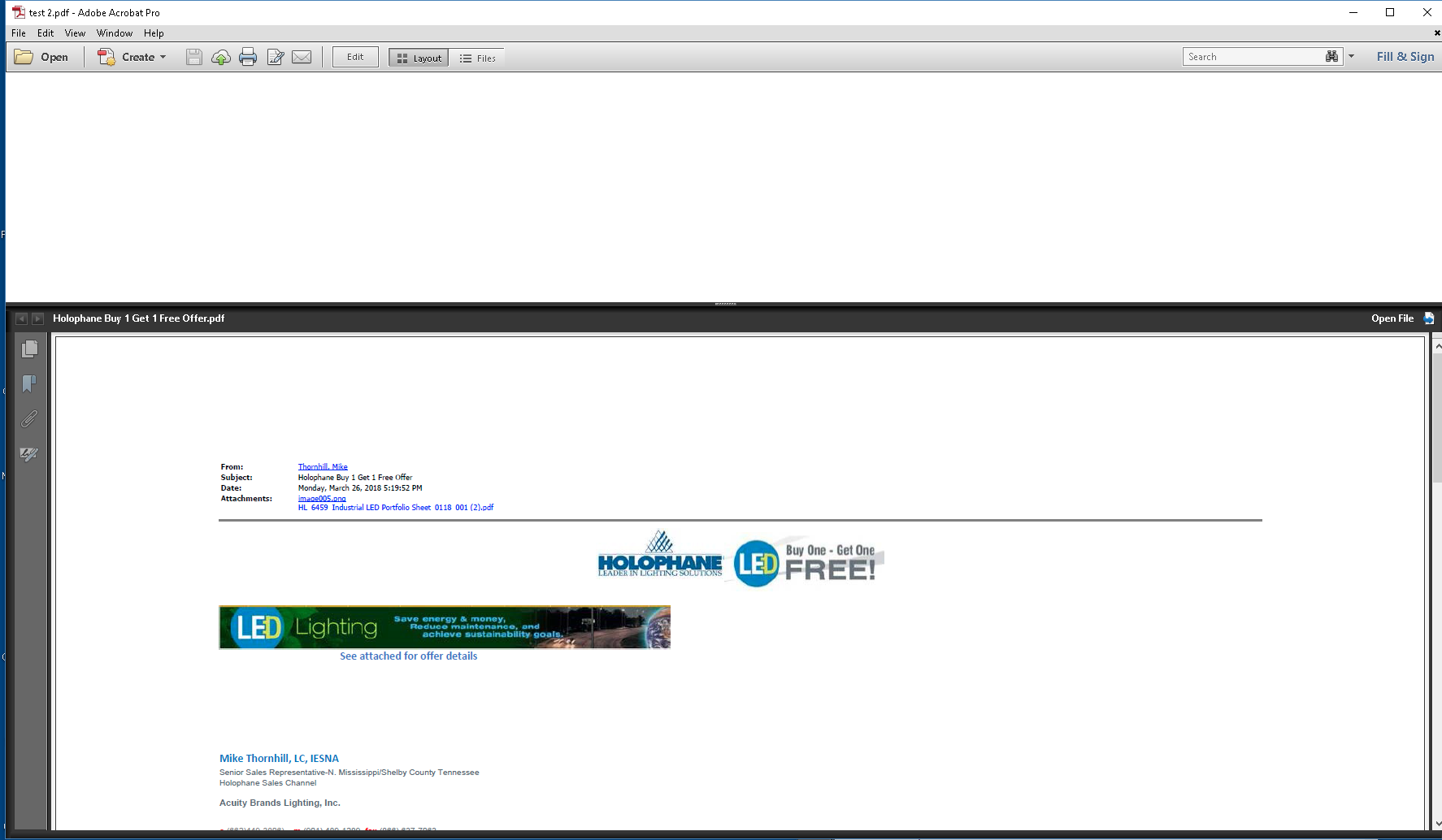
Copy link to clipboard
Copied
First thing to try is possibly repairing the Acrobat installation on your system to see if that resolves the issue.
- Close all open applications
- Restart your computer.
- Open Acrobat.
- Choose Help > Repair Acrobat Installation and follow the onscreen instructions.
- When the repair process is complete, restart your computer.
If that doesn't work try resetting the preferences to default preferences for Acrobat: How to reset Preference settings in Acrobat.
If neither of these work, check that you have the latest version of Acrobat XI installed, and try and compare the versions and preference settings on your system with those of a system that doesn't have the same issue. Let us know if you need more help, and if possible provide as much information as you can, including conversion settings, screenshots etc.