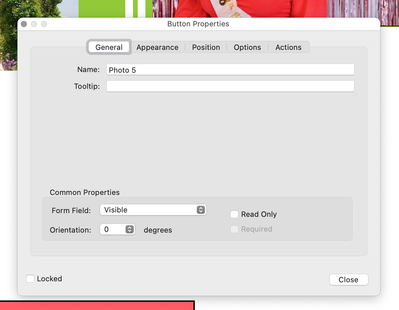File not recognising image object
Copy link to clipboard
Copied
Hello,
I created a pdf file thanks to the tool "prepare form" in Acrobat Pro DC to allow students to fill in their page for this year School Yearbook. I created image fields and text fields.
Now that my student has filled in the file with her images, I wish to be able to rotate manually the images to improve the look of the page, but Acrobat Pro DC doesn't recognise the field as an image and therefore an object.
How can I do?
Thank you for your reply.
Sophie
Copy link to clipboard
Copied
Hello again,
As I see that noboday seems to be able to answer ... maybe this is not precise enough.
I received the pdf files back from my students.
They inserted their pictures into the image fields I had previously created.
The 4 image fields on the top are recognised as it in "prepare forms" tool, but once I'm in "Edit" tool, the image is not clickable. It seems not recognised as an object and I can't edit (rotate) them.
Any idea of the issue?
I attach a file of example 😉
I really need help ... I have about 100 pages to adapt for the School Yearbook ... Deadline : Tuesday !
Thank youuuuuu 😉
Sophie D.
Copy link to clipboard
Copied
Hi,
The images appear to be on buttons in which case if you go to properties there is an option for orientation, which allows you to select from 4 options.
Find more inspiration, events, and resources on the new Adobe Community
Explore Now