 Adobe Community
Adobe Community
- Home
- Acrobat
- Discussions
- Re: File preview thumbnails aren't working for Acr...
- Re: File preview thumbnails aren't working for Acr...
Copy link to clipboard
Copied
I just upgraded from Acrobat XI to Acrobat DC on Windows 7, and now any new PDFs I create display with a generic PDF icon rather than a thumbnail preview of the file. Files created in Acrobat XI are displaying correctly (see screenshot). Is anyone else experiencing this and is there a resolution?![]()
 1 Correct answer
1 Correct answer
Hi djbilly
This was fixed in our update released yesterday. Make sure you are on the latest update by visiting Help > Check for updates.
Next, to enable thumbnail previews go to Preferences > General and then select Enable PDF thumbnail previews in Windows Explorer.
Thanks,
-ashu
Copy link to clipboard
Copied
Yes, really. And the "Foxit"-solution is so very simple - You only must know about it. Now nobody has to wait, until Adobe give us a fix for that problem - if they do sometimes... ![]()
Copy link to clipboard
Copied
Being a 'software-guy' myself, I just don't comprehend why Adobe abandoned this piece of code from their software. There might be two reasons: They wrote a pretty crappy code in the thumbnail generation part that including it in the main code breaks it OR they don't really care about us customers... In most probability, it is the second one, since they would have got a good coding team by this time for re-writing the functionality.
Any ways, as @djbillyd1 said, if they don't care about us, we find our own solution... I have installed Foxit reader, and the thumbnails are back. Thank you Adobe... this is the way to kick on your own ass... Just remember the fate of what happened with Lightroom 6/CC Import Design changes!!!
Copy link to clipboard
Copied
It is most likely a tactical plan for you to work the way they want you to work.
If you used Adobe Bridge, then this would not be a problem. So by crippling Adobe Reader, they increase usage of Adobe Bridge which has been kinda flat for the investment.
However, you don't use a canon to hunt pigeons. 95% of the time a preview works fine enough. No need for all the extra weight and firepower for a 1 oz bird you can't hit anyway. The bird is 5 ft away from me in plain sight. I will just use a cheap slingshot or Foxit Reader.
Adobe is just confused to your illogical resistance to their master plan. After all, who does not love a master plan and a M777 155 mm Howitzer?
Copy link to clipboard
Copied
LOL!!! Boy, you are a nut! But you are right on point. That's the corporate way. They deny you the staple so that you will BUY the beef. They think if you don't buy the beef, then you don't eat. I, too, used FoxIt....
Copy link to clipboard
Copied
Lol... That's I guess is the whole point Adobe wanted. ![]()
Copy link to clipboard
Copied
I would like to use the Howitzer on the ass that is in charge of adobes software
Copy link to clipboard
Copied
"We had to remove the thumbnail preview functionality from Acrobat and Reader DC for technical reasons"..., are you serious? This is not a joke? You had to remove this functionality for technical reasons? Well, I guess I'll have to remove Adobe Acrobat Reader DC for technical reasons too. Reasons: It doesn't work!
That's so idiotic!
Copy link to clipboard
Copied
Hi All,
With the upcoming quarterly update releasing on 10 May 2016, file preview thumbnails issue has been fixed.
Regards,
Rave
Copy link to clipboard
Copied
I'll believe that when I see it! Do you know how many "quartely updates" this issue has surpassed? A bunch!
Copy link to clipboard
Copied
With the previous release we fixed it for 32 bit machines and with the upcoming update we have included 64 bit OS as well.
Regards,
Rave
Copy link to clipboard
Copied
As "fate" would have it. I own two laptops, 32 bit, processors. The thumbnail is as bland an "A" as Adobe has ever produced. So, what did I do wrong?
Copy link to clipboard
Copied
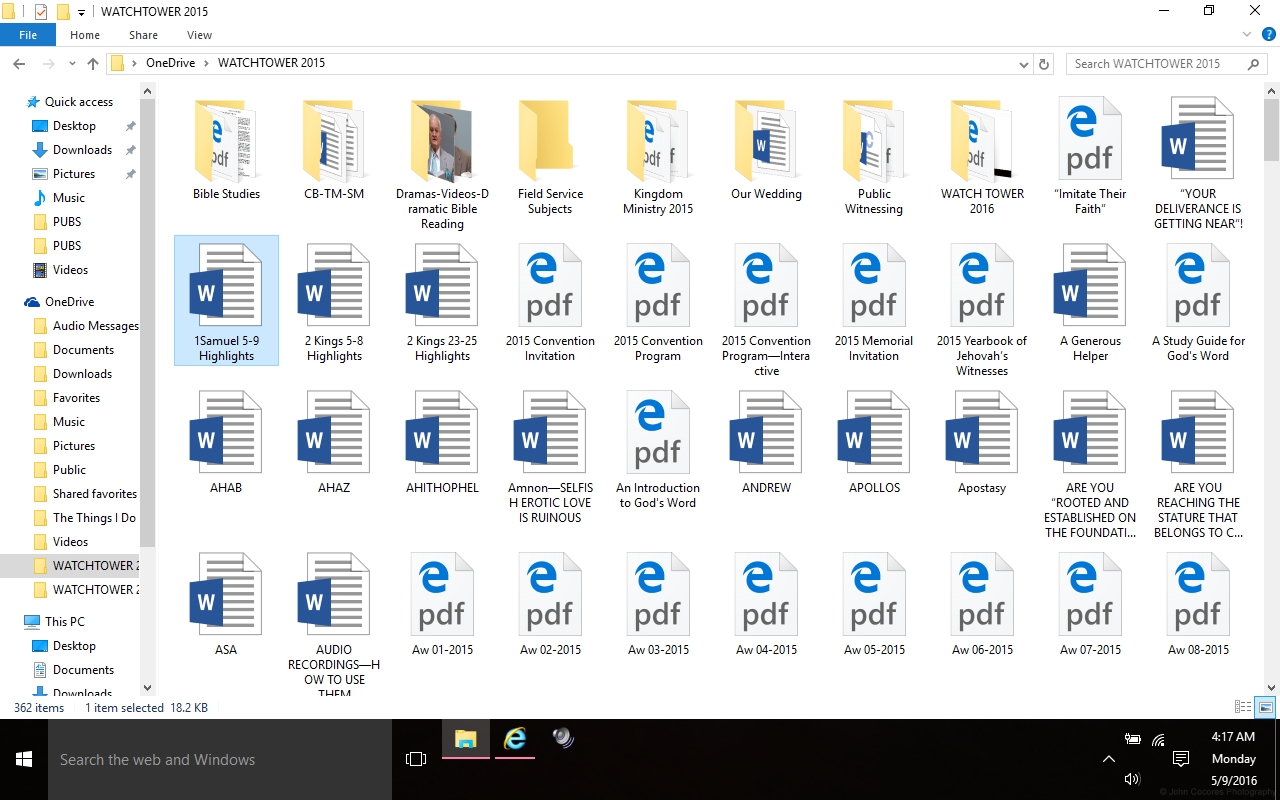
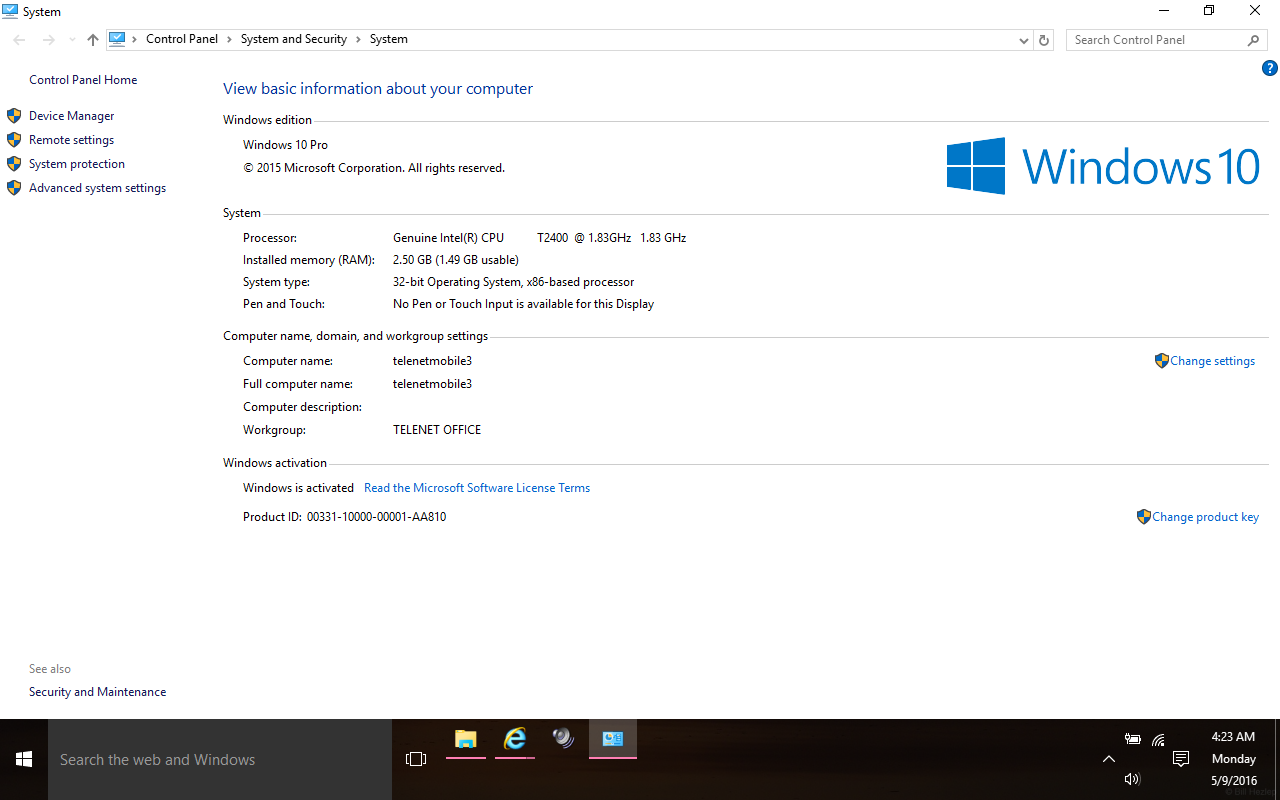
Just so you know ....
Copy link to clipboard
Copied
Just in case you DON'T know....
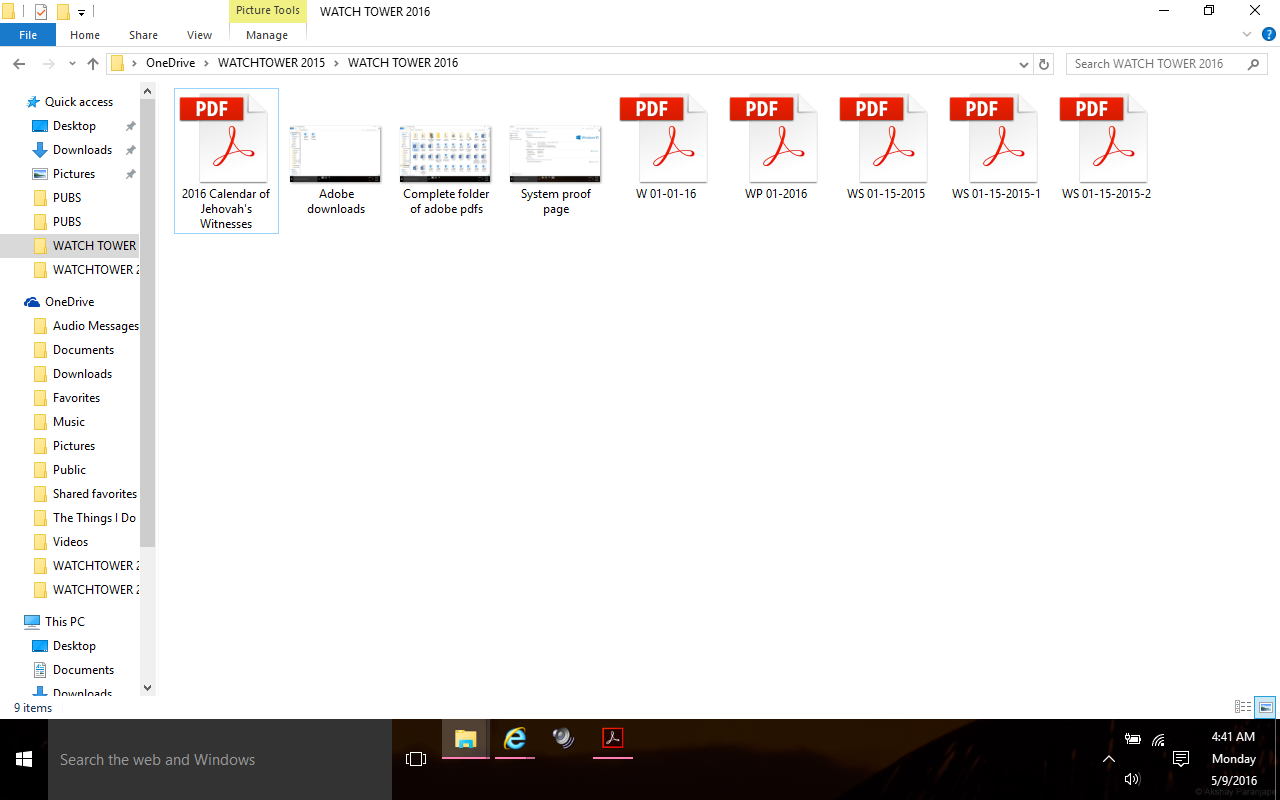
Copy link to clipboard
Copied
It is like fairy magic. It only works if you believe. Now tap your heels three times and truly believe in the power of friendship!
If it still does not work now, then you are faithless heretic that must be purged by the next full moon. You are such a Bobby BuzzKill.
Have a nice day. Thank you for using Adobe.
Copy link to clipboard
Copied
The new release 15.016.200039 does restore PDF thumbnails for me. I'm using Windows 7 Pro, 64-bit.
I had just uninstalled Reader DC, saw that the release as of 5/10/2016 (today) is supposed to fix the thumbnails for 64-bit Windows., so I downloaded the new version, installed and yes it does render the thumbnails correctly. Yay!
There was some weirdness, initially, with having DC set as the default PDF program, since I also have Acrobat 3D version 8 on my PC; I had to use the Open With... command in Windows Explorer and after that everything is good. Hope that helps.
Copy link to clipboard
Copied
Confirm that release 15.016.20039 generates thumbnails in Win 10 Pro, 64-bit, too. In principle I'm very happy about that.
Thumbnail rendering is awfully slow indeed (...my machine isn't). Anyone with the same experience. Is this "normal" behaviour? With Acrobat XI and Adobe Reader x64 fixes installed rendering was much faster.
Thanks for any comment
Copy link to clipboard
Copied
OK, I'll take a bite of the apple, although the 32 bit "fix" clearly didn't "fix" my problem!
Copy link to clipboard
Copied
Just finished uninstalling FoxIt, uninstalling Adobe Acrobat Reader DC, doing a complete registry purge of both apps, reinstalled Adobe Acrobat Reader DC, and voila! Thumbnails! Just like the old days, THUMBNAILS!
Now, if only they don't "update" it back to no longer working like they did in Adobe Reader 10.x.x....
Copy link to clipboard
Copied
My renderings were rather quick. In fact, I finished the install, opened the folder, and they were there.
Copy link to clipboard
Copied
OK, not so fast! I had another folder that has documents that I need to have thumbnails for, and all I have is that ridiculous "A"! I have opened several documents, reset the folder, jumped through four hoops, and made a sweet potato soufflé! That ugly "A" is still holding court!
Copy link to clipboard
Copied
I had to mark the Thumbnails checkbox under Edit > Preferences > General in Acrobat DC for my 64-bit version of Windows 10 and that ran the install. Next was to click OK when done.
No thumbnails until I remembered to uninstall the FPV Codec and the 64-bit Preview Handler.
Now it's all good, even with Extra-Large Thumbnails in the Explorer.
If you have a few stubborn PDFs that won't render a thumbnail, open it up in DC and make an undo-able change like using a Comment marker to make a short line and then Ctrl-z to undo it. That puts the PDF into a changed state and when you close and "save changes", it will rewrite the file and you should get a thumbnail.
Another tip is to run Disk Cleanup (Right-click on your drive, choose Properties, and click "Disk Cleanup". when it is done scanning, checkmark the thumbnails box)
Then click OK to finish the Cleanup.
Gene
Copy link to clipboard
Copied
Had to go Help > Repair Installation for the option to show in General Preferences.
Copy link to clipboard
Copied
OK, I hope it all works now. ![]() I forget a repair is needed now and then.
I forget a repair is needed now and then.
Do you have to go through the updates as a result?
Copy link to clipboard
Copied
Yes the process takes you through the update again.
All seems fine now.
Copy link to clipboard
Copied
Our long national thumbnails nightmare is over. ![]()
Gene
